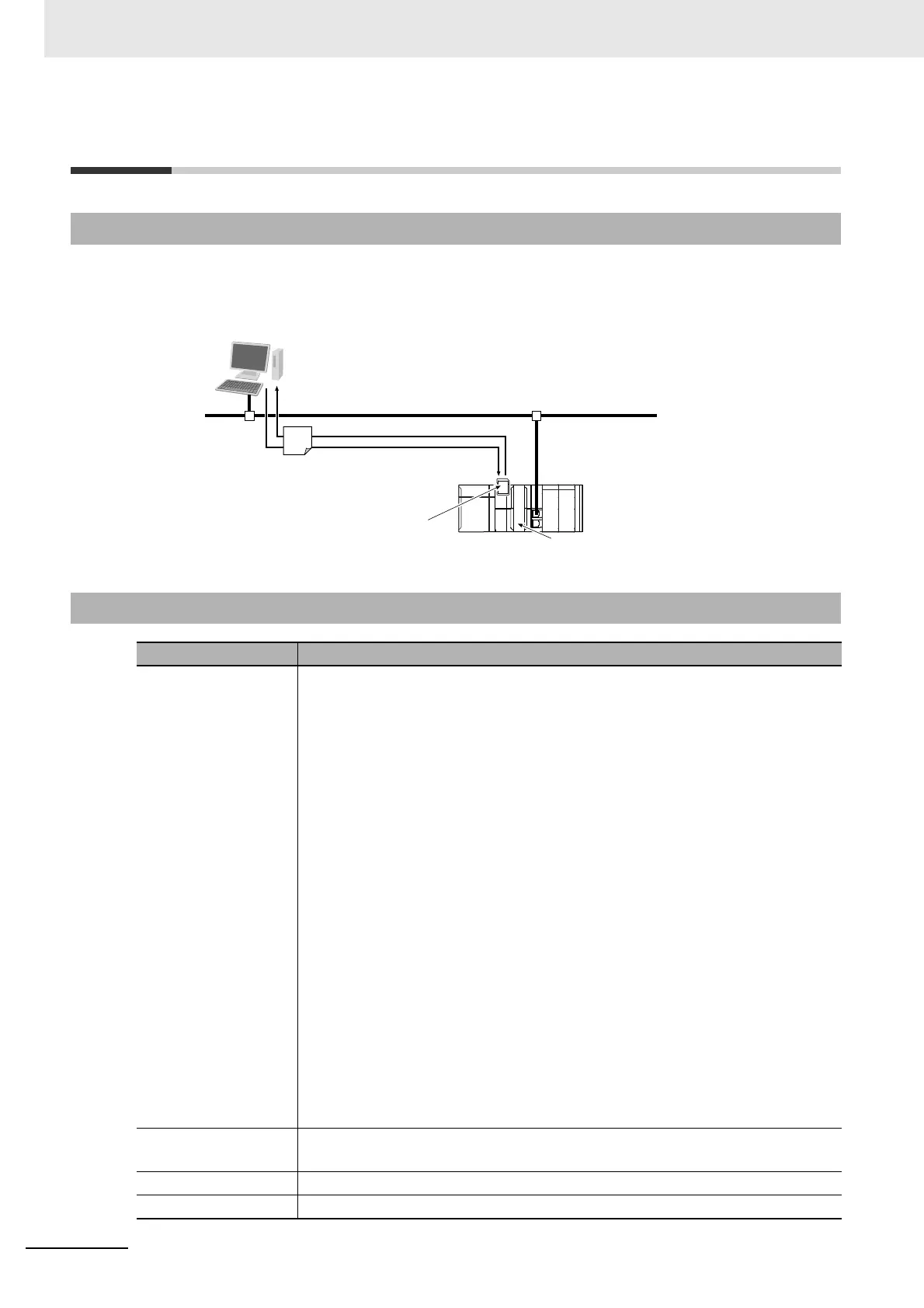10 FTP Server
10-2
NJ/NX-series CPU Unit Built-in EtherNet/IP Port User’s Manual (W506)
10-1 Overview and Specifications
The built-in EtherNet/IP port contains an FTP (file transfer protocol) server. You can therefore send FTP
commands from an FTP client software application on a computer on an Ethernet network to upload
and download large files on the SD Memory Card.
10-1-1 Overview
10-1-2 Specifications
Item Specification
Executable commands open: Connects the specified host FTP server.
user: Specifies the user name for the remote FTP server.
ls: Displays file names in the remote host.
mls: Displays file names in the remote host.
dir: Displays file names and details in the remote host.
mdir: Displays file names and details in the remote host.
rename: Changes a file name.
mkdir: Creates a new directory in the working directory in the remote host.
rmdir: Deletes a directory from the working directory in the remote host.
cd: Changes the work directory in the remote host to the specified directory.
pwd: Displays the work directory on the remote host.
type: Specifies the data type of transferred files.
get: Transfers the specified remote file to the local host.
mget: Transfers the specified multiple remote files to the local host.
put: Transfers the specified local file to the remote host.
mput: Transfers the specified multiple local files to the remote host.
delete: Deletes the specified file from the remote host.
mdelete: Deletes the specified multiple files from the remote host.
append: Uses the currently specified file data type and appends a local file to the
remote host.
close: Disconnects the FTP server.
bye: Closes the FTP client.
quit: Closes the FTP client.
Protection Login name (up to 12 characters)
Password consists of 8 to 32 characters
Protocol used FTP (port number: 20/TCP, 21/TCP)
Number of connections 6
To file on SD Memory
Card in CPU Unit
Large file
Upload
Download
Built-in
EtherNet/IP port
Specify the file and upload or download it by
using FTP commands such as get and put.
FTP client
Intranet
Ethernet
