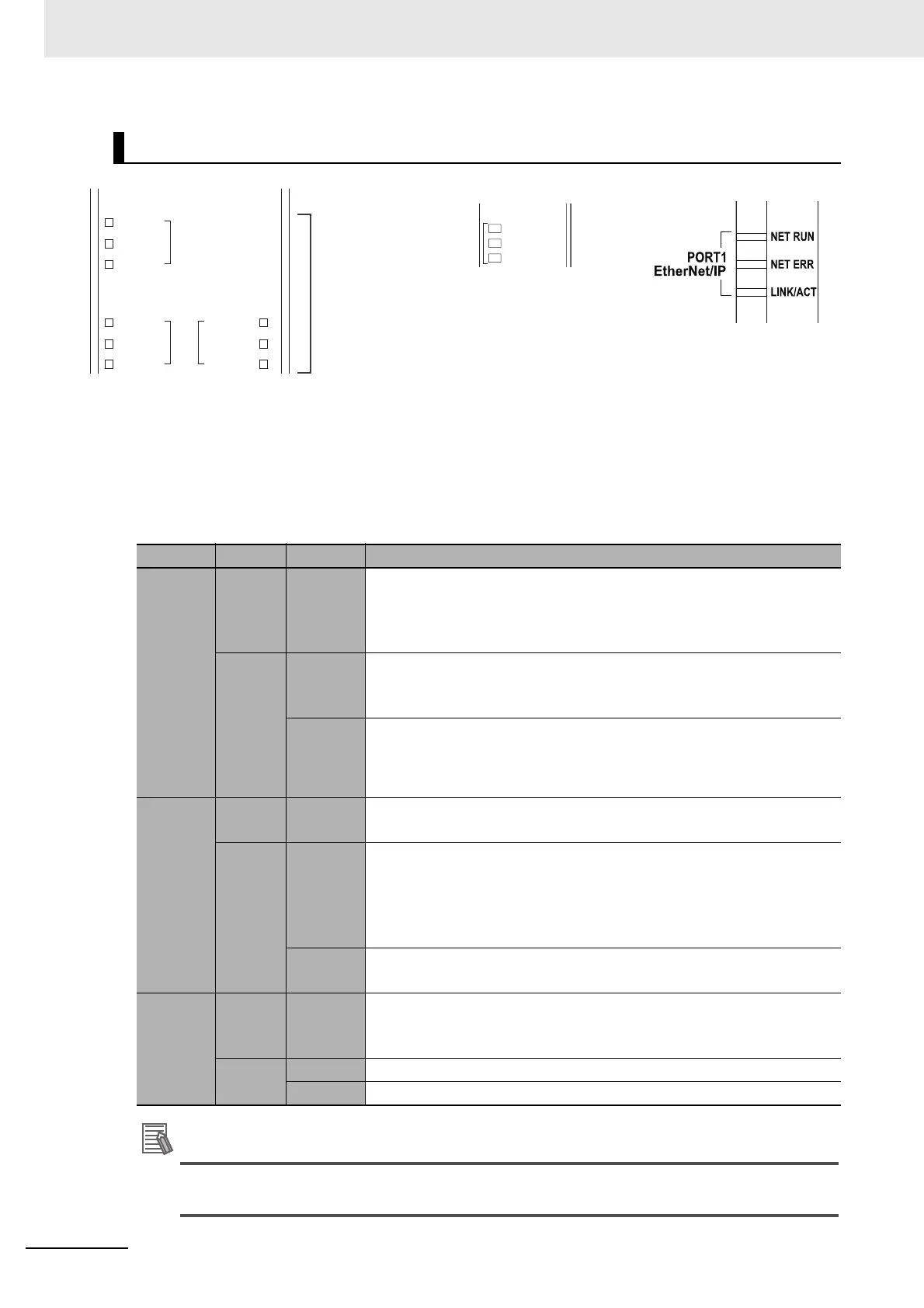1 Introduction
1-14
NJ/NX-series CPU Unit Built-in EtherNet/IP Port User’s Manual (W506)
NET RUN, NET ERR, and LINK/ACT
•
NET RUN indicator: This shows the status of the CIP connection (tag data links, Class 3 messages).
• NET ERR indicator: This shows the network communications error status. Refer to Section Trou-
bleshooting for details.
• LINK/ACT indicator: This shows the Ethernet communications status.
When the built-in EtherNet/IP port is set to disable, all the indicators will not light. Refer to 5-1
TCP/IP Settings Display for the information on setting the built-in EtherNet/IP port.
Indicators (LEDs)
NX701 CPU Unit NX1P2 CPU Unit NJ-series CPU Unit
Indicator Color Status Operating status
NET RUN
--- Not lit
Ethernet communications are not possible.
• The power supply is OFF or the Controller is being reset.
• A MAC address error or communications Controller error occurred.
• The same IP address is assigned to more than one node.
Green
Flashing
Ethernet communications are in progress.
• Tag data link connection establishment in progress (originator operation)
• IP address acquisition with BOOTP in progress.
Lit
Normal
If only the target is set for the tag data link, this indicator lights regardless of
whether the connection from the originator is established. It remains lit even
if the data links are stopped.
NET ERR
--- Not lit
There are no Ethernet communications errors.
• The power supply is OFF or was reset.
Red
Flashing
A user-recoverable error occurred.
• An error occurred in TCP/IP communications or CIP communications.
• FTP Server Setting Error, NTP Server Setting Error, etc.
• Tag Data Link Setting Error, Tag Data Link Verification Error, etc.
• The same IP address is assigned to more than one node.
Lit
A user-non-recoverable error occurred.
• A MAC address error or communications Controller error occurred.
LINK/ACT
--- Not lit
Link not established.
• The cable is not connected.
• The power supply is OFF or was reset.
Yellow
Flashing Data communications in progress after establishing link.
Lit Links established.
NET RUN
PORT1
EtherNet/IP
NET ERR
LINK/ACT
NET RUN
PORT2
EtherNet/IP
PORT3
EtherCAT
NET ERR
LINK/ACT
NET RUN
NET ERR
LINK/ACT
Bottom
indicators
NET RUN
NET ERR
LINK/ACT
PORT1 EtherNet/IP