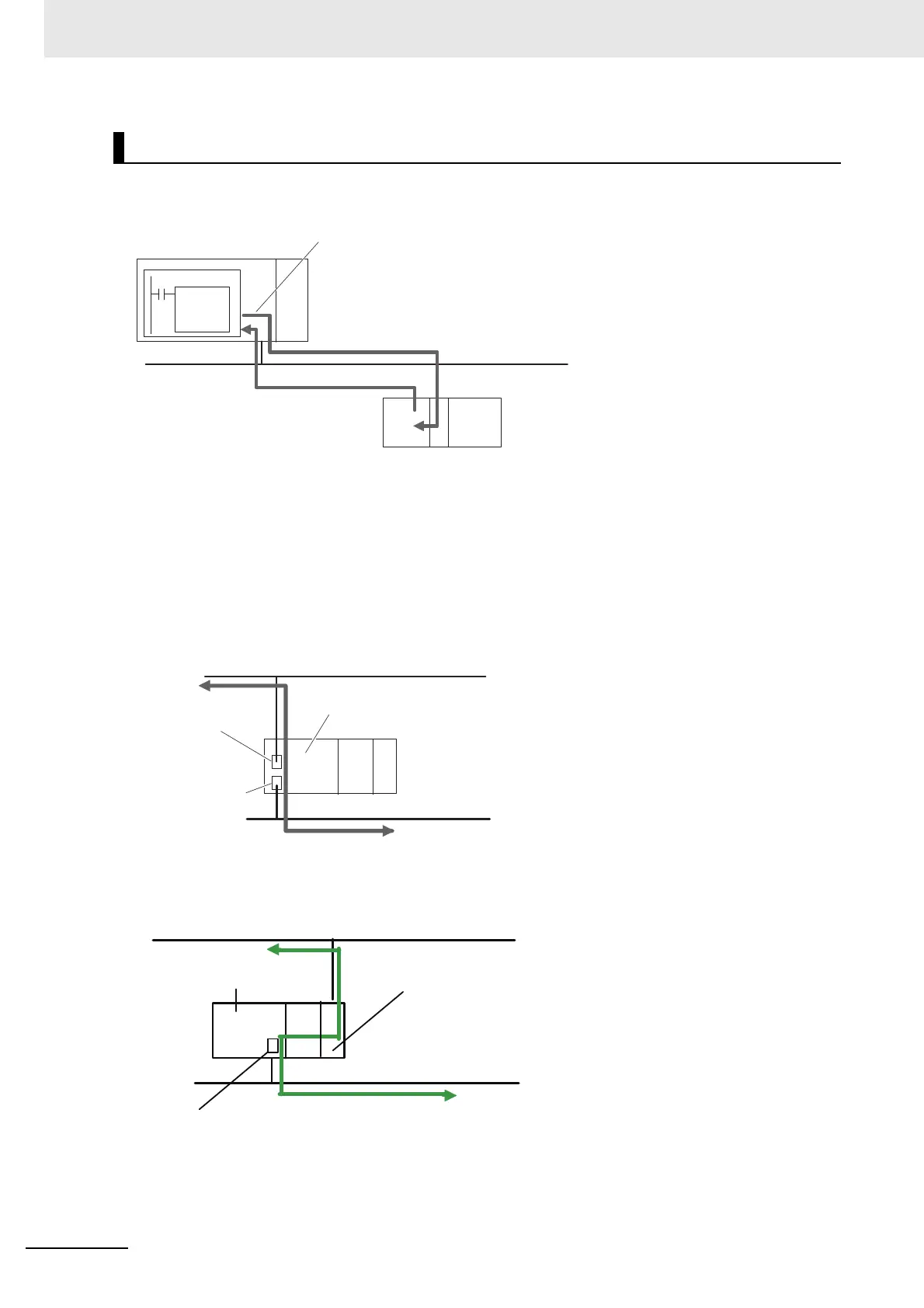1 Introduction
1-16
NJ/NX-series CPU Unit Built-in EtherNet/IP Port User’s Manual (W506)
User-specified CIP commands can be sent to devices on the EtherNet/IP network. CIP commands,
such as those for reading and writing data, can be sent and their responses received by executing the
CIP communications instructions from the user program in the NJ/NX-series CPU Unit.
By specifying a route path, you can send CIP messages (CIP commands and responses) to a device
on another CIP-based network segment via a built-in EtherNet/IP port or the EtherNet/IP Unit (CIP rout-
ing function for message communications). The maximum number of levels of CIP routing via the ports
is eight for any combination of CS, CJ, NJ, and NX-series CPU Units. Note that the number of levels of
IP routing using an L3 Ethernet switch is not counted in the number of levels of CIP routing via the
ports.
• NX701 CPU Unit
Because there are two built-in EtherNet/IP ports, CIP routing is possible by the CPU Unit alone.
• NJ-series CPU Unit
By combining the built-in EtherNet/IP port and an EtherNet/IP Unit, CIP routing can be performed.
CIP Message Communications
Response
CIP command
Built-in EtherNet/IP port
NJ/NX-series Controller
Ethernet
(EtherNet/IP)
CIP_SEND
NX-series CPU Unit
Ethernet
(EtherNet/IP)
Ethernet
(EtherNet/IP)
Built-in EtherNet/IP
port 1
Built-in EtherNet/IP
port 2
Ethernet
(EtherNet/IP)
Ethernet
(EtherNet/IP)
Built-in EtherNet/IP port
EtherNet/IP Unit
NJ-series CPU Unit