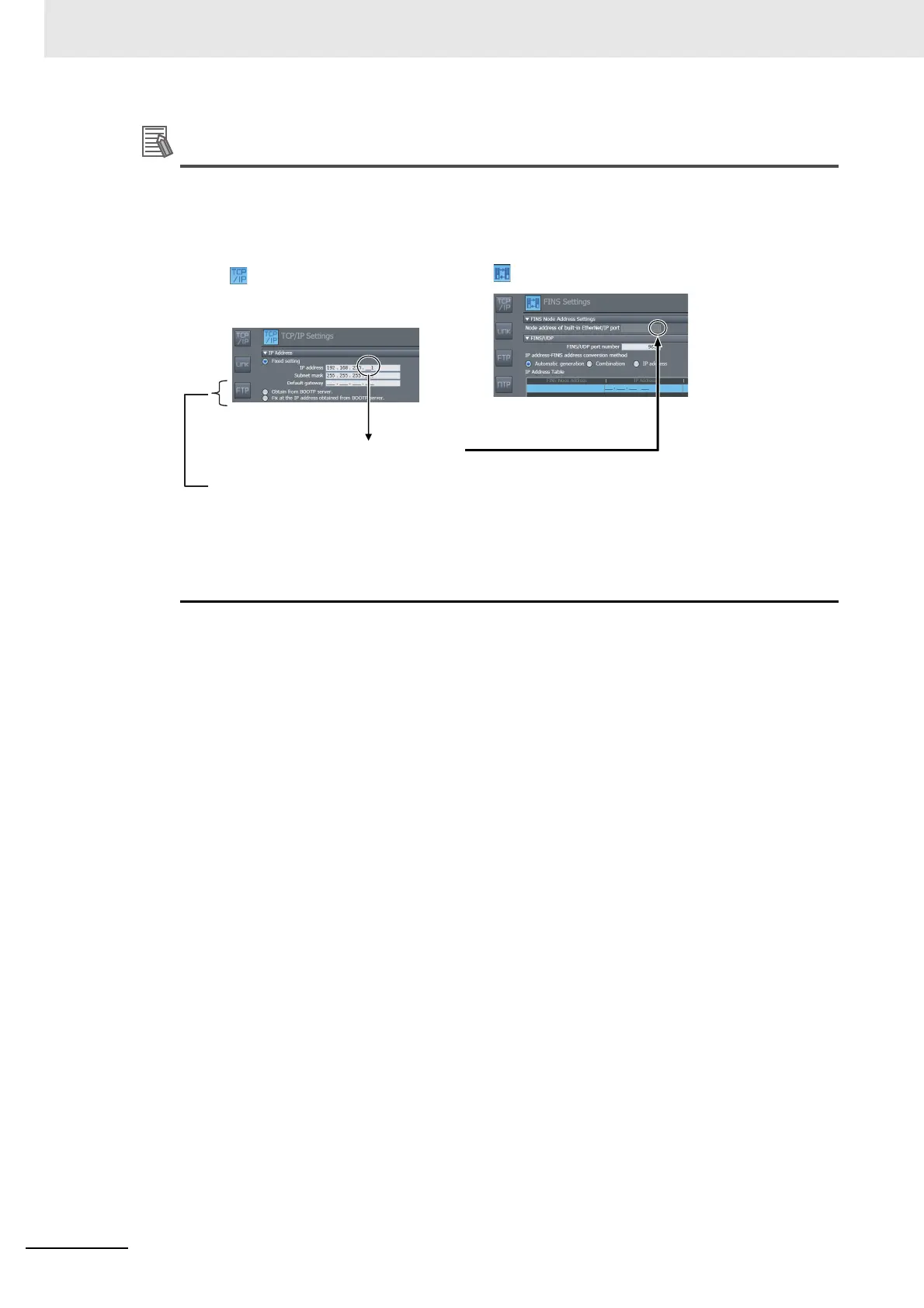4 Determining IP Addresses
4-8
NJ/NX-series CPU Unit Built-in EtherNet/IP Port User’s Manual (W506)
For an NJ-series CPU Unit and an NX1P2 CPU Unit, when the local IP address of the built-in
EtherNet/IP port is set, the FINS node address is automatically set as shown below. Note that
the FINS node address is provided only to an NJ-series CPU Unit and an NX1P2 CPU Unit.
Example: Pairing IP Addresses and FINS Node Addresses with Automatic Creation Method
The FINS node address is required for FINS communications (e.g., to connect to the CX-Integra-
tor and other Support Software). When you automatically set node addresses, do not set the
lower 8 bits of the IP address to 000 or 255.
The same value as the host number is set.
Host number
(last 8 bits of the IP address)
After the IP address is obtained from the
BOOTP server, the node address of the
built-in EtherNet/IP FINS is set.
TCP/IP Settings Display
FINS Settings Display
1
When FINS node address are created automati-
cally, the FINS node address is the host ID and it
cannot be changed. It can be changed if you use
both methods or an IP address table method.