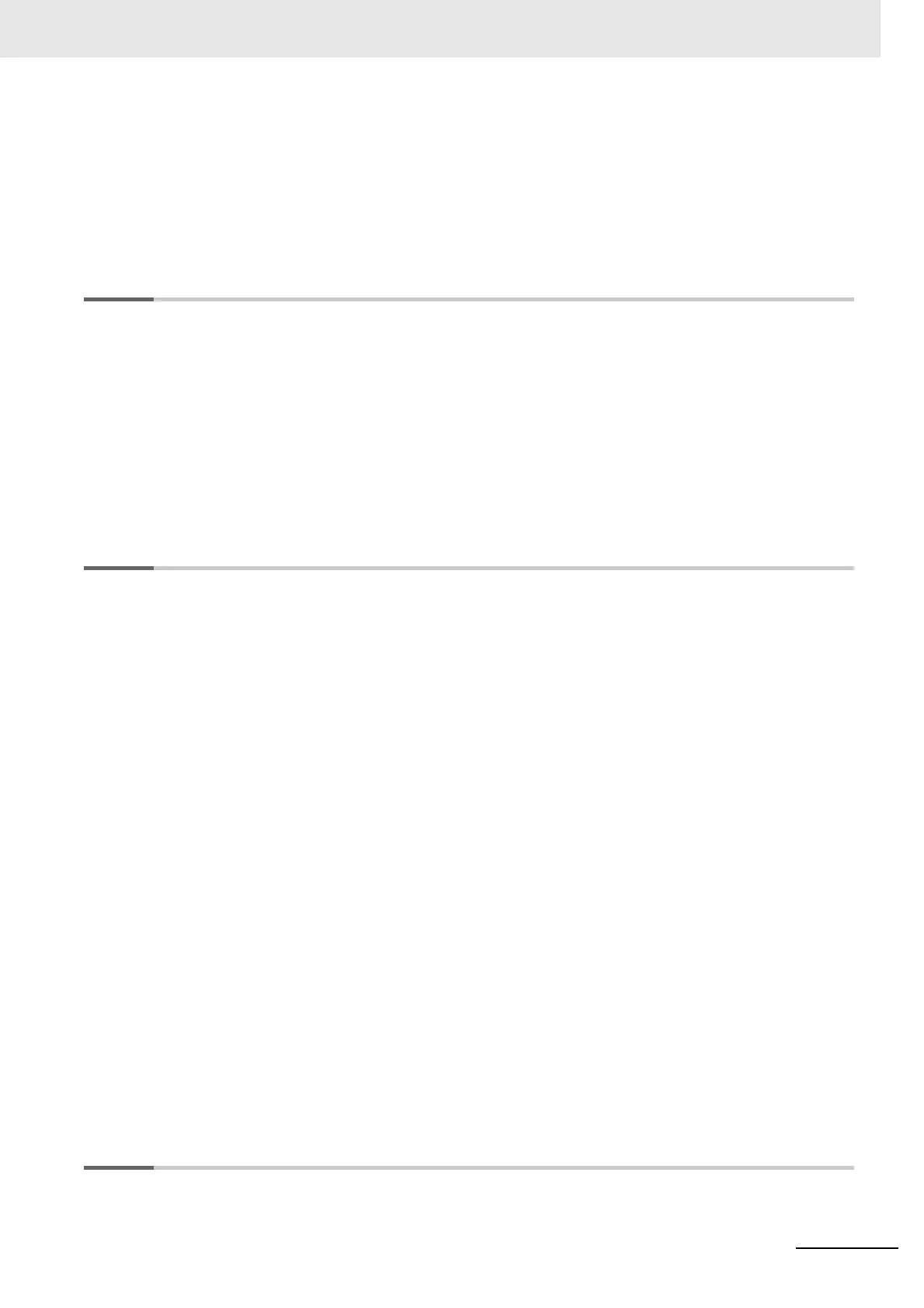13
NJ/NX-series CPU Unit Built-in EtherNet/IP Port User’s Manual (W506)
14-3 I/O Response Time in Tag Data Links................................................................................ 14-22
14-3-1 Timing of Data Transmissions ................................................................................................ 14-22
14-3-2 Built-in EtherNet/IP Port Data Processing Time ..................................................................... 14-23
14-3-3 Relationship between Task Periods and Packet Intervals (RPIs)........................................... 14-25
14-3-4 Maximum Tag Data Link I/O Response Time ......................................................................... 14-26
14-4 Message Service Transmission Delay............................................................................... 14-28
Section 15 Troubleshooting
15-1 Overview of Errors ................................................................................................................ 15-2
15-1-1 How to Check for Errors ........................................................................................................... 15-3
15-1-2 Errors Related to the EtherNet/IP Function Module ................................................................. 15-9
15-2 Troubleshooting .................................................................................................................. 15-13
15-2-1 Error Table .............................................................................................................................. 15-13
15-2-2 Error Descriptions ................................................................................................................... 15-19
15-2-3 Troubleshooting ...................................................................................................................... 15-51
15-3 Checking Status with the Network Configurator .............................................................. 15-52
15-3-1 The Network Configurator’s Device Monitor Function ............................................................ 15-52
15-3-2 Connection Status Codes and Troubleshooting ..................................................................... 15-59
Appendices
A-1 Functional Comparison of EtherNet/IP Ports on NJ/NX-series CPU Units and Other Series
A-2
A-2 Use the Sysmac Studio to Set the Tag Data Links (EtherNet/IP Connections)..................A-3
A-2-1 Overview of the Tag Data Links (EtherNet/IP Connections) Settings with the Sysmac Studio... A-3
A-2-2 Procedure to Make the EtherNet/IP Connection Settings with the Sysmac Studio ....................A-5
A-2-3 EtherNet/IP Connection Settings................................................................................................ A-6
A-2-4 Making the EtherNet/IP Connection Settings with the Sysmac Studio ..................................... A-11
A-2-5 Checking Communications Status with the Sysmac Studio and Troubleshooting .................... A-34
A-2-6 Troubleshooting ........................................................................................................................ A-38
A-3 EDS File Management ...........................................................................................................A-44
A-3-1 Installing EDS Files................................................................................................................... A-45
A-3-2 Creating EDS Files ................................................................................................................... A-45
A-3-3 Deleting EDS Files....................................................................................................................A-46
A-3-4 Saving EDS Files......................................................................................................................A-46
A-3-5 Searching EDS Files................................................................................................................. A-47
A-3-6 Displaying EDS File Properties................................................................................................. A-48
A-3-7 Creating EDS Index Files ......................................................................................................... A-48
A-4 Precautions for Using the Network Configurator on Windows XP, Windows Vista, or
Windows 7A-49
A-4-1 Changing Windows Firewall Settings ....................................................................................... A-49
A-5 Variable Memory Allocation Methods ..................................................................................A-52
A-5-1 Variable Memory Allocation Rules ............................................................................................ A-52
A-5-2 Important Case Examples ........................................................................................................A-60
A-6 Precautions When Accessing External Outputs in CPU Units..........................................A-64
A-7 TCP State Transitions............................................................................................................A-65
A-8 Version Information...............................................................................................................A-67
Index