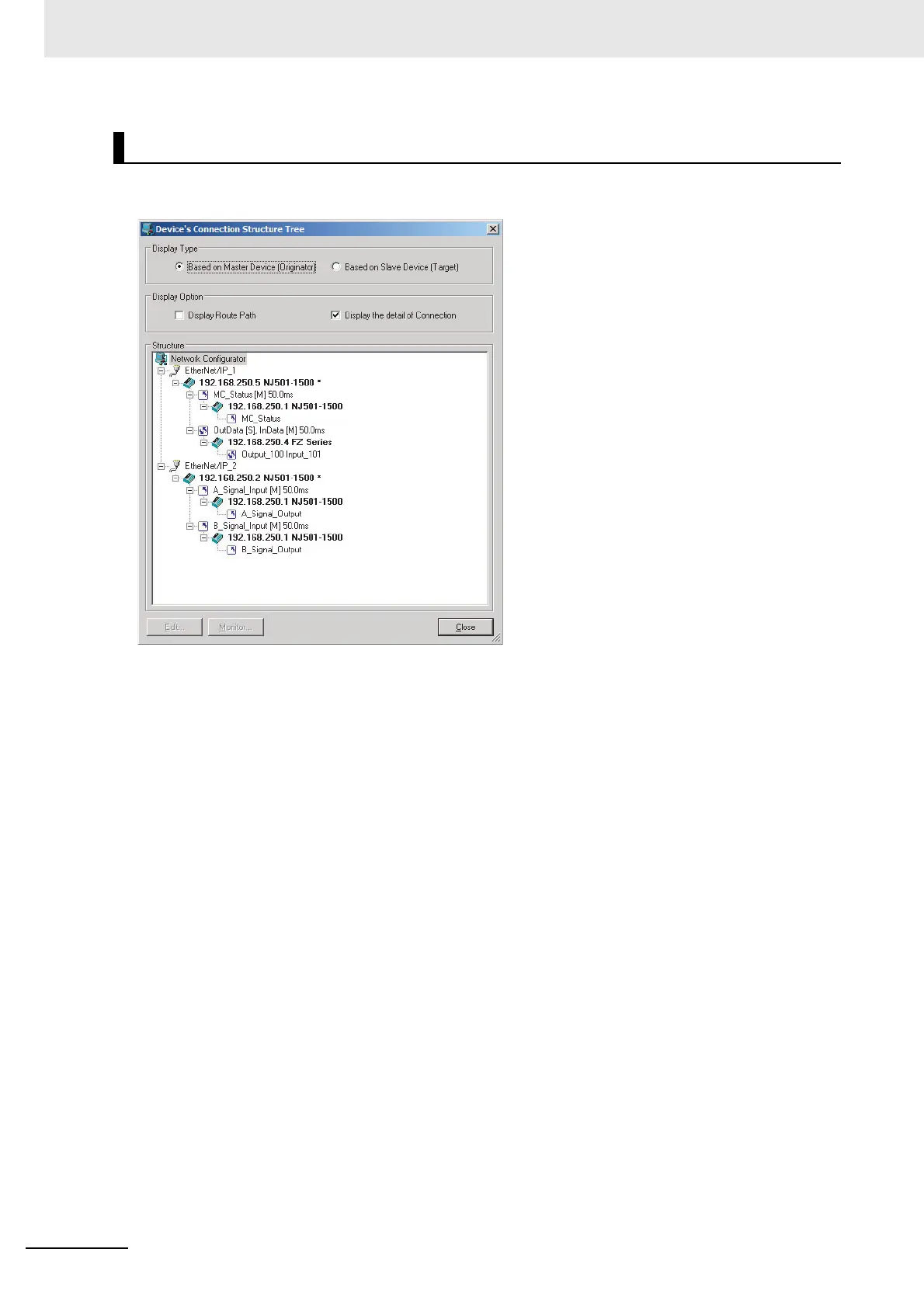7 Tag Data Link Functions
7-44
NJ/NX-series CPU Unit Built-in EtherNet/IP Port User’s Manual (W506)
Connection settings can be displayed on the network configuration. Select View Device’s Connection
Structure Tree from the Network Menu.
• You can use the Display the detail of Connection Check Box to switch between device-level and con-
nection-level displays of tag data link communications.
• An asterisk is displayed after the device name of the originator set for the connection.
• The Edit Device Parameters Dialog Box is displayed if you select a connection and click the Edit But-
ton. You can edit the connections in this dialog box.
Device Connection Structure Tree