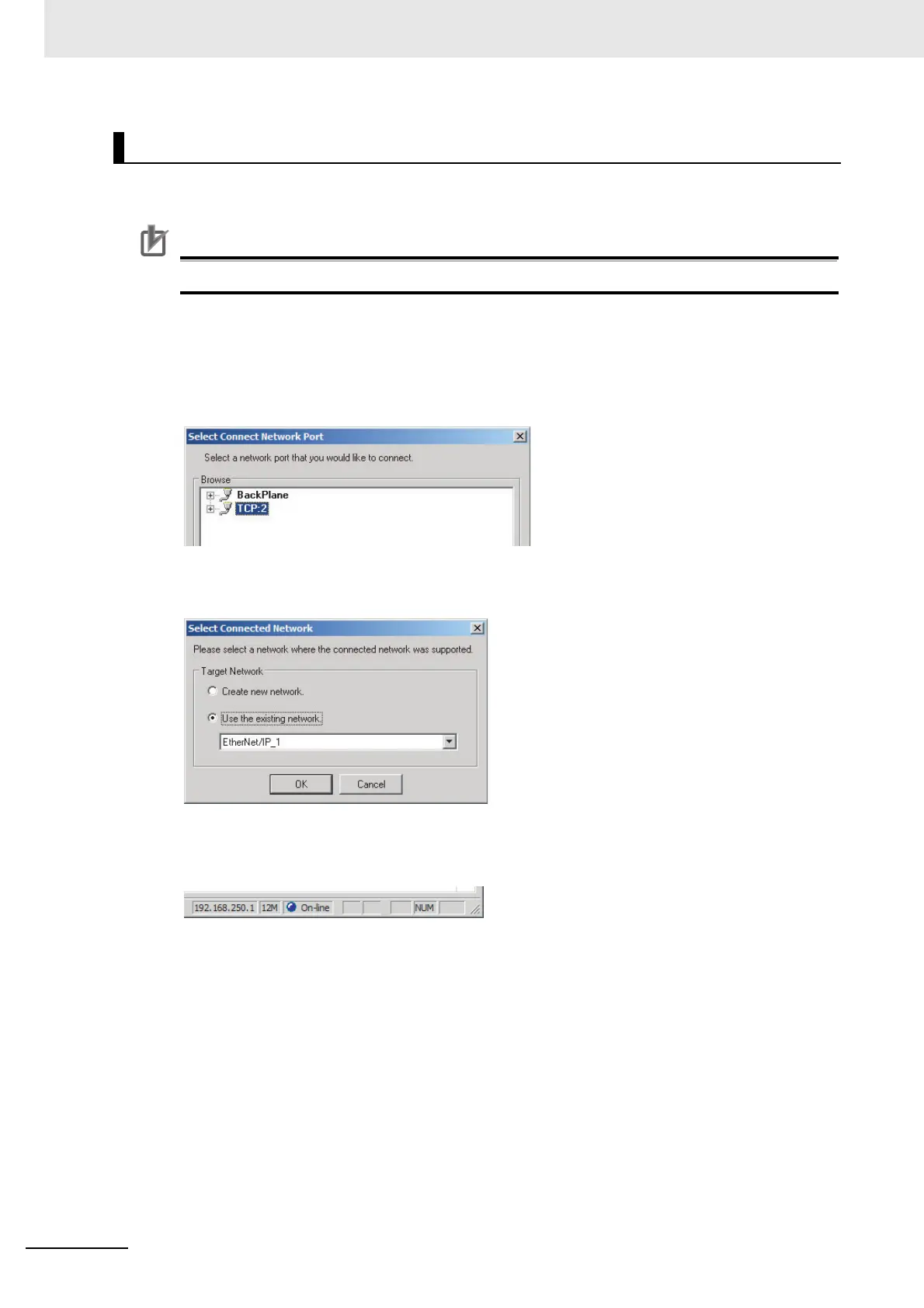7 Tag Data Link Functions
7-54
NJ/NX-series CPU Unit Built-in EtherNet/IP Port User’s Manual (W506)
Use the following procedure to connect to the built-in EtherNet/IP port via the USB port on the NJ/NX-
series CPU Unit.
Precautions for Correct UsePrecautions for Correct Use
NX1P2 CPU Unit does not support the connection via USB port.
1
Select the communications interface.
Select Option - Select Interface - NJ/NX Series USB Port.
2
Select Network - Connect.
The following dialog box is displayed.
3
Select TCP:2 and then click the OK Button.
The following dialog box is displayed.
4
Select the network to connect and click the OK Button.
The Network Configurator will connect to the EtherNet/IP network. If the Network Configurator
goes online normally, “On-line” is displayed in the status bar at the bottom of the window.
Connections through CPU Unit’s USB Port