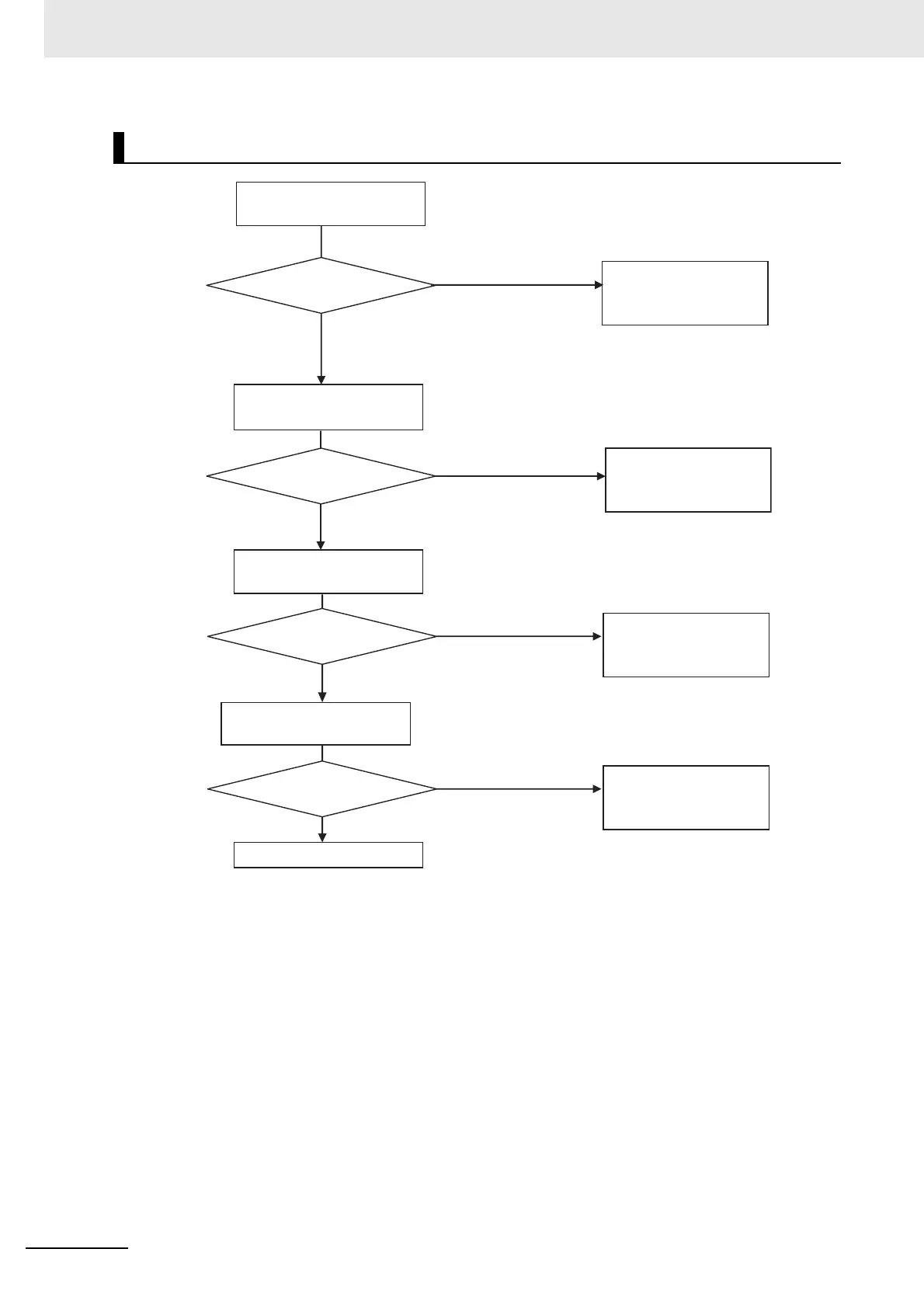End socket communications.
Output variable: Done = TRUE
Normal End
Instruction end normally?
Output variable: Error = TRUE
Error End
Execute SktClose instruction.
Close Processing
Output variable: Done = TRUE
Normal End
Instruction end normally?
Output variable: Error = TRUE
Error End
Execute SktUDPRcv instruction.
Receive Processing
Output variable: Done = TRUE
Normal End
Instruction end normally?
Output variable: Error = TRUE
Error End
Execute SktUDPSend instruction.
Send Processing
Output variable: Error = TRUE
Error End
Output variable: Done = TRUE
Normal End
Instruction end normally?
Execute SktUDPCreate instruction.
Open Processing
Check error details based on
the error code and take
suitable actions.
Output variable: ErrorID
Check error details based on
the error code and take
suitable actions.
Output variable: ErrorID
Check error details based on
the error code and take
suitable actions.
Output variable: ErrorID
Check error details based on
the error code and take
suitable actions.
Output variable: ErrorID