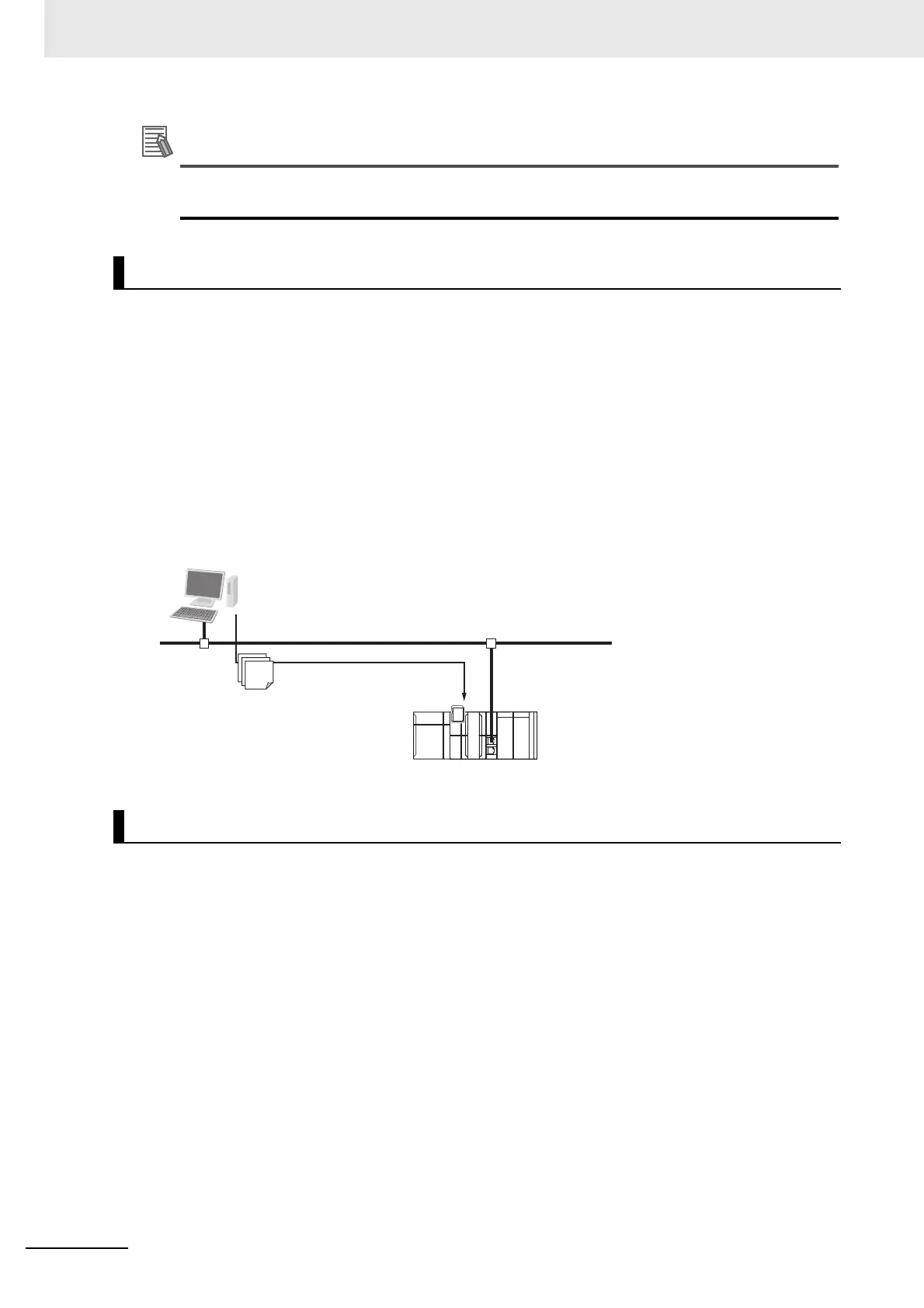11 FTP Client
11-6
NJ/NX-series CPU Unit Built-in EtherNet/IP Port User’s Manual (W506)
The updated dates of files at 12 am and 12 pm are improved in the CPU Unit with unit version
1.14 or later.
The FTPGetFile instruction downloads the specified file from the specified directory on the FTP server
to the specified directory in the SD Memory Card.
You can use wildcards to specify the file name to allow you to download more than one file at the same
time.
If the directory specified for the download does not exist in the SD Memory Card, the directory is cre-
ated and the data is downloaded in it.
You can specify the following options.
• Transfer mode
• Open mode for data connection
• Deleting files after transfer
• Overwriting
The FTPPutFile instruction uploads the specified file from the specified directory in the SD Memory
Card to the specified directory on the FTP server.
You can use wildcards to specify the file name to allow you to upload more than one file at the same
time.
If the directory specified for the upload does not exist on the FTP server, the directory is created and
the data is uploaded in it.
You can specify the following options.
• Transfer mode
• Open mode for data connection
• Deleting files after transfer
• Overwriting
FTPGetFile Instruction
FTPPutFile Instruction
FTP server
Downloading
One or more files
Ethernet
FTP client