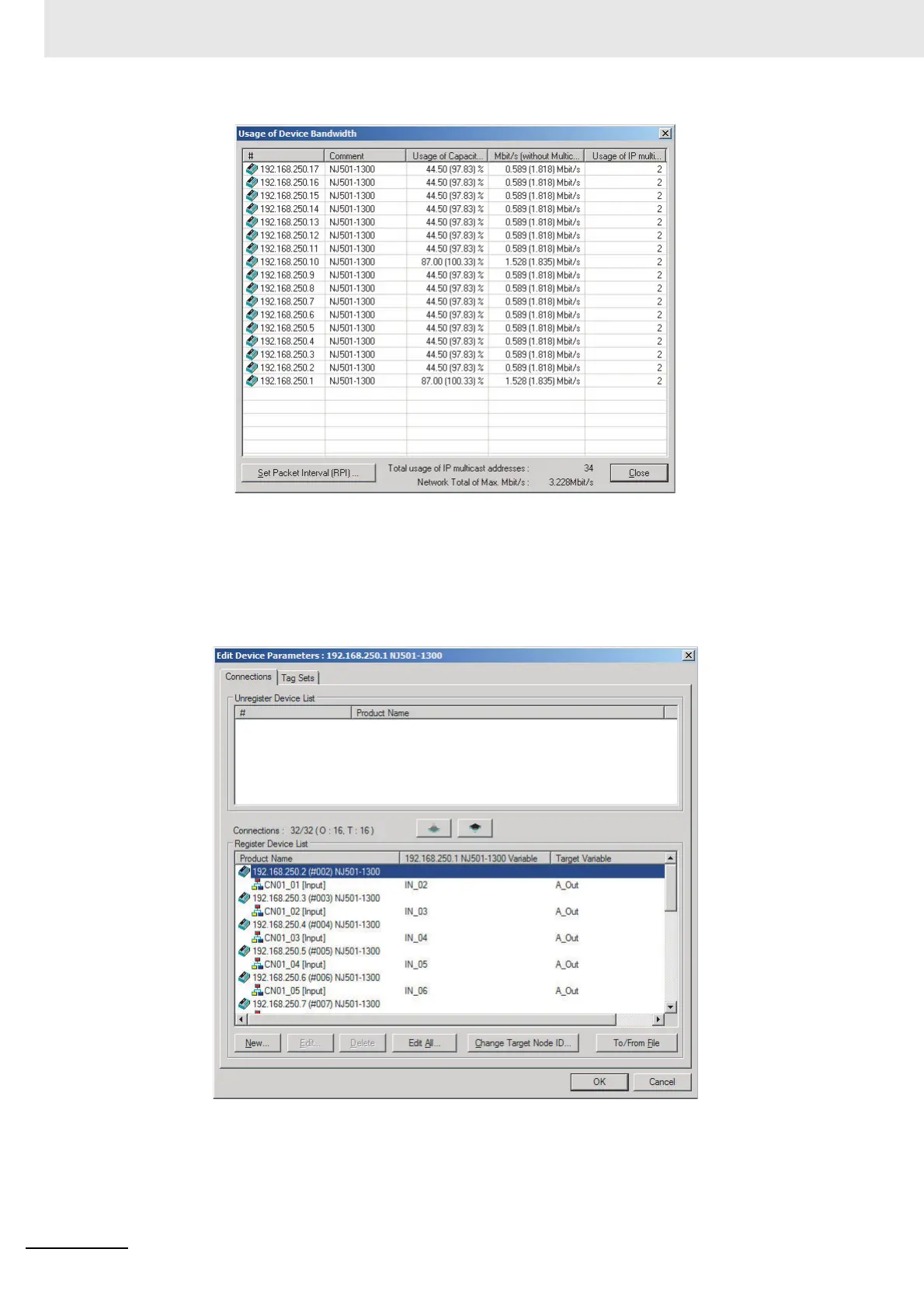14 Communications Performance and Communications Load
14-20
NJ/NX-series CPU Unit Built-in EtherNet/IP Port User’s Manual (W506)
In this case, if there is no multicast filter, the value becomes 100.33%. If there is no multicast filter for
an Ethernet switch, communications errors may occur depending on the communications load of the
built-in EtherNet/ IP Unit port.
Method 3: Changing the Packet Intervals (RPIs) of Only Specific Connections
In this example, we want a faster tag data links for just a particular connection of device
192.168.250.1. Double-click device 192.168.250.1 in the Network Configuration Window.
Information about the connection with device 192.168.250.10 is registered in the Register Device
List. Double-click this connection to edit the settings.