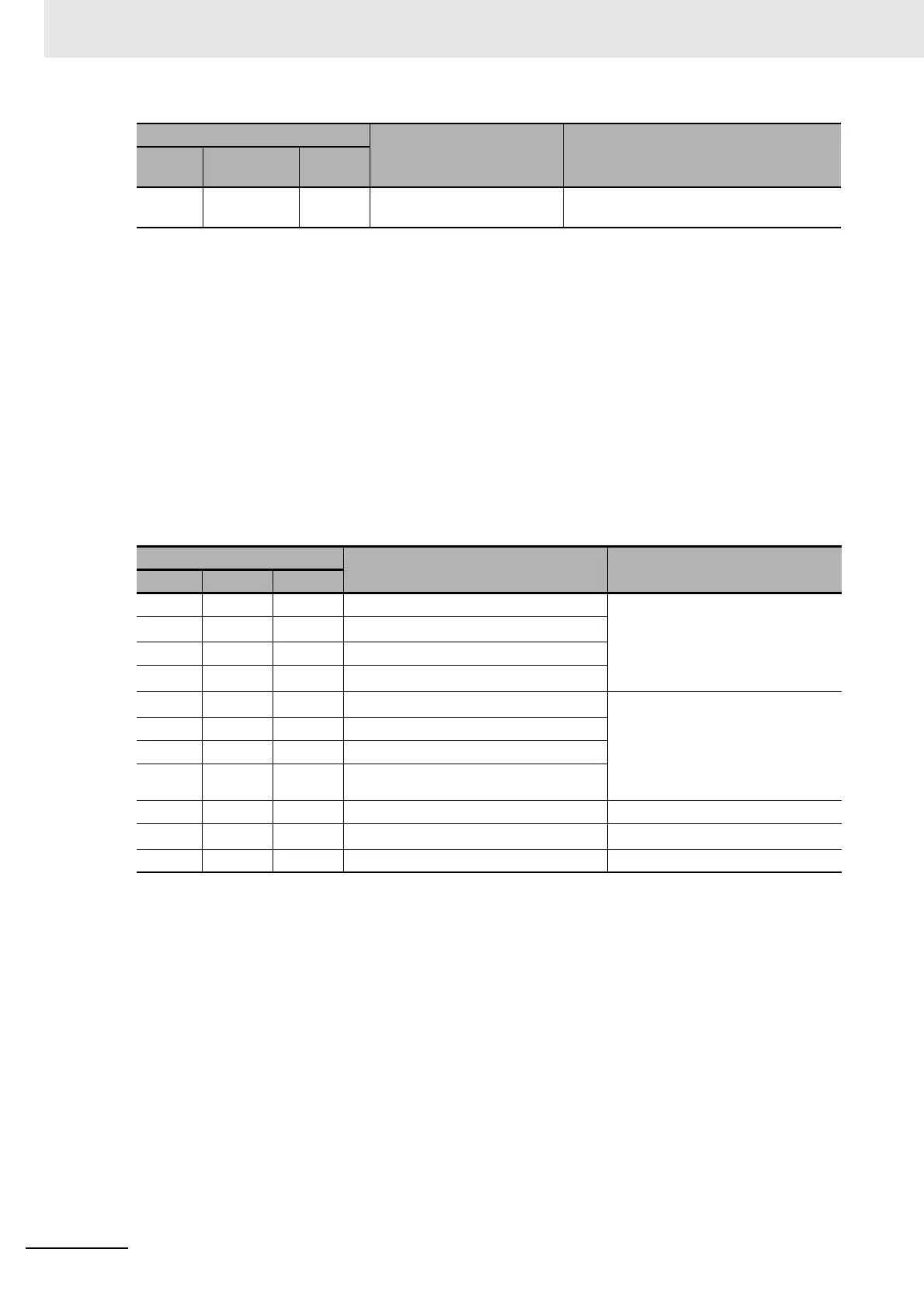15 Troubleshooting
15-4
NJ/NX-series CPU Unit Built-in EtherNet/IP Port User’s Manual (W506)
*1 This error can occur for NX701 CPU Units. If the status of indicators shown above continues 30 seconds or
longer, this error exists.
*2 If you can connect communications to the CPU Unit from the Sysmac Studio with a direct USB connection, the
CPU Unit is in PROGRAM mode. If you cannot connect communications, a CPU Unit Reset or Hardware Ini-
tialization Error has occurred.
*5
*3 This error can occur for NX1P2 CPU Units. If the status of indicators shown above continues 30 seconds or
longer, this error exists.
*4 If you can connect communications to the CPU Unit from the Sysmac Studio with a direct USB connection, a
major fault level error has occurred. If you cannot connect communications, a CPU Unit Error has occurred.
*5
*5 If you cannot connect communications to the CPU Unit from the Sysmac Studio, it is also possible that the
USB cable is faulty or that the network type on the Sysmac Studio is not set for a direct USB connection. Refer
to the NJ/NX-series Troubleshooting Manual (Cat. No. W503) if you cannot connect communications to the
CPU Unit.
The following table shows the relationship between the CPU Unit indicators and the event level for
an NJ-series CPU Unit.
*1 If you can connect communications to the CPU Unit from the Sysmac Studio with a direct USB connection, the
CPU Unit is in PROGRAM mode. If you cannot connect communications, the CPU Unit is being reset.
*3
*2 If you can connect communications to the CPU Unit from the Sysmac Studio with a direct USB connection, a
major fault level error has occurred. If you cannot connect communications, a watchdog timer error has
occurred in the CPU Unit.
*3
*3 If you cannot connect communications to the CPU Unit from the Sysmac Studio, it is also possible that the
USB cable is faulty or that the network type on the Sysmac Studio is not set for a direct USB connection. Refer
to the NJ/NX-series Troubleshooting Manual (Cat. No. W503) if you cannot connect communications to the
CPU Unit.
EtherNet/IP Port Error Status
If the EtherNet/IP NET ERR indicator is also lit in addition to the PWR/POWER, RUN, and ERROR
indicators, then an error in the minor fault level or a higher level has occurred in the EtherNet/IP
port. The indicator lets you check the status given in the following table.
Lit Flashing Not lit Normal operation in startup
state
---
Indicators
CPU Unit operating status
Error confirmation with the Sys-
mac Studio or an HMI
PWR RUN ERROR
Not lit Not lit Not lit Power Supply Error Not possible: Refer to the NJ/NX-
series Troubleshooting Manual
(Cat. No. W503).
Lit Not lit Not lit
CPU Unit Reset
*1
Lit Flashing Lit Incorrect Power Supply Unit Connected
Lit Not lit Lit
CPU Unit Watchdog Timer Error
*2
Lit Not lit Lit
Major fault level
*2
Possible: Connect the Sysmac Stu-
dio or an HMI and check the cause
of and correction for the error in the
troubleshooting functions of the
Sysmac Studio or the Trouble-
shooter of the HMI.
Lit Lit Flashing Partial fault level
Lit Lit Flashing Minor fault level
Lit Lit Not lit Observation
Lit Lit Not lit Normal operation in RUN mode ---
Lit Not lit Not lit
Normal operation in PROGRAM mode
*1
---
Lit Flashing Not lit Normal operation in startup state ---
Indicators
CPU Unit operating status
Error confirmation with the Sysmac Stu-
dio or an HMI
PWR/
POWER
RUN ERROR