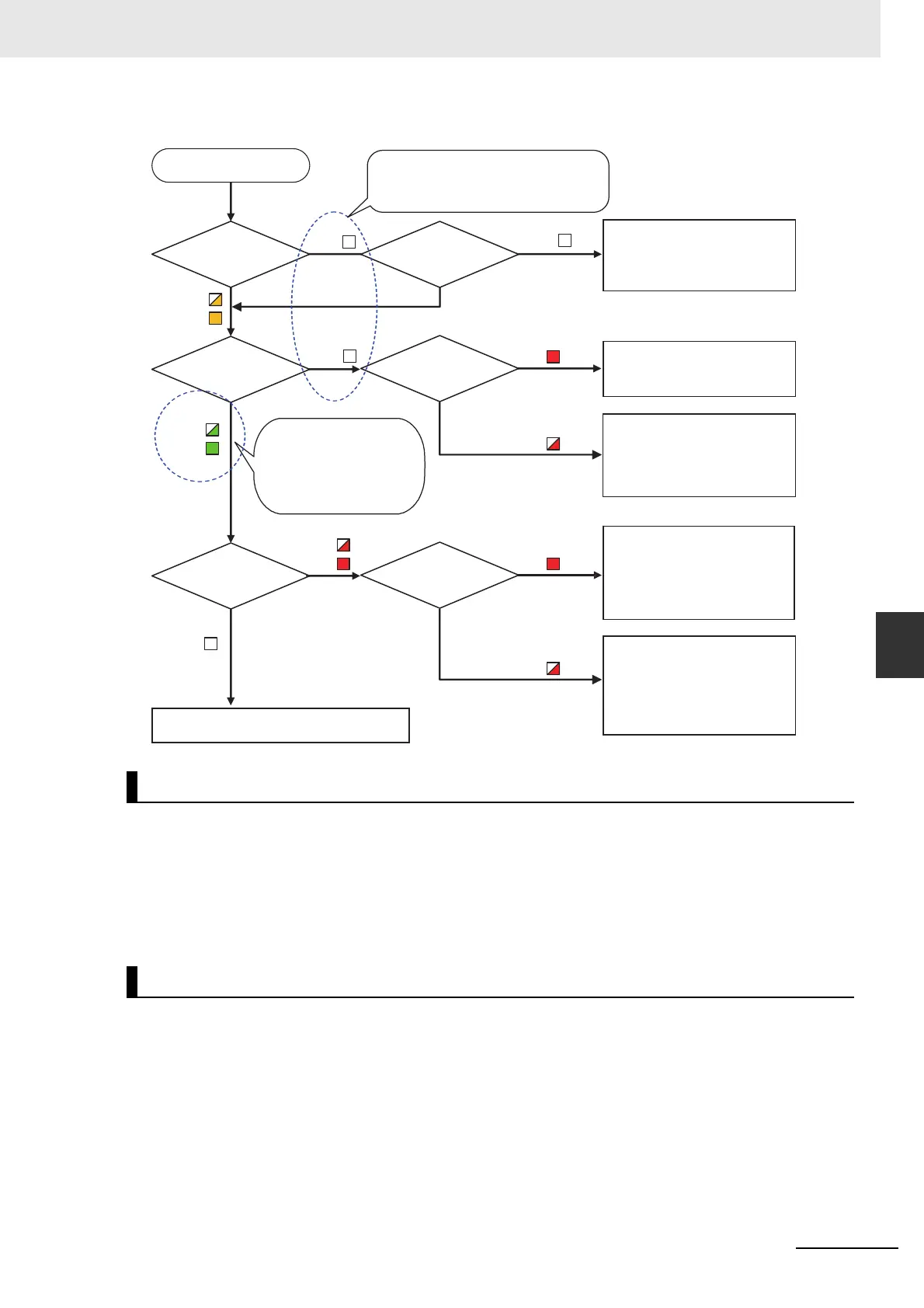15-7
15 Troubleshooting
NJ/NX-series CPU Unit Built-in EtherNet/IP Port User’s Manual (W506)
15-1 Overview of Errors
15
15-1-1 How to Check for Errors
The flowchart for an NJ-series CPU Unit is given below.
When an error occurs, you can connect the Sysmac Studio online to the Controller to check current
Controller errors and the log of past Controller errors. You can also check the cause of the error and
corrections.
Refer to the NJ/NX-series Troubleshooting Manual (Cat. No. W503) for the procedures to check for
errors with the Sysmac Studio.
If you can connect communications between an HMI and the Controller when an error occurs, you can
check for current Controller errors and the log of past Controller errors. You can also check the cause of
the error and corrections.
To perform troubleshooting from an HMI, connect the HMI to the built-in EtherNet/IP port on the CPU
Unit.
Refer to the NJ/NX-series Troubleshooting Manual (Cat. No. W503) for the procedures to check for
errors with an HMI.
Checking with the Troubleshooting Function of Sysmac Studio
Checking with the Troubleshooter of an HMI
LIN/ACT lit?
NET ERR lit?
NET ERR lit?
NET ERR lit?
NET RUN lit?
Start
Not lit.
NET ERR lit?
There are no communications errors in the built-in
EtherNet/IP port.
Lit.
Lit.Lit.
Lit.
Flashing.
Ethernet communications are not possible.
You can check error details when you connect
the Sysmac Studio or an HMI via USB.
Not lit.
Not lit.
Not lit.
Flashing.
Flashing.
Flashing.
An error from which recovery is not
possible has occurred in CIP or
TCP/IP application communications.
Replace the CPU Unit.
Isolate the cause of the error and
check the functions that are affected.
An error for which recovery is possible
has occurred in one of the functions.
Use the Sysmac Studio or an HMI to
read the system-defined variable
status to isolate the cause of the error
and correct it.
Ethernet communications are
possible.
You can check error details
when you connect the
Sysmac Studio or an HMI via
Ethernet.
Ethernet communications are not
possible, but recovery is possible.
Connect the Sysmac Studio via USB
and read the system-defined
variable status to find the cause of
the error.
An error from which recovery is not
possible has occurred in Ethernet
communications. Replace the CPU
Unit.
If a link is not established with the
Ethernet switch, replace the
Ethernet cable or the Ethernet
switch.
Lit.
Flashing.