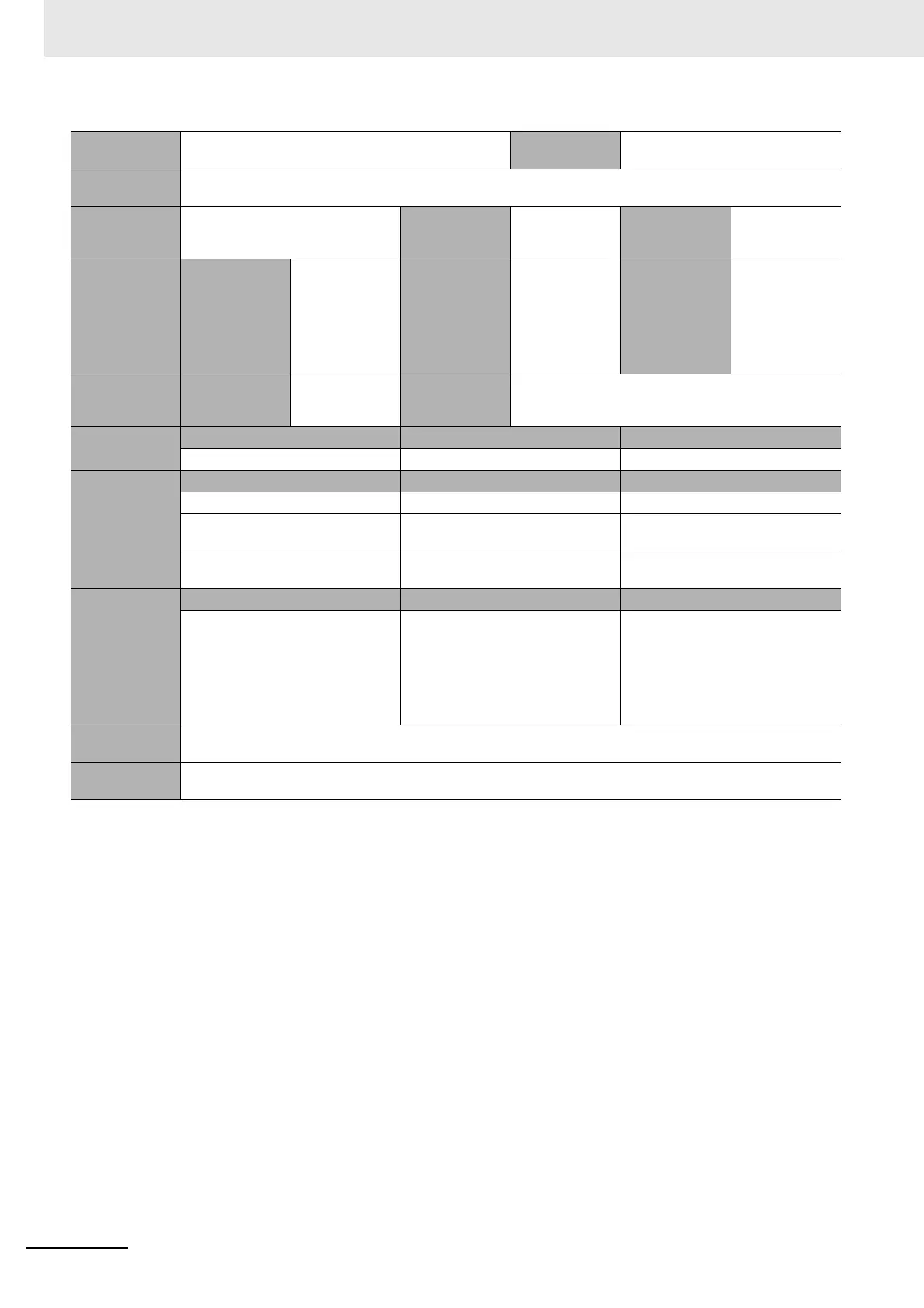15 Troubleshooting
15-42
NJ/NX-series CPU Unit Built-in EtherNet/IP Port User’s Manual (W506)
* This event code occurs for unit version 1.10 or later of the CPU Unit.
Event name Tag Data Link Equipment Total Allowable Bandwidth
Exceeded
Event code 840C0000 hex*
Meaning The total bandwidth for the connections that are set or established exceeded the allowable tag data link bandwidth for
all of the EtherNet/IP ports in the equipment.
Source EtherNet/IP Function Module Source details CIP1 or CIP2 Detection
timing
When establish-
ing tag data link
connection
Error attributes Level Minor fault Recovery Automatic recov-
ery (after down-
loading the
settings), cycle
the power sup-
ply, or reset Con-
troller.
Log category System
Effects User program Continues. Operation Tag data links will not operate in the bandwidth that
exceeds the allowable total PPS for the equipment. Other
tag data link operations will continue.
Indicators EtherNet/IP NET RUN EtherNet/IP NET ERR EtherNet/IP LINK/ACT
Flashes at 1-s intervals. Flashes at 1-s intervals. ---
System-defined
variables
Variable Data type Name
_EIP_TDLinkOpnErr BOOL Tag Data Link Connection Failed
_EIP1_TDLinkOpnErr BOOL CIP Communications1 Tag Data Link
Connection Failed
_EIP2_TDLinkOpnErr BOOL CIP Communications2 Tag Data Link
Connection Failed
Cause and
correction
Assumed cause Correction Prevention
An attempt was made to establish a
connection that would cause the PPS
total of the packet transfer rates of the
tag data links that use the EtherNet/IP
ports in the equipment to exceed the
allowable bandwidth of the equip-
ment.
Change the settings at the originator
node so that the total PPS for all of
the EtherNet/IP ports in the equip-
ment does not exceed the allowable
total bandwidth for the equipment.
Set the tag data links so that the total
data size for all EtherNet/IP ports in
the equipment does not exceed the
total allowable bandwidth for the
equipment.
Attached
information
None
Precautions/
Remarks
None