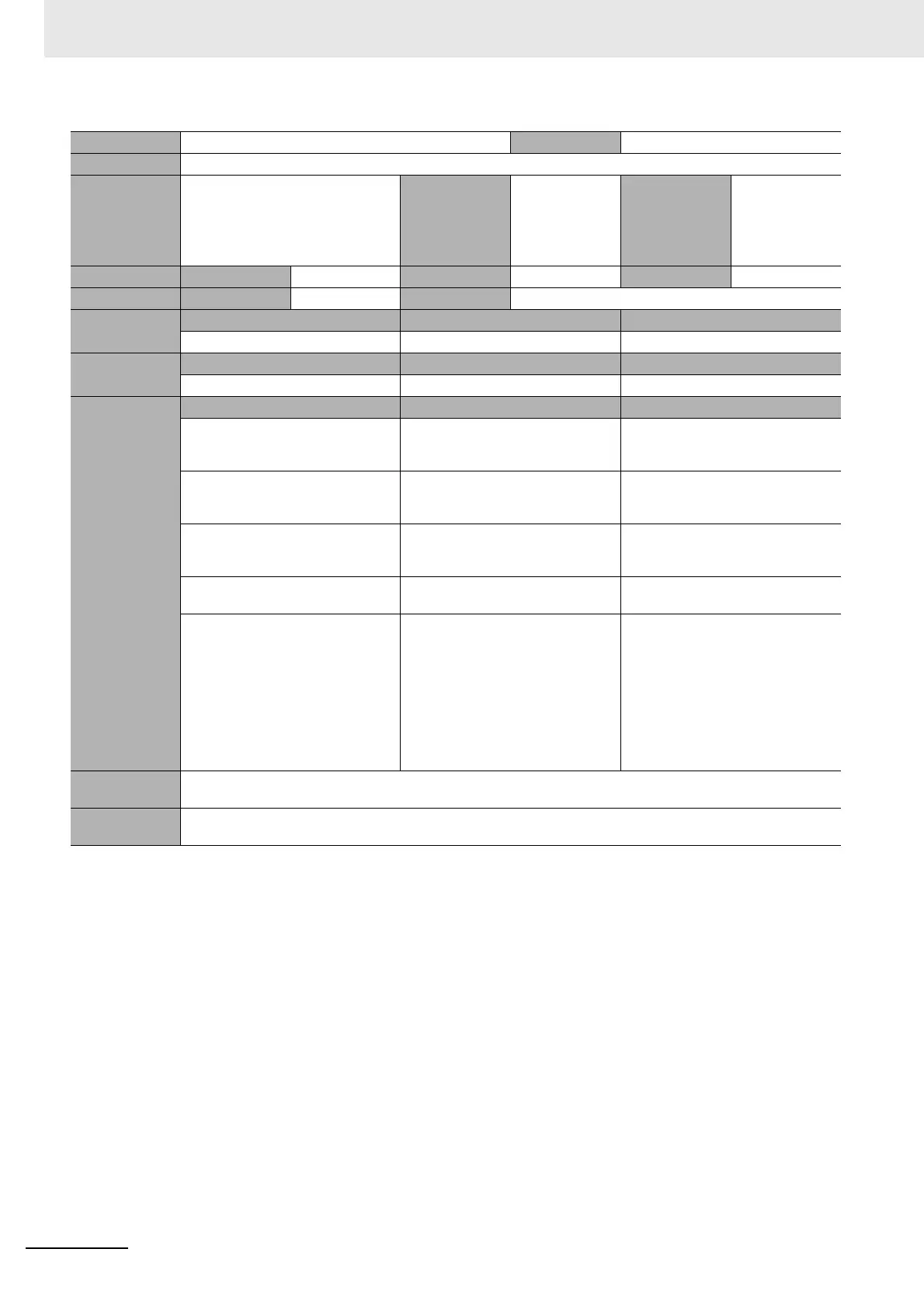15 Troubleshooting
15-44
NJ/NX-series CPU Unit Built-in EtherNet/IP Port User’s Manual (W506)
*1 This applies to an NJ-series CPU Unit.
*2 This applies to an NX-series CPU Unit.
Event name Link OFF Detected Event code 84060000 hex
Meaning An Ethernet Link OFF was detected.
Source EtherNet/IP Function Module Source details Communications
port,
*1
communi-
cations port 1,
*2
or communica-
tions port 2
*2
Detection
timing
Continuously
Error attributes Level Observation Recovery --- Log category System
Effects User program Continues. Operation EtherNet/IP communications will not operate.
Indicators EtherNet/IP NET RUN EtherNet/IP NET ERR EtherNet/IP LINK/ACT
--- --- OFF
System-defined
variables
Variable Data type Name
None --- ---
Cause and
correction
Assumed cause Correction Prevention
An Ethernet cable is broken, discon-
nected, or loose.
Connect the Ethernet cable securely.
If the cable is broken, replace it.
Connect the Ethernet cable securely.
Check the cable to make sure that it
is not disconnected.
The Ethernet switch power supply is
turned OFF.
Turn ON the power supply to the
Ethernet switch. Replace the Ethernet
switch if it fails.
Do not turn OFF the power supply to
the Ethernet switch.
Baud rate mismatch. Correct the settings so that the same
baud rate is used as for the remote
communications nodes.
Set the same baud rate as for the
remote communications nodes.
Noise Implement noise countermeasures if
there is excessive noise.
Implement noise countermeasures.
One of the following operations was
performed.
• The Identity object was reset.
• Settings for EtherNet/IP were
downloaded from the Network Con-
figurator or Sysmac Studio, or the
Clear All Memory operation was
performed.
• EtherNet/IP was restarted.
None
This error occurs when the operations
on the left are performed.
None
This error occurs when the operations
on the left are performed.
Attached
information
None
Precautions/
Remarks
You can change the event level to the minor fault level. If you change the level to the minor fault level, the Recovery
column above will be changed to “Automatic recovery.”