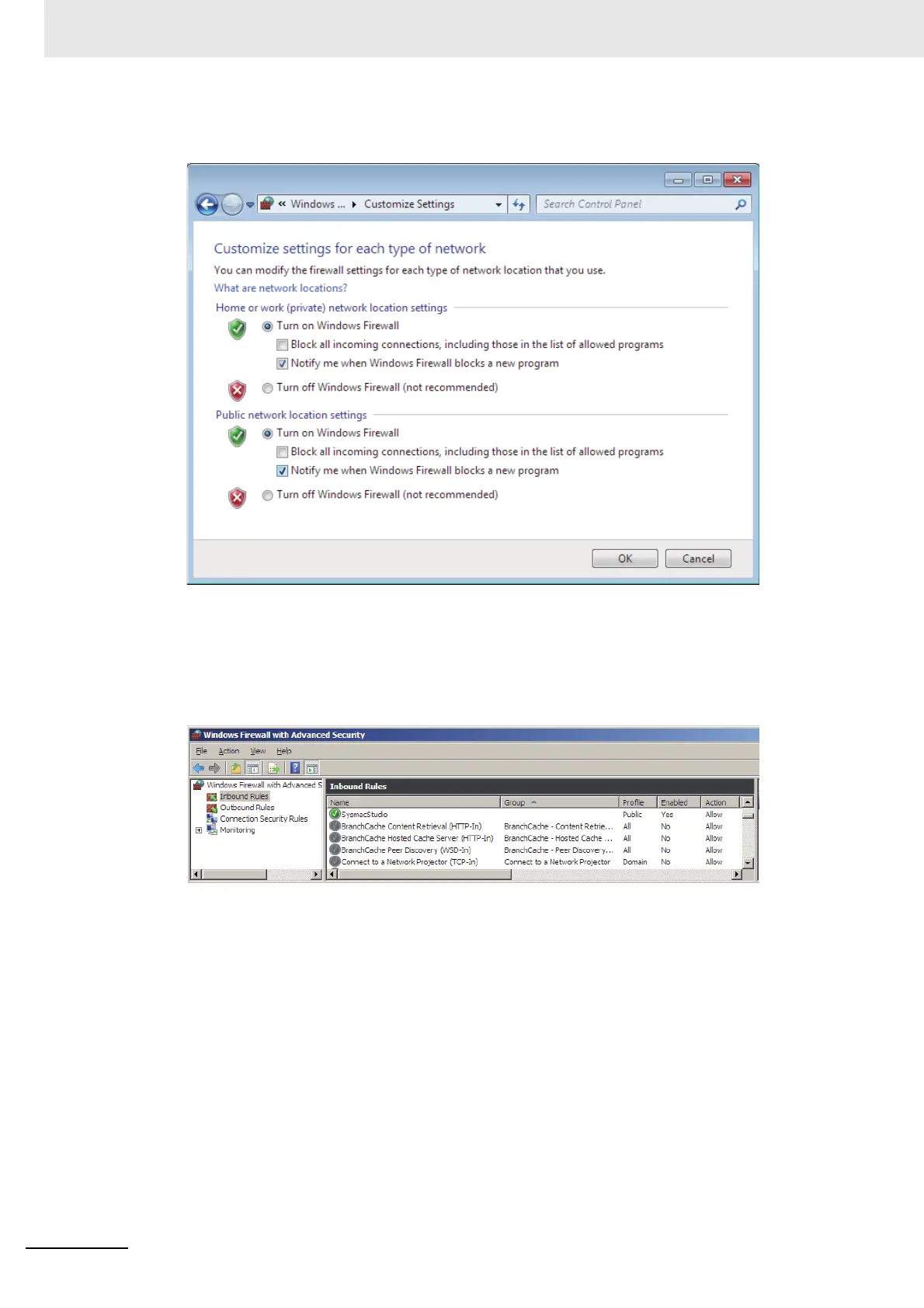Appendices
A-42
NJ/NX-series CPU Unit Built-in EtherNet/IP Port User’s Manual (W506)
3
Clear the Block all incoming connections, including those in the list of allowed programs
Check Box and click the OK Button.
4
Select Advanced settings in the Windows Firewall Dialog Box.
The Windows Firewall with Advanced Security Dialog Box is displayed.
5
Click Inbound Rules in the left pane and then double click SysmacStudio in the Inbound
Rules list.
The SysmacStudio Properties Dialog Box is displayed.
6
In the General Tab Page of the dialog box, set the following settings.
Select Enabled under the General section.
Select Allow the connection under the Action section.
