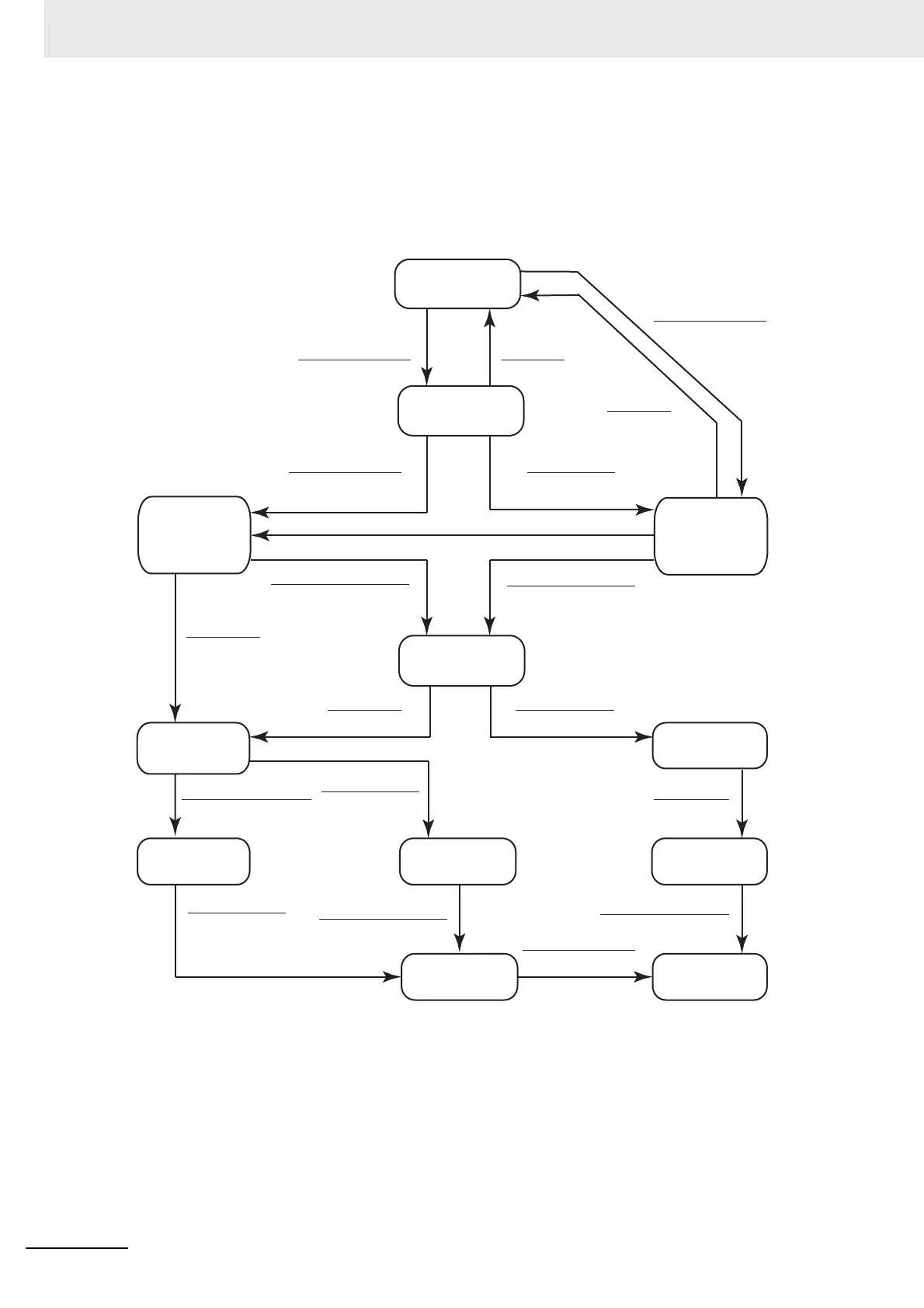Appendices
A-66
NJ/NX-series CPU Unit Built-in EtherNet/IP Port User’s Manual (W506)
The following figure shows TCP state transitions.
The TCP states are given in the boxes in the figure. Between the states, the text on top is the condition
for a change in state and the text on the bottom is the action that is performed when the state changes.
(If no action is given, then none is performed.)
Example: When SYN and ACK are received in SYN SENT state, ACK is sent and the state changes to
ESTABLISHED.
CLOSED
LISTEN
SYN
RECIEVED
SYN
SENT
SYN received.
SYN + ACK sent.
ESTABLISHED
SYN received.
ACK sent.
FIN WAIT-2
TIME WAIT
CLOSING
LAST-ACK
CLOSED
SEND
SYN sent.
ACK for SYN received. SYN + ACK received.
ACK sent.
CLOSE
FIN sent.
CLOSE
FIN sent.
FIN received.
ACK sent.
CLOSE WAIT
ACK for FIN received.
CLOSE
Passive OPEN
Active OPEN
SYN sent.
ACK for FIN received.
FIN received.
ACK sent.
CLOSE
FIN sent.
CLOSE
Timeout=2MSL
ACK for FIN received.
FIN WAIT-1
FIN received.
ACK sent.