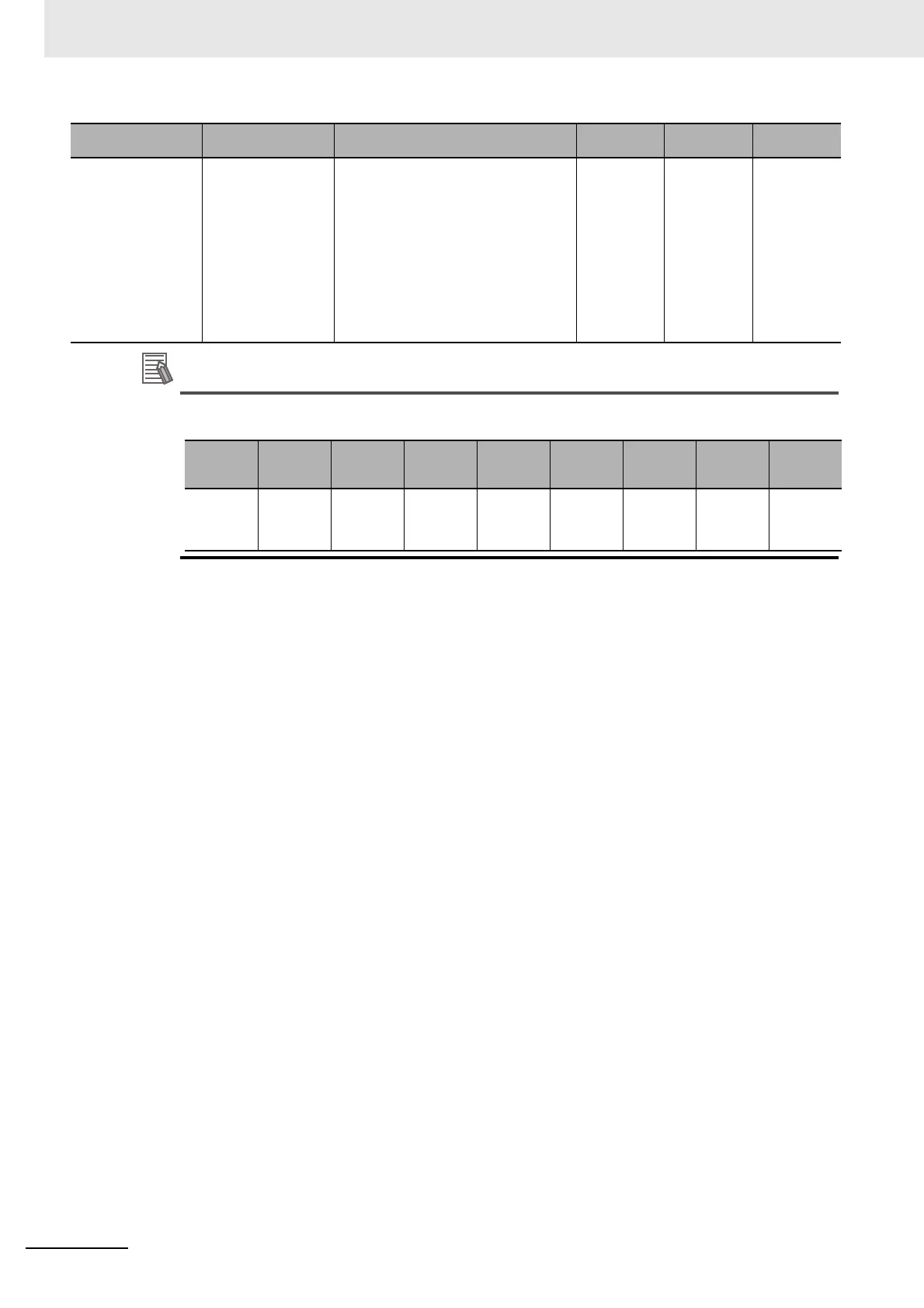3 System-defined Variables Related to the Built-in EtherNet/IP Port
3-32
NJ/NX-series CPU Unit Built-in EtherNet/IP Port User’s Manual (W506)
There is a system-defined variable for communications that is related to FINS/TCP communica-
tions.
_EIP2_TDLinkStop-
Cmd
CIP Communica-
tions2 Tag Data Link
Communications Stop
Switch
Change this variable to TRUE to stop tag
data links for CIP communications 2.
It automatically changes back to FALSE
after tag data link operation stops.
Note Do not force this switch to change
to FALSE from the user program or
from the Sysmac Studio. It changes
to FALSE automatically.
Note You can use this system-defined vari-
able only for the NX701 CPU Units.
BOOL TRUE or
FALSE
page 3-59
Variable
name
Meaning Description Data type
Opera-
tion/refresh
timing
Range of
values
Default R/W access
Related
instruc-
tions
FINSTCP-
ConnSta
FINS/TCP
Connection
Status
This is the
FINS/TCP
connection
status.
WORD Anytime 16#0000 to
16#FFFF
0 R None
Variable name Meaning Function Data type
Range of
values
Reference