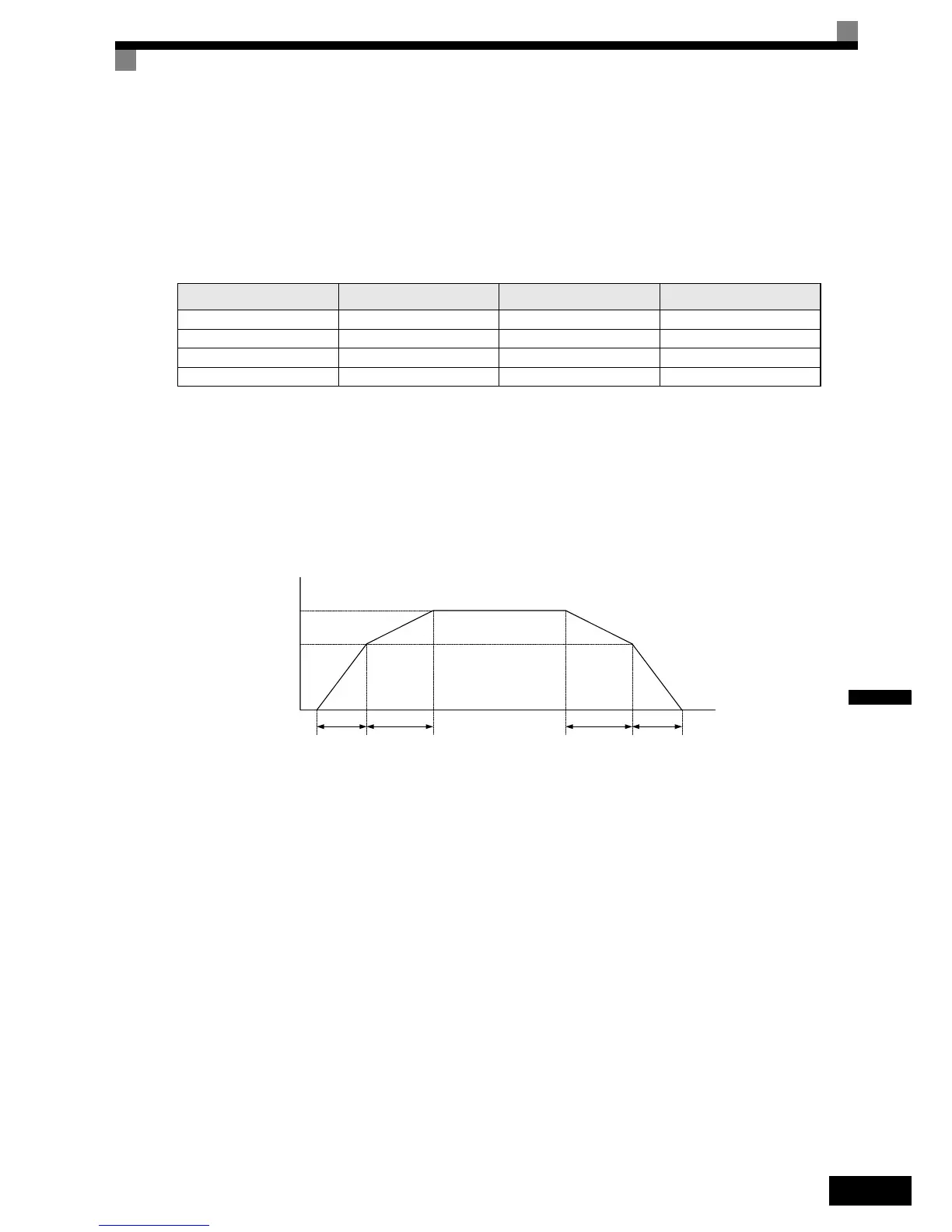6-21
6
Switching Acceleration and Deceleration Time Using Multi-Function Input Terminal
Commands
Four different acceleration times and deceleration times can be set. When the multi-function input terminals
(H1-) are set to 7 (acceleration/deceleration time selection 1) and 1A (acceleration/deceleration time
selection 2), you can switch the acceleration/deceleration time even during operation by combining the ON/
OFF status of the terminals.
The following table shows the acceleration/deceleration time switching combinations.
Switching Acceleration and Deceleration Times Using a Frequency Level
The acceleration/deceleration times can be switched over automatically at a certain output frequency which
can be set in parameter C1-11.
Fig 6.23 shows the working principle of the function.
Set C1-11 to a value other than 0.0 Hz. If C1-11 is set to 0.0 Hz, the function will be disabled.
Fig 6.23 Acceleration/deceleration Time Switching Frequency
Acceleration/Deceleration Time
Selection 1 Terminal
Acceleration/Deceleration Time
Selection 2 Terminal
Acceleration Time Deceleration Time
OFF OFF C1-01 C1-02
ON OFF C1-03 C1-04
OFF ON C1-05 C1-06
ON ON C1-07 C1-08
Output
Frequency
Accel./Decel. time
Switching Freq.
C1-11
C1-07 C1-01 C1-02 C1-08
When output frequency ≥ C1-11, acceleration and deceleration are performed using
Acceleration/deceleration Time 1 (C1-01, C1-02).
When output frequency < C1-11, acceleration and deceleration are performed using
Acceleration/deceleration Time 4 (C1-07, C1-08).
