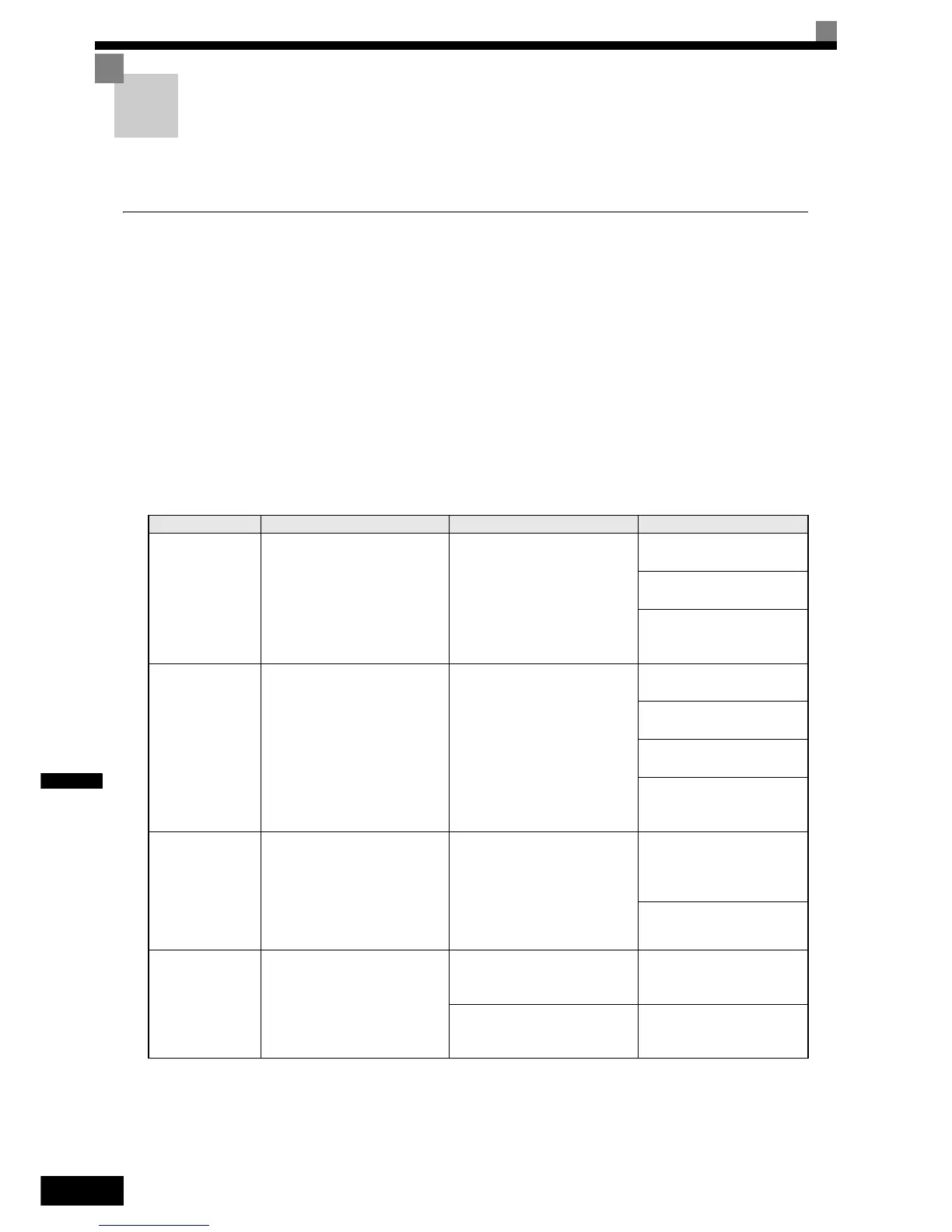7-2
7
Protective and Diagnostic Functions
This section describes the fault and alarm functions of the Inverter. These functions include fault detection,
alarm detection, operator programming fault detection and auto-tuning fault detection.
Fault Detection
When the Inverter detects a fault, the fault contact output operates and the Inverter output is switched OFF
causing the motor to coast to stop. (The stopping method can be selected for some faults.) A fault code is dis-
played on the Digital Operator.
When a fault has occurred refer to the following table to identify the fault and to correct the causes.
Use one of the following methods to reset the fault before restarting the Inverter:
• Set a multi-function digital input (H1-01 to H1-05) to 14 (Fault Reset) and turn ON the fault reset signal.
• Press the RESET key on the Digital Operator.
• Turn the main circuit power supply OFF and then ON again.
To reset a fault it is necessary to remove the cause of the fault and the RUN signal. Only then a Reset signal is
accepted.
Table 7.1 Fault Detection
Display Meaning Probable Causes Corrective Actions
GF
Ground Fault
Ground Fault
The ground current at the Inverter
output exceeded 50% of the
Inverter rated output current and
L8-09=1 (Enabled).
One Inverter output was shorted
to ground and/or a DCCT is
defective.
Remove the motor and run the
Inverter without the motor.
Check the motor for a phase to
ground short.
Check the output current with
a clampmeter to verify the
DCCT reading.
OC
Over Current
Overcurrent
The Inverter’s output current
exceeded the overcurrent detec-
tion level.
Shorted Inverter output phase-to-
phase, shorted motor, locked
rotor, load too heavy, accel/decel
time too short, contactor on the
Inverter output has opened or
closed, a special motor or a motor
with a rated current larger than the
Inverter’s output current is used.
Remove the motor and run the
Inverter without the motor.
Check the motor for a phase-
to-phase short.
Verify the accel/decel times
(C1-).
Check the Inverter for a
phase-to-phase short at the
output.
PUF
DC Bus Fuse Open
DC Bus Fuse
The fuse in the main circuit is
open.
Warning:
Never run the Inverter after
replacing the DC bus fuse without
checking for shorted components.
Shorted output or terminals or
damaged IGBT’s.
Check the motor and the
motor cables for short circuits
or insulation failures (phase-
to-phase).
Replace the inverter after cor-
recting the fault.
OV
DC Bus Overvolt
DC Bus Overvoltage
The DC bus voltage has exceeded
the overvoltage detection level.
Default detection levels are:
200 V class: 410 VDC
400 V class: 820 VDC
The deceleration time is set too
short and the regenerative energy
from the motor is too large.
Increase the deceleration time
(C1-02/04/06/08) or connect a
braking option.
The power supply voltage is too
high.
Check the power supply and
decrease the voltage to meet
the inverter’s specifications.
