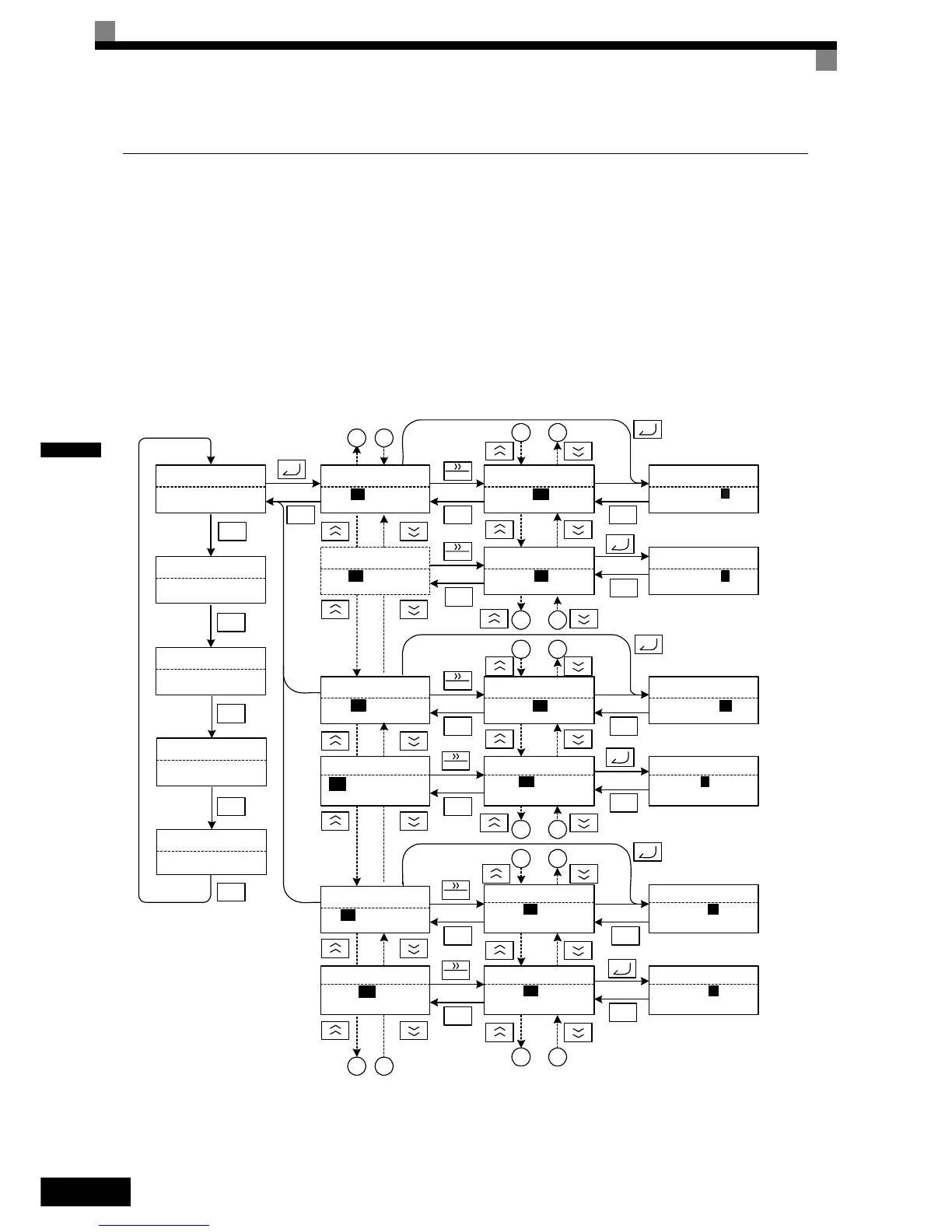3-8
3
Advanced Programming Mode
In advanced programming mode all Inverter parameters can be monitored and set.
A parameter can be changed from the setting displays using the Increment, Decrement, and Shift/RESET
keys. The parameter will be saved and the display will return to monitor display when the DATA/ENTER key
is pressed after changing the setting.
Refer to Chapter 5 User Parameters for details on the parameters.
Example Operations
Example key operations in advanced programming mode are shown in the following figure.
Fig 3.6 Operations in Advanced Programming Mode
A1- 00= 0
** Main Menu **
-DRIVE-
Operation
** Main Menu **
-QUICK-
Quick Setting
** Main Menu **
-ADV-
Programming
** Main Menu **
-VERIFY-
Modified Consts
** Main Menu **
-A.TUNE-
Auto-Tuning
Initialization
-ADV-
A1-00=1
Select Language
Select Language
-ADV-
A1- 00 =0
English
-ADV-
Select Language
English
*1*
Monitor Display Setting DisplayMode Selection Display
PID Control
-ADV-
b5-01=0
PID Mode
Control Method
-ADV-
A1- 02 =2
Open Loop Vector
PID Mode
-ADV-
b5- 01 =0
Disabled
Control Method
-ADV-
A1- 02= 2
Open Loop Vector
*2*
*1*
*2*
1 2
1 2
PID Mode
-ADV-
b5-01= 0
Disabled
*0* *0*
Fb los Det Time
-ADV-
b5- 14
=
1.0Sec
Fb los Det Time
-ADV-
b5-14= 01.0Sec
3 4
3 4
Torque Limit
-ADV-
L7-01=200%
Fwd Torque Limit
5 6
5 6
Fwd Torque Limit
-ADV-
L7- 01=200%
Fwd Torque Limit
-ADV-
L7-01= 2
00%
Torq Lmt Rev Rgn
-ADV-
L7-04= 2
00%
Fwd Torque Limit
-ADV-
L7- 04
=
200%
A B
A B
Initialization
-ADV-
A1-02 =2
Control Method
PID Control
-ADV-
b5 - 14= 1.0Sec
Fb los Det Time
Fwd Torque Limit
-ADV-
L7- 04= 200%
Torque Limit
ESC
MENU
MENU
MENU
MENU
MENU
ESC
ESC
ESC
ESC
ESCESC
ESC
ESC
ESC ESC
ESC
ESC
RESET
RESET
RESET
RESET
RESET
RESET
(0.0 ~ 25.5)
1.0 sec
(0.0 ~ 1000.0)
50.0%
(0 ~ 300)
200%
(0 ~ 300)
200%
(0 ~ 300)
200%
(0 ~ 300)
200%
