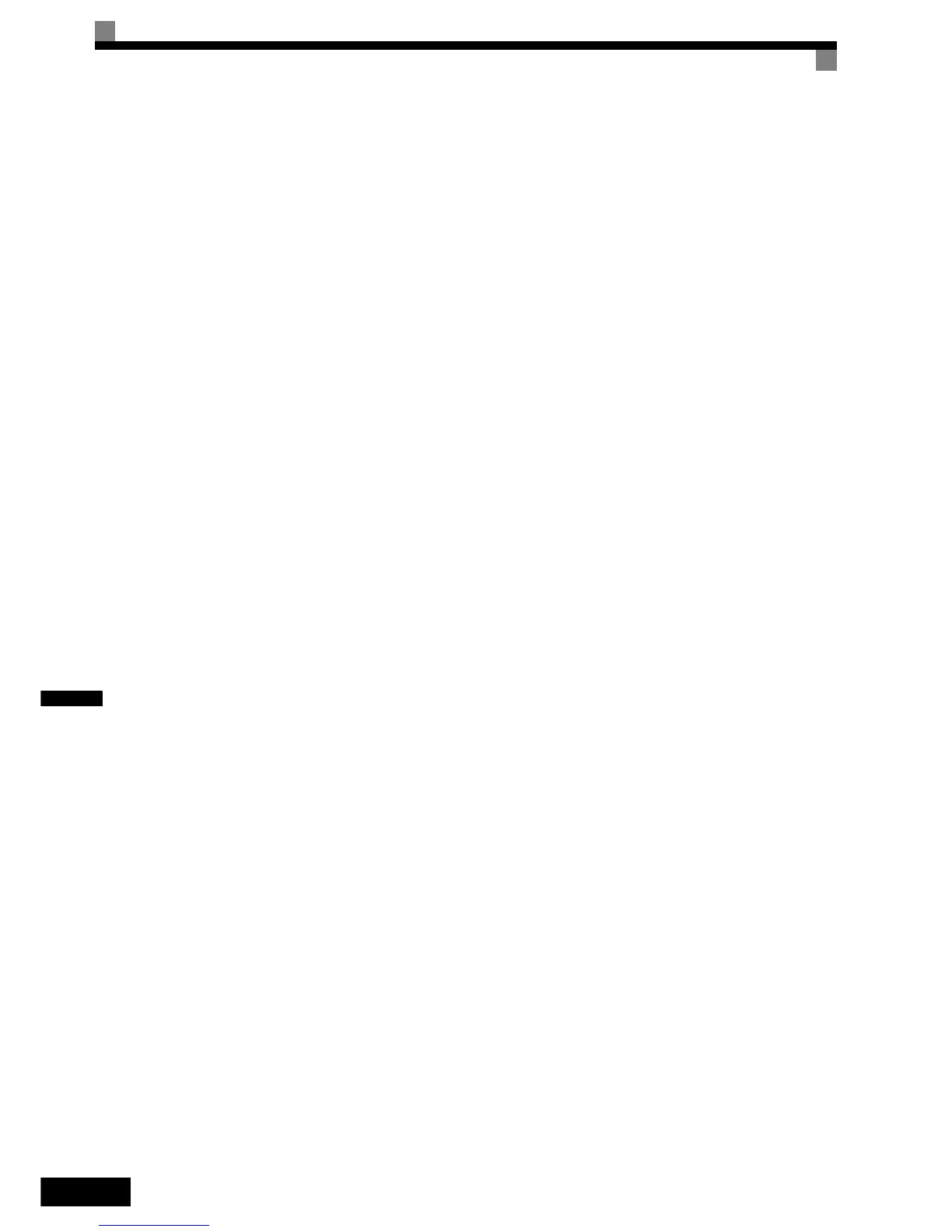6-108
6
Multifunction Digital Input Settings: H1-01 to H1-05 (Terminal S3 to S7)
PID Control Disable: “19”
• If a multifunction input is set for this function it can be used to disable the PID function by switching the
input to ON.
• The PID target value becomes the frequency reference value.
PID Control Integral Reset: “30”
• Using this function the integral share value of the PID control can be reset by setting a multifunction input
to ON.
PID Control Integral Hold: “31”
• Using this function the integral share value of the PID control can be hold by setting a multifunction input
to ON. The value will be hold as long as the input is ON.
PID Softstarter Disable: “34”
• Using this function the PID softstarter can be disabled or enabled. It is disabled if the input is activated.
PID Input Characteristic Switch: “35”
• Using this function the PID input characteristic can be inverted by setting a multifunction input to ON.
