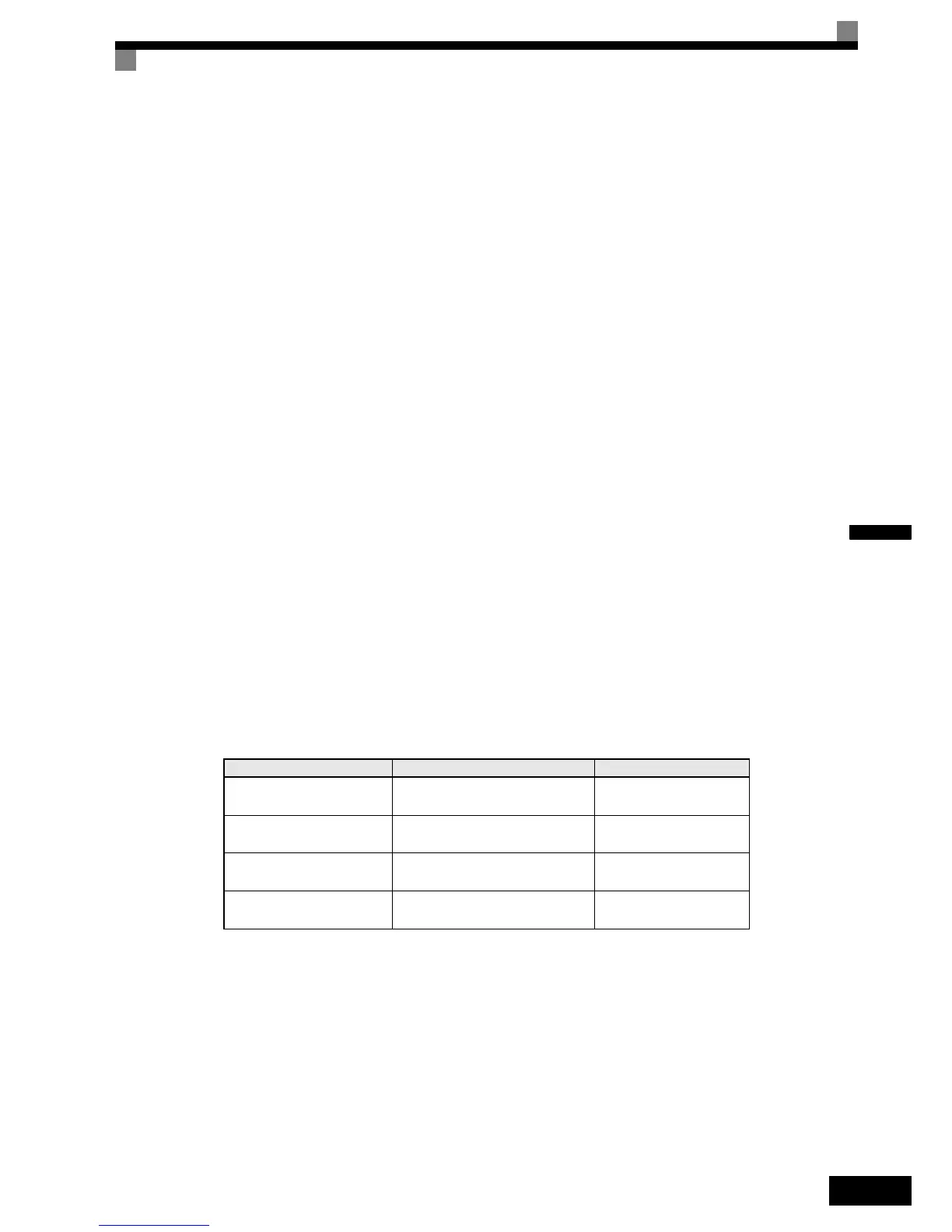4-9
4
motor nameplate and additiona the motor no-load current from the motor manufacturer’s motor test result and
press the RUN key on the Digital Operator.
If T1-09 is not set the value of a Yaskawa standard motor will be used.
Precautions Before Using Autotuning
Read the following precautions before using autotuning.
• Autotuning an Inverter is fundamentally different from autotuning a servo system. Inverter autotuning
automatically adjusts parameters according to detected motor data, whereas servo system autotuning
adjusts parameters according to the detected size of the load.
• When speed precision or torque precision is required at high speeds (i.e., 90% of the rated speed or higher),
use a motor with a rated voltage that is ~20 V less than the input power supply voltage of the Inverter for
200 V-class Inverters and ~40 V less for 400 V-class Inverters. If the rated voltage of the motor is the same
as the input power supply voltage, the voltage output from the Inverter will be unstable at high speeds and
sufficient performance will not be possible.
• Use non-rotating autotuning 1 or 2 whenever the load cannot be disconnected from the motor.
• Use rotating autotuning whenever performing autotuning when high precision is required or for a motor
that is not connected to a load.
• If rotating autotuning is performed for a motor connected to a load, the motor data will not be found accu-
rately and the performance might be poor. Never perform rotating autotuning for a motor connected to a
load.
• If the wiring between the Inverter and motor changes by 50 m or more perform non-rotating autotuning for
line-to-line resistance.
• If the motor cable is long (50 m or longer), perform non-rotating autotuning for line-to-line resistance.
• If a mechanical brake is used, make sure that it is not opened for non-rotating autotuning. Make sure that it
is opened for rotating autotuning.
• Power will be supplied to the motor when a non-rotating autotuning is performed even though the motor
will not turn. Do not touch the motor until autotuning has been completed
.
• The status of the multi-function inputs and multi-function outputs during autotuning will be as shown in
the following table.
• To cancel autotuning, press the STOP key on the Digital Operator.
Tuning Mode Multi-function Inputs Multi-function Outputs
Rotating autotuning Do not work
Same as during normal
operation
Non-rotating autotuning 1 Do not work
Maintain same status as
when autotuning is started.
Non-rotating autotuning for
line-to-line resistance
Do not work
Maintain same status as
when autotuning is started.
Non-rotating autotuning 2 Do not work
Maintain same status as
when autotuning started.
