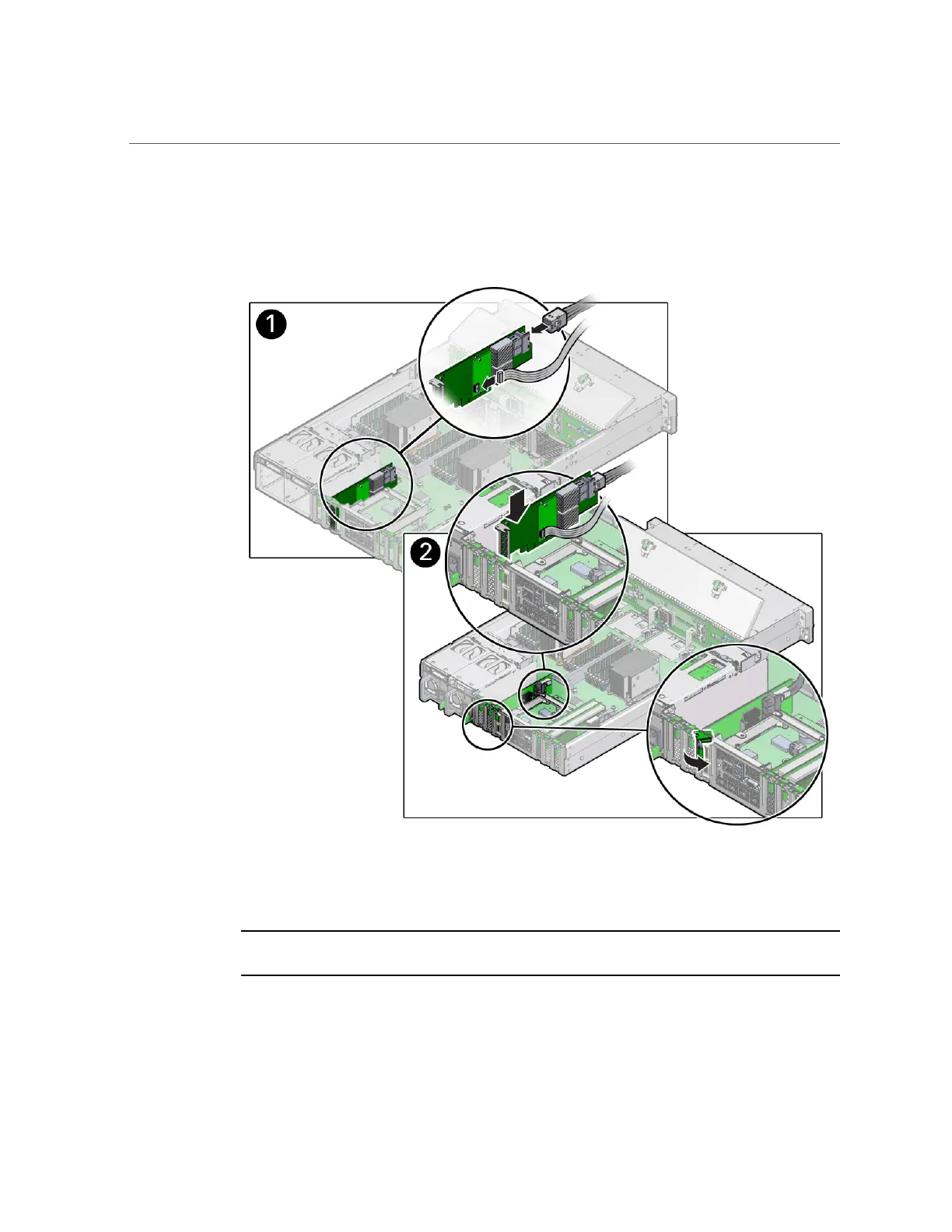Replace the Internal SAS HBA Card
10.
Connect the super capacitor cable to the SAS HBA card, and then reconnect the
SAS cables that you unplugged during the removal procedure [1].
11.
Insert the SAS HBA card into PCIe slot 3 [2], and rotate the PCIe locking
mechanism to secure the PCIe HBA card in place [1].
Note - PCIe slot 3 is the reserved slot for the Oracle Storage 12 Gb/s SAS PCIe RAID HBA
card.
12.
Install the super capacitor in the chassis.
114 Oracle Database Appliance Service Manual • November 2017
