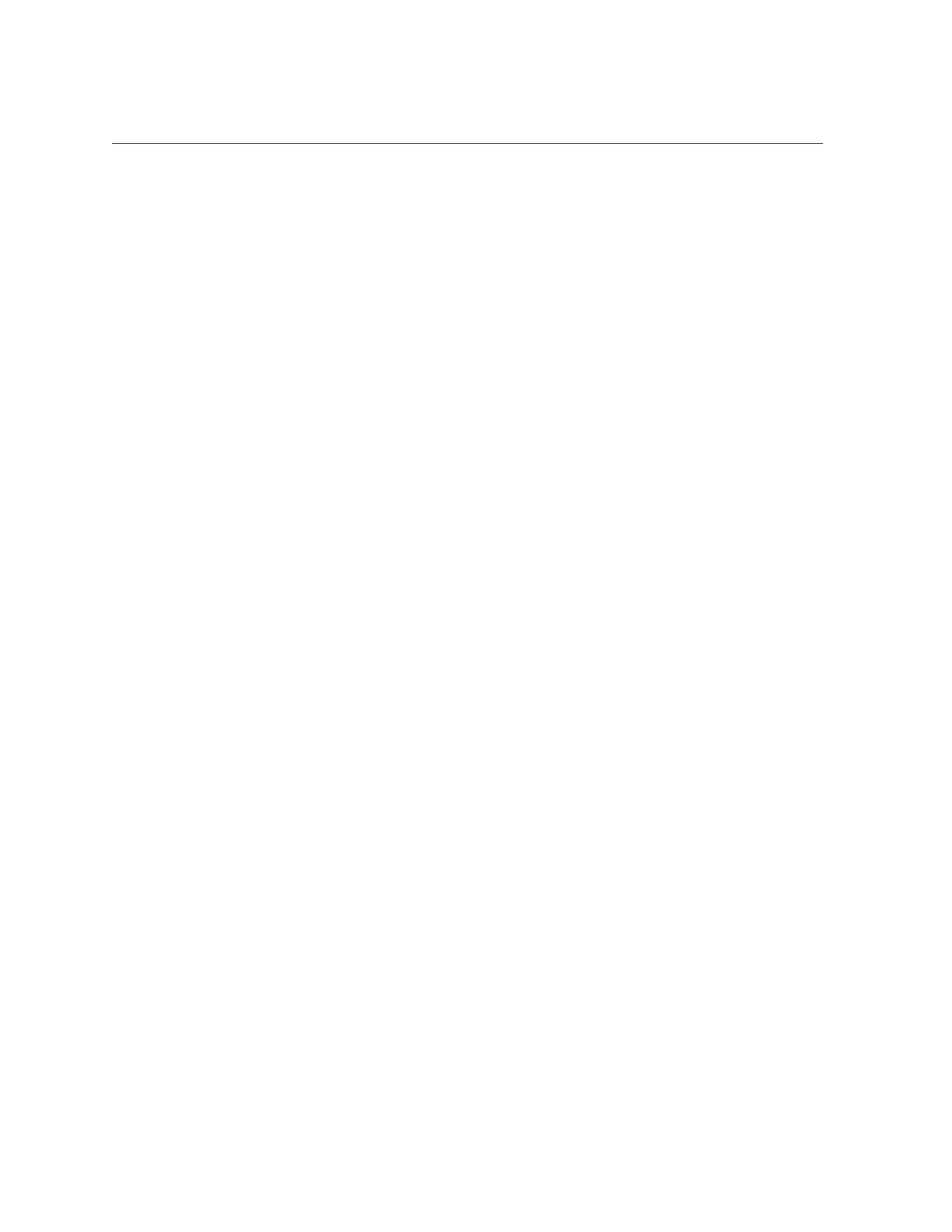Replace the Internal SAS HBA Card
8.
Unpack the replacement Oracle Storage 12 Gb/s SAS PCIe RAID HBA card and
super capacitor, and place them on an antistatic mat.
9.
If it isn't already, swivel the air baffle into the upright position and install the
super capacitor cable along the left side of the chassis and into its access hole
in the air baffle.
Install the super capacitor cable along the left side of the chassis (when facing the front of the
system). Thread the cable connector through the hole on the bottom of the air baffle to where
the super capacitor will be installed. Check to ensure it does not interfere with the air baffle
when it closes.
Chapter 5 • Servicing FRUs 113
