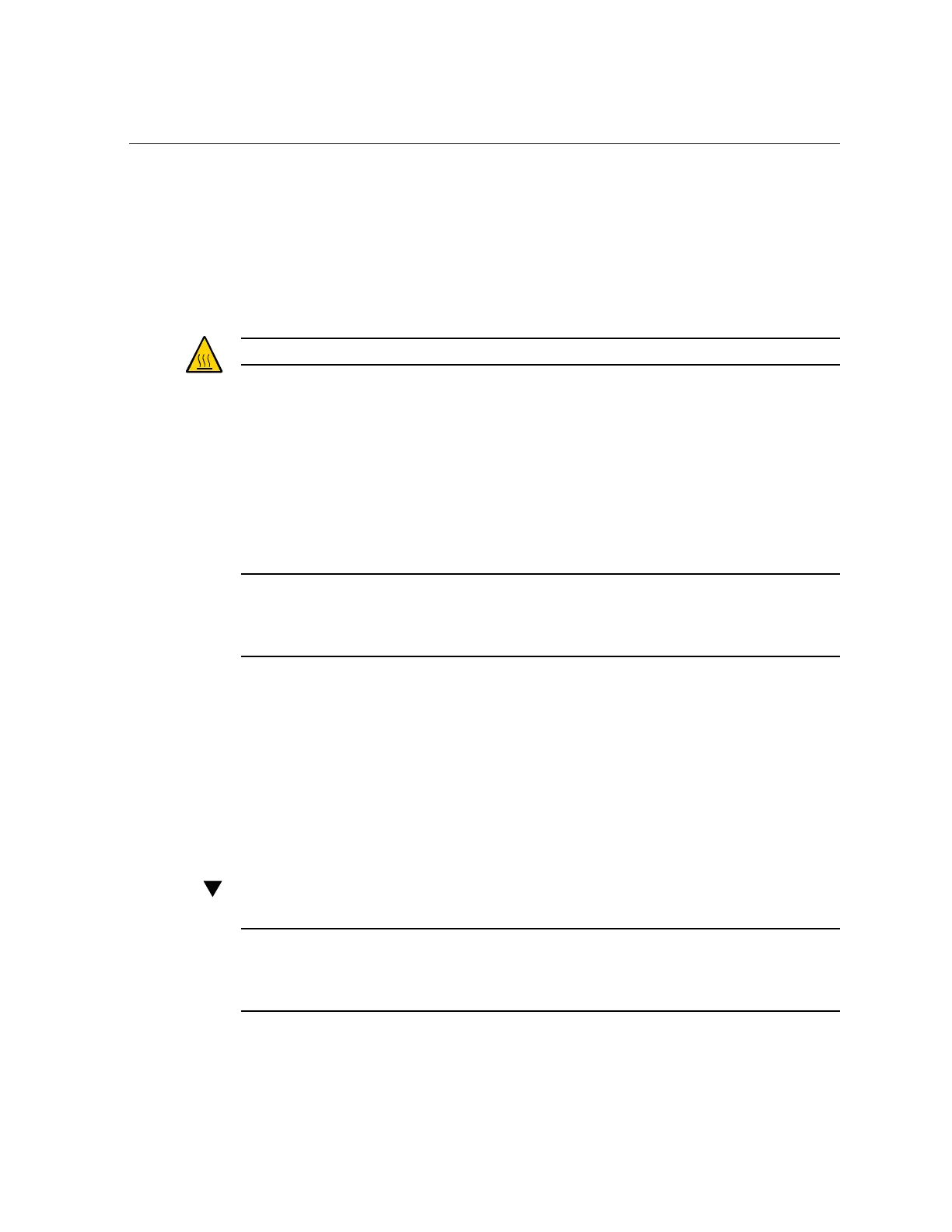Remove a Fan Module
fans. Each fan module is hot-pluggable. For specific information about fan status LEDs, see
“Server Node Fan Indicators” on page 55.
When a server node is removed from the system, the fans provide sufficient cooling for all 24
front disks and the server node. A door automatically closes off the vacant server node slot to
ensure proper cooling. When the server node is replaced, its two fans also cool the 24 front
disks and provide cooling to the second server node.
Caution - Equipment damage. If a fan module fails, replace it as soon as possible.
The following topics are covered in this section:
■
“Detecting a Fan Module Failure” on page 160
■
“Remove a Fan Module” on page 160
■
“Install a Fan Module” on page 161
Detecting a Fan Module Failure
Note - Information in this appendix does NOT apply to Oracle Database Appliance X3-
2, Oracle Database Appliance X4-2, Oracle Database Appliance X5-2 or Oracle Database
Appliance X6 series. Refer to the preceding chapters in this document for information on
servicing those systems.
The following LEDs in Oracle Database Appliance Version 1 are lit when a fan module fault is
detected:
■
Front and rear Service Required LEDs located on each server node
■
REAR HDD/PS/FAN LED located on the front of each server node
■
Fan Fault Status LED located on the faulty fan module
The system over-temperature LED for a server node might light if a fan fault causes an increase
in server node operating temperature. See “Server Node Status Indicators” on page 52 for more
information about server node LEDs.
Remove a Fan Module
Note - Information in this appendix does NOT apply to Oracle Database Appliance X3-
2, Oracle Database Appliance X4-2, Oracle Database Appliance X5-2 or Oracle Database
Appliance X6 series. Refer to the preceding chapters in this document for information on
servicing those systems.
160 Oracle Database Appliance Service Manual • November 2017
