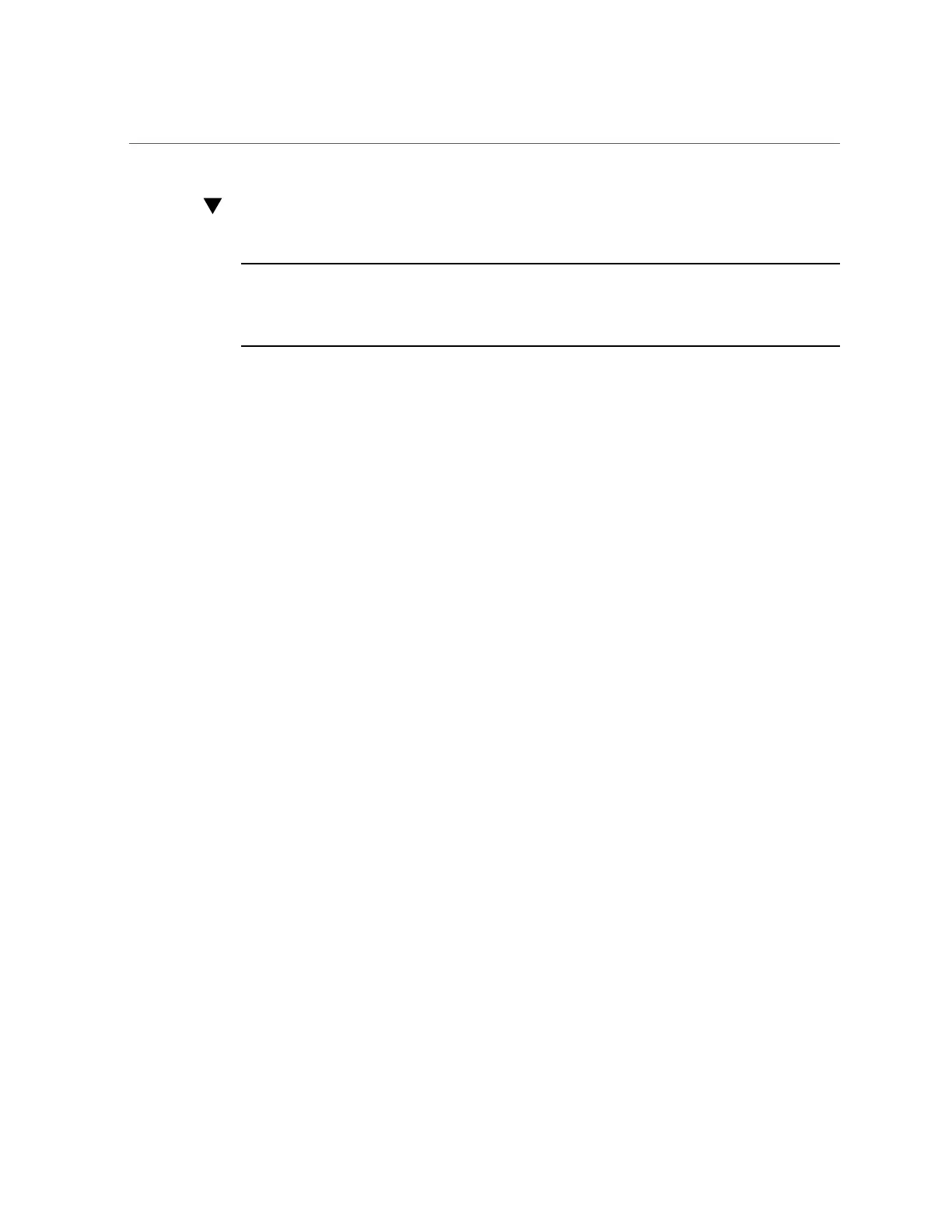Install DIMMs
Install DIMMs
Note - Information in this appendix does NOT apply to Oracle Database Appliance X3-
2, Oracle Database Appliance X4-2, Oracle Database Appliance X5-2 or Oracle Database
Appliance X6 series. Refer to the preceding chapters in this document for information on
servicing those systems.
This section describes installing DIMMs in Oracle Database Appliance Version 1.
1.
Unpack the replacement DIMMs and place them on an antistatic mat.
2.
Ensure that the replacement DIMMs match the system requirements.
The system supports only 1333 MHz or 1600 MHz DDR3, 8GB, dual rank DIMMs obtained
from Oracle.
For the best performance, if you combine 1333 MHz and 1600 MHz DIMMs in a single system,
they should be configured so that P0 and P1 have the same mixture, in the same DIMM slots.
For example, in a 1333 MHz system, if you replace P0, D0 with a 1600 MHz DIMM, you
should also replace P1, D0 with a 1600 MHz DIMM.
The server node supports a maximum memory speed of 1333 MHz, even if 1600 MHz DIMMs
are installed.
3.
Ensure that the ejector tabs are in the open position.
4.
Align the replacement DIMM with the connector.
174 Oracle Database Appliance Service Manual • November 2017
