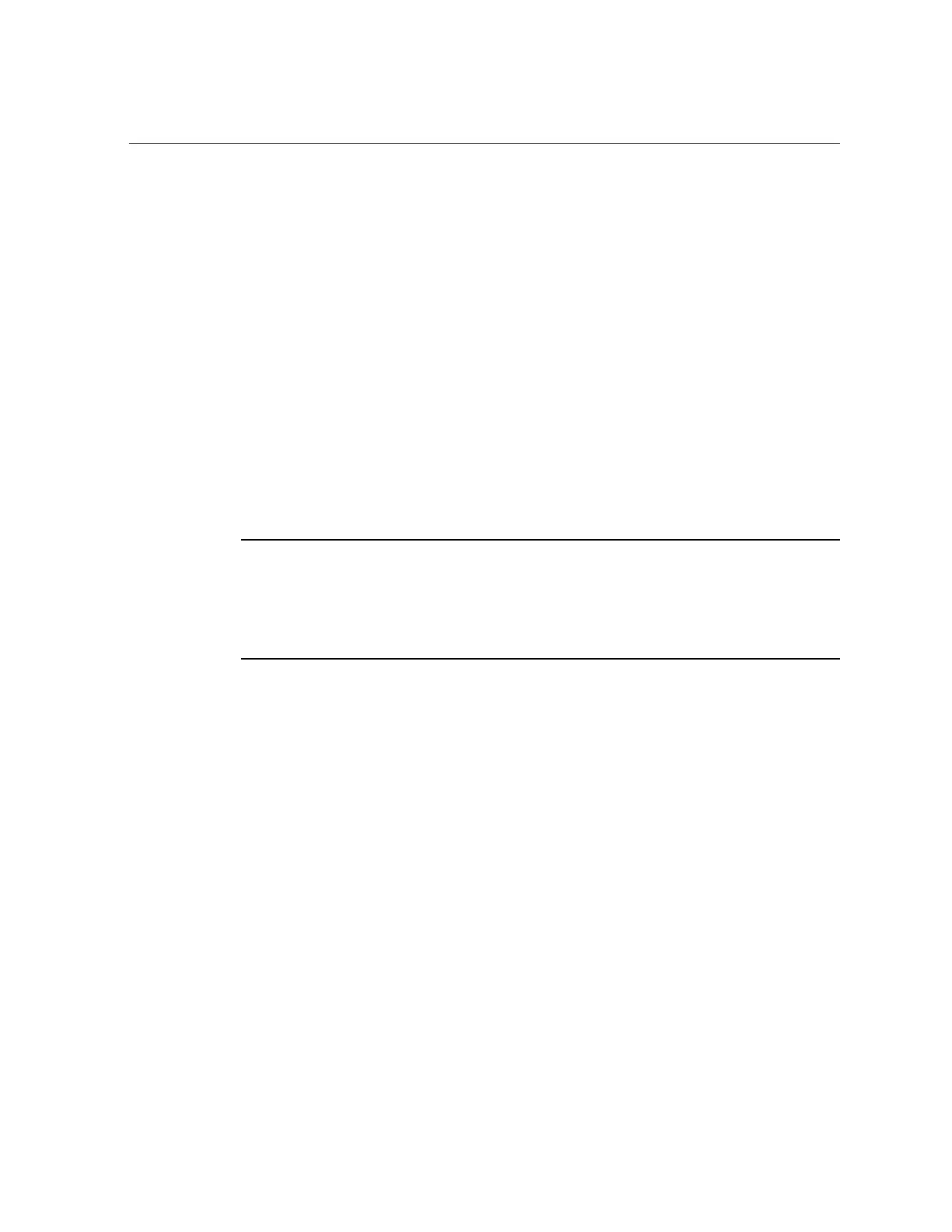Remove Processor (CPU)
Power is removed from the server node when you remove it from the system. See
“Removing Server Nodes From the System Chassis” on page 147.
c.
Remove the server node top cover.
See “Removing the Server Node Top Cover” on page 149.
d.
Remove the air duct.
See “Remove Air Duct” on page 194.
2.
Remove the CPU.
a.
Identify which CPU to remove.
b.
To identify the location of the faulty CPU, press the Fault Remind button on
the motherboard.
Note - When the Fault Remind button is pressed, the Fault Remind Power Good indicator
(LED) lights green to indicate that there is sufficient voltage present in the fault remind circuit
to light the fault indicators. If this indicator fails to light when you press the Fault Remind
button, the capacitor powering the fault remind circuit has lost its charge. This can happen if the
Fault Remind button is pressed for a long time with fault indicators lit or if the server node has
been out of the chassis for more then 15 minutes.
c.
The fault LED for the faulty CPU lights.
198 Oracle Database Appliance Service Manual • November 2017
