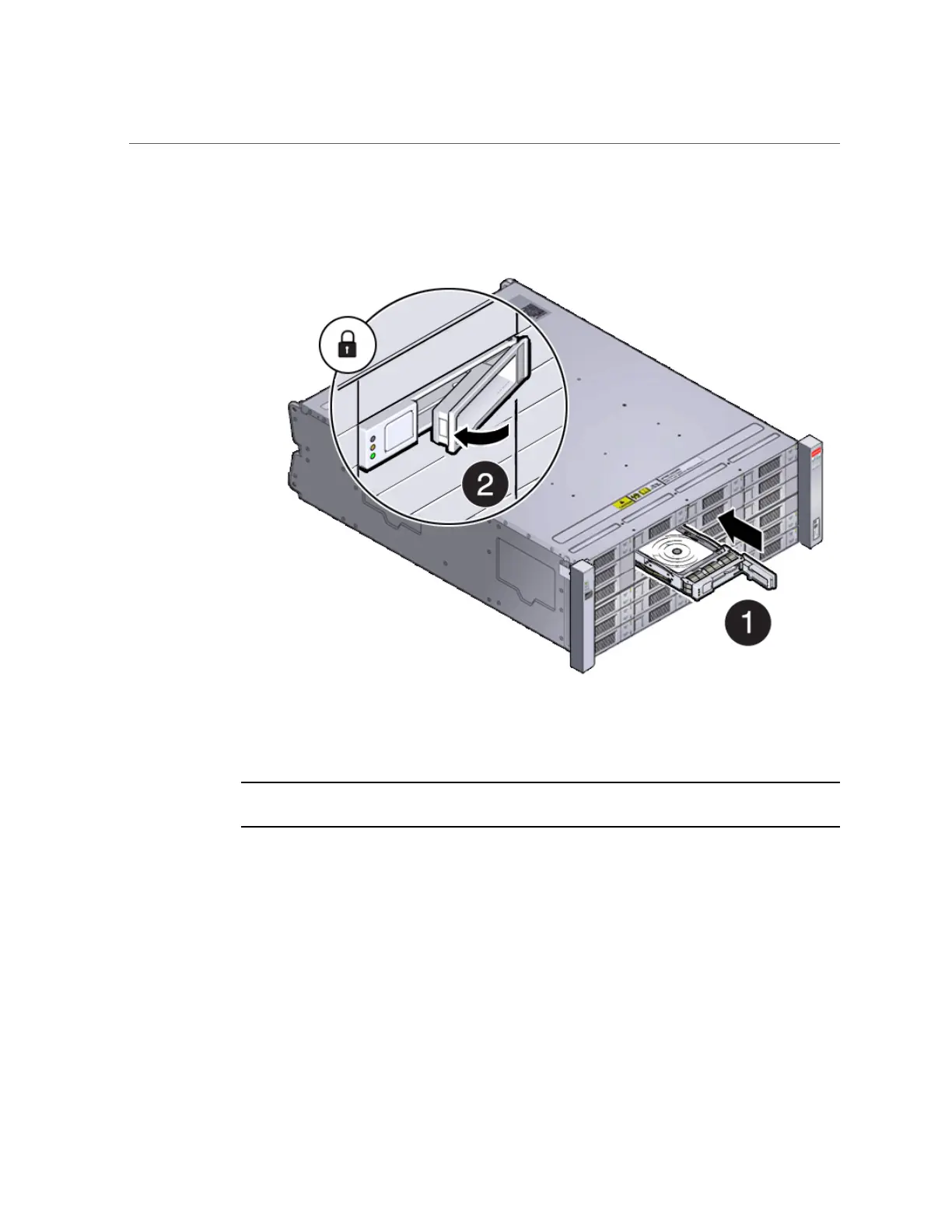Adding Optional Oracle Database Appliance X7-2-HA Storage Shelf Drives (CRU)
Check that the drive is locked in place and flush with the other drives.
d.
Repeat steps a through c until all of the empty drive slots in the storage
shelf are filled with the new drives.
Note - Before attempting to use the expanded storage, ensure the OK indicator on each new
drive is steady green to indicate a ready state.
2.
Do one of the following:
■
If you added 3.2 TB SSDs to the shelf, expand the system storage to include the new drives.
Type the following command from the host:
# oakcli expand storage
The system will then detect and use the new storage.
82 Oracle Database Appliance Service Manual • November 2017
