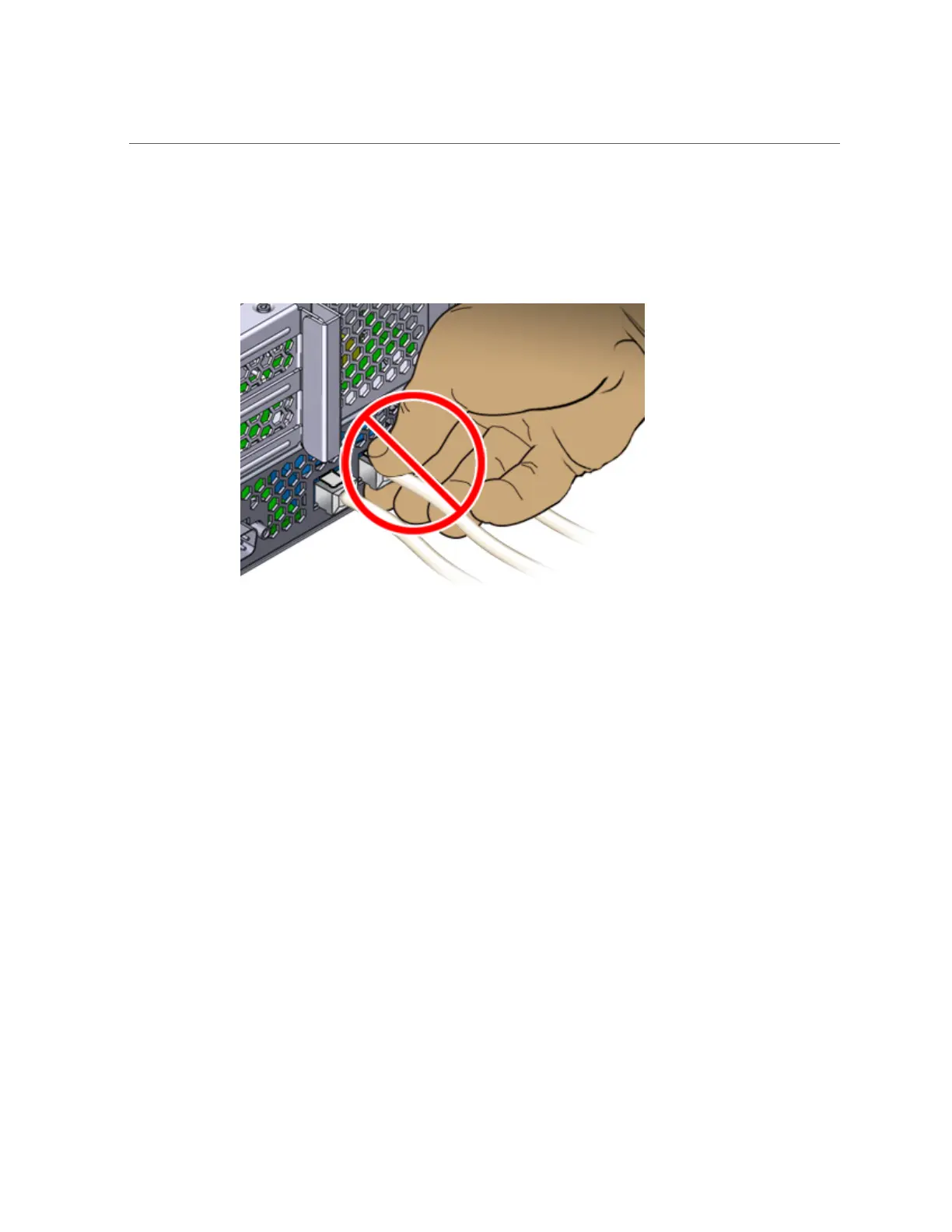How to Disconnect the RJ-45 Cable from the Cluster Serial Port
2.
Using your thumb and middle finger, apply a slight downward pressure while
pulling the plug out of the port. Do not pull the plug upward or pinch the release
tab with your fingers below the plug, as shown below.
ZS3-2 Optional Cable Management Arm
The following figure identifies the components of the second-generation cable management arm
(CMA). See the CMA installation instructions.
128 Oracle ZFS Storage Appliance Customer Service Manual • February 2016