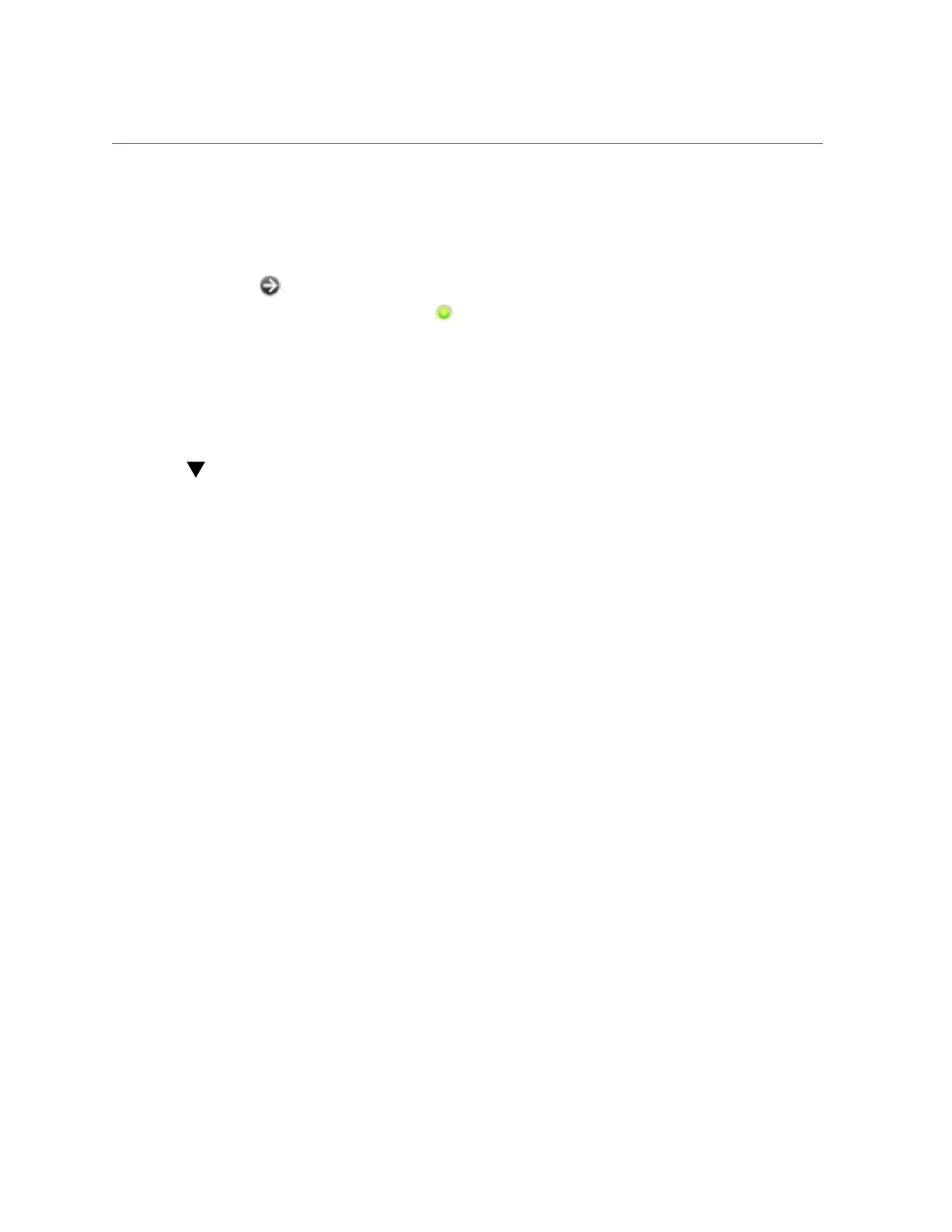How to Replace a ZS3-4 Battery
11.
Connect data cables to the PCIe card, routing them through the cable
management arm.
12.
Go to the Maintenance > Hardware screen of the BUI, and click the right-arrow
icon on the controller. Then, click Slots to verify the status of the new
component. The online icon should be green.
13.
Install the disk shelf as described in “Installation Prerequisites and Hardware
Overviews” in Oracle ZFS Storage Appliance Installation Guide and
connect the expansion storage as described in “Connecting to Attached
Storage” on page 266.
How to Replace a ZS3-4 Battery
You might need to replace the battery if the storage controller fails to maintain the proper time
when powered off and disconnected from the network. You will need a small (No.1 flat-blade)
non-metallic screwdriver or equivalent.
1.
Shut down the controller using one of the power-off methods described in “How
to Power off the Controller” on page 41.
2.
Extend the controller from the rack as described in “How to Extend the Storage
Controller from the Rack” on page 41.
3.
Remove the top cover as described in “How to Remove the Top
Cover” on page 42.
Servicing the Hardware 109