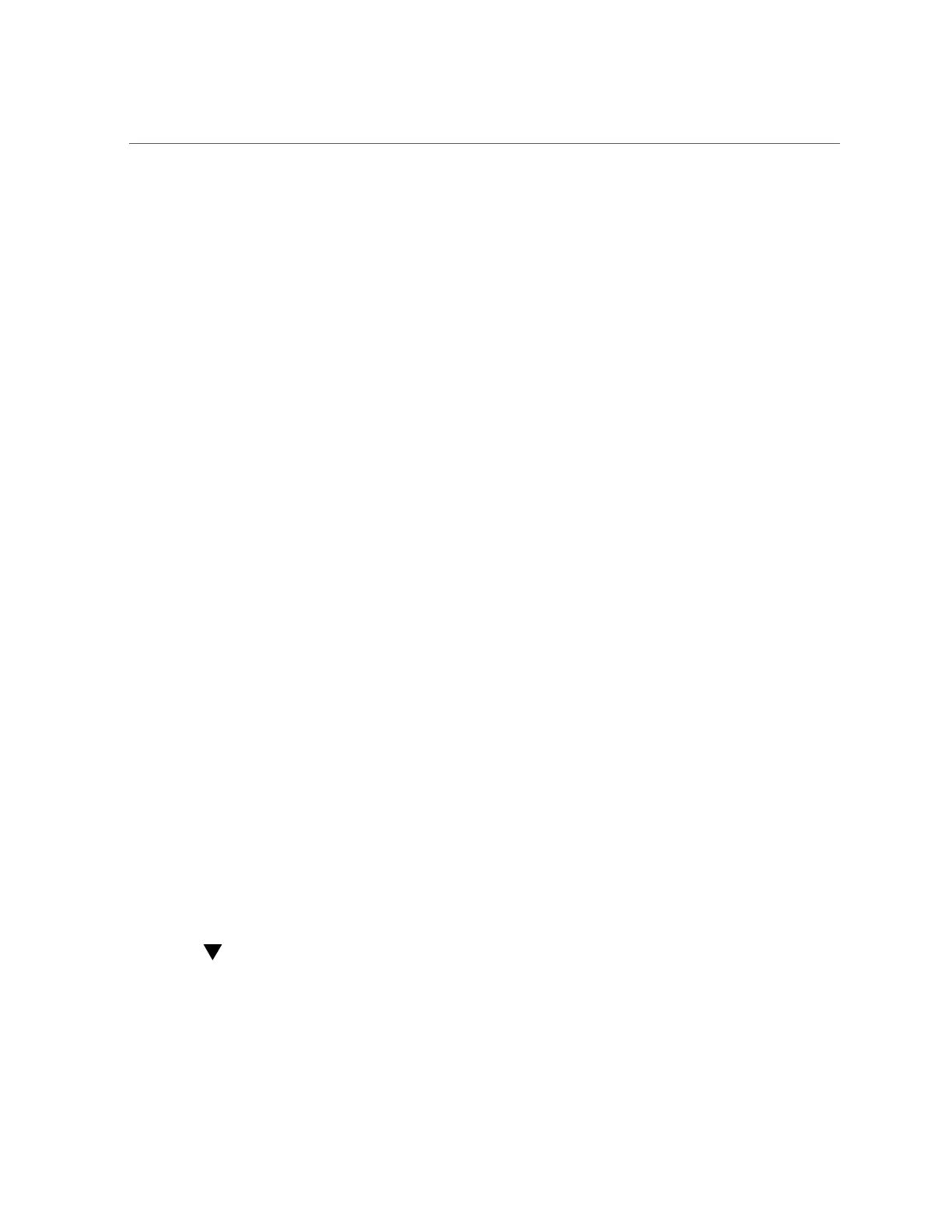How to Roll Back the System Software (BUI)
Fail-safe Rollback
Administrators can execute a fail-safe rollback of the system software from the serial console
by selecting one of the other boot menu entries, if present. Although rollback can also be
requested from the BUI or CLI, rollback is offered from the boot menu because it is possible
that rollback will be needed in scenarios where the new system software has completely failed,
i.e., has failed to even boot. To rollback from the console, access the serial console as usual, and
during boot, before the ten second timeout, use the arrow key to move the menu selection down
to one of the earlier entries:
GNU GRUB version 0.97 (612K lower / 2087424K upper memory)
+-------------------------------------------------------------------------+
| Sun ZFS Storage 7120 2013.06.05.0.0,1-1.6 |
| Sun ZFS Storage 7120 2011.04.24.4.2,1-1.28 |
| |
+-------------------------------------------------------------------------+
Use the ^ and v keys to select which entry is highlighted.
Press enter to boot the selected OS, 'e' to edit the
commands before booting, or 'c' for a command-line.
After the rollback boot menu entry is selected, the system boots the old kernel software,
but the rollback must be manually confirmed on the console to commit the rollback, which
effectively removes all changes to the system that have happened since, as described above. The
confirmation step looks like this:
SunOS Release 5.11 Version ak/generic@2011.04.24.4.2,1-1.28 64-bit
Copyright (c) 1983, 2010, Oracle and/or its affiliates. All rights reserved.
System rollback in progress.
Rollback to: ak/nas@2011.04.24.4.2,1-1.28
Proceed with system rollback [y,n,?]
Entering "y" proceeds with the rollback, and the system completes boot using the prior
snapshot. Entering "n" cancels the rollback and immediately reboots the system, allowing the
administrator to select a different boot image (i.e., the current system software or an older
snapshot).
How to Roll Back the System Software (BUI)
Use the following procedure to roll back the system software using the BUI.
310 Oracle ZFS Storage Appliance Customer Service Manual • February 2016