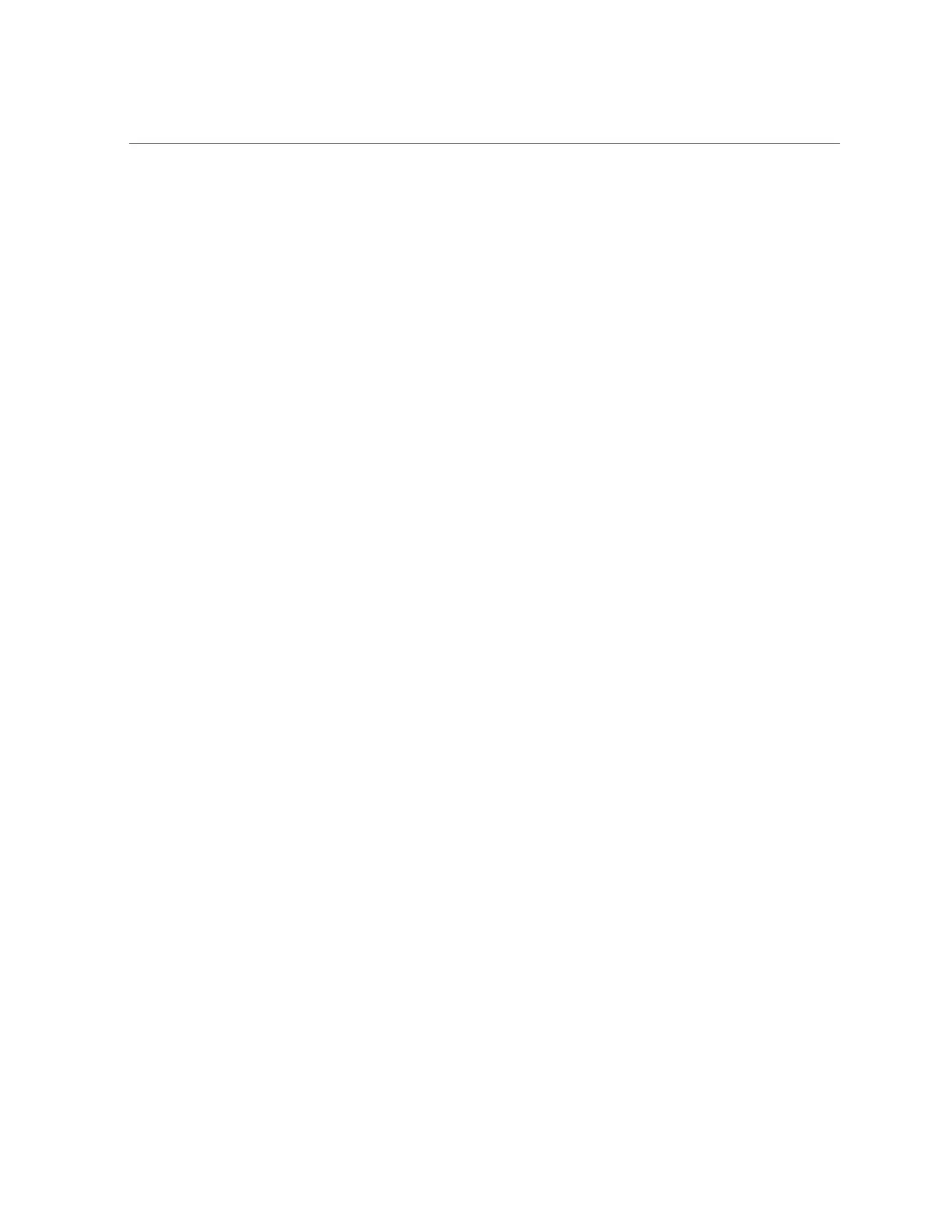Working with Health Checks
1.
Ensure Controller B is in the Stripped state:
controller-b:> configuration cluster show
state = AKCS_STRIPPED
...
peer_state = AKCS_OWNER
peer_description = Active (takeover completed)
2.
Update the appliance software on Controller B.
controller-b:> maintenance system updates select ak-nas@<build> upgrade
As part of the update, Controller B reboots.
3.
After Controller B fully reboots, log back in to Controller B.
4.
Failback to Active/Active cluster mode.
controller-a:> configuration cluster failback
5.
Ensure all disks are online.
controller-b:> maintenance hardware show
Chassis:
NAME STATE MANUFACTURER MODEL SERIAL RPM
...
disk-000 HDD 0 ok SEAGATE ST330057SSUN300G 001117G1G929 6SJ1G929 15000
disk-001 HDD 1 ok SEAGATE ST330057SSUN300G 001117G1GA8Y 6SJ1GA8Y 15000
disk-002 HDD 2 ok SEAGATE ST330057SSUN300G 001117G1KDPZ 6SJ1KDPZ 15000
...
6.
Ensure there are no pool errors:
controller-b:> configuration storage show
Controller B is now updated.
Working with Health Checks
System-level health checks are provided to help ensure that no pathologies interfere with the
software update. If a problem is encountered, it is noted in the Alert Log and the update process
is aborted. System software updates do not proceed until all problems have been corrected.
You can manually run the same health checks in advance of any planned update. This allows
you to check the state of the system prior to scheduling an update maintenance window so you
294 Oracle ZFS Storage Appliance Customer Service Manual • February 2016