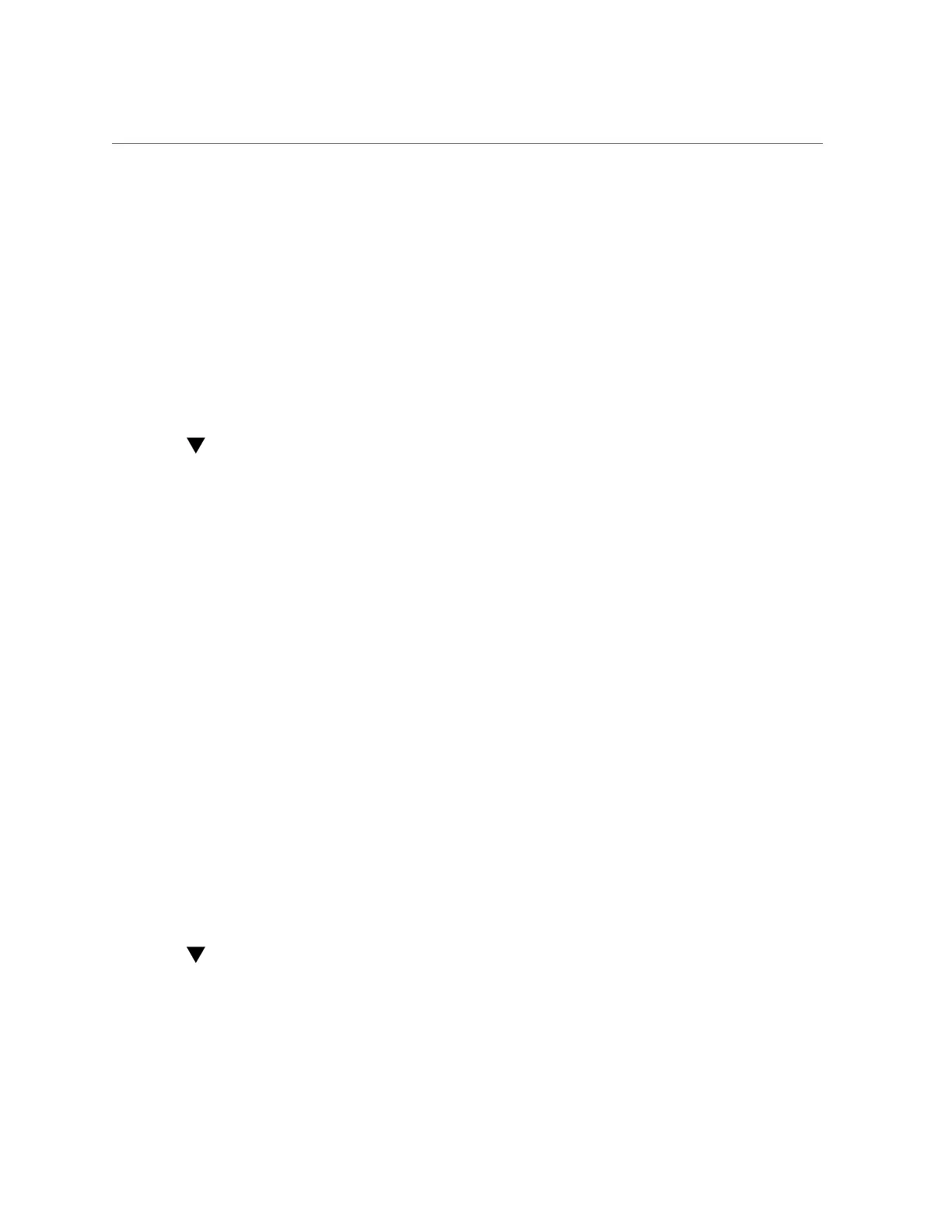How to Log in to Oracle ILOM Remotely Using a Command Line Interface
Service Processor (SP). To improve response times, disable the web browser proxy server, if
used.
1.
Type the controller SP IP address into your web browser address field.
Example: https://172.16.82.26
2.
Type the administrative user name and password.
3.
Click Log In.
The System Information Summary page is displayed.
How to Log in to Oracle ILOM Remotely Using a Command
Line Interface
Use the following procedure to log in to Oracle ILOM remotely using a command line
interface.
Before You Begin
This procedure requires that you know the administrative account name and password (defaults
are root and changeme), and that you know the IP address or host name of the controller
Service Processor (SP).
1.
Using a Secure Shell (SSH) session, log in to Oracle ILOM by specifying your
administrative account user name and the IP address or host name of the
controller SP.
Examples:
ssh-l username host
ssh username@host
where host is either the IP address or host name of the controller SP when using DNS. For
example: ssh root@172.16.82.26
2.
Type the password for the administrative account.
Oracle ILOM displays a default command prompt (->), indicating that you have successfully
logged in.
How to View and Clear CPU Faults from ILOM
Use the following procedure to view and clear CPU faults from ILOM.
Servicing the Hardware 25