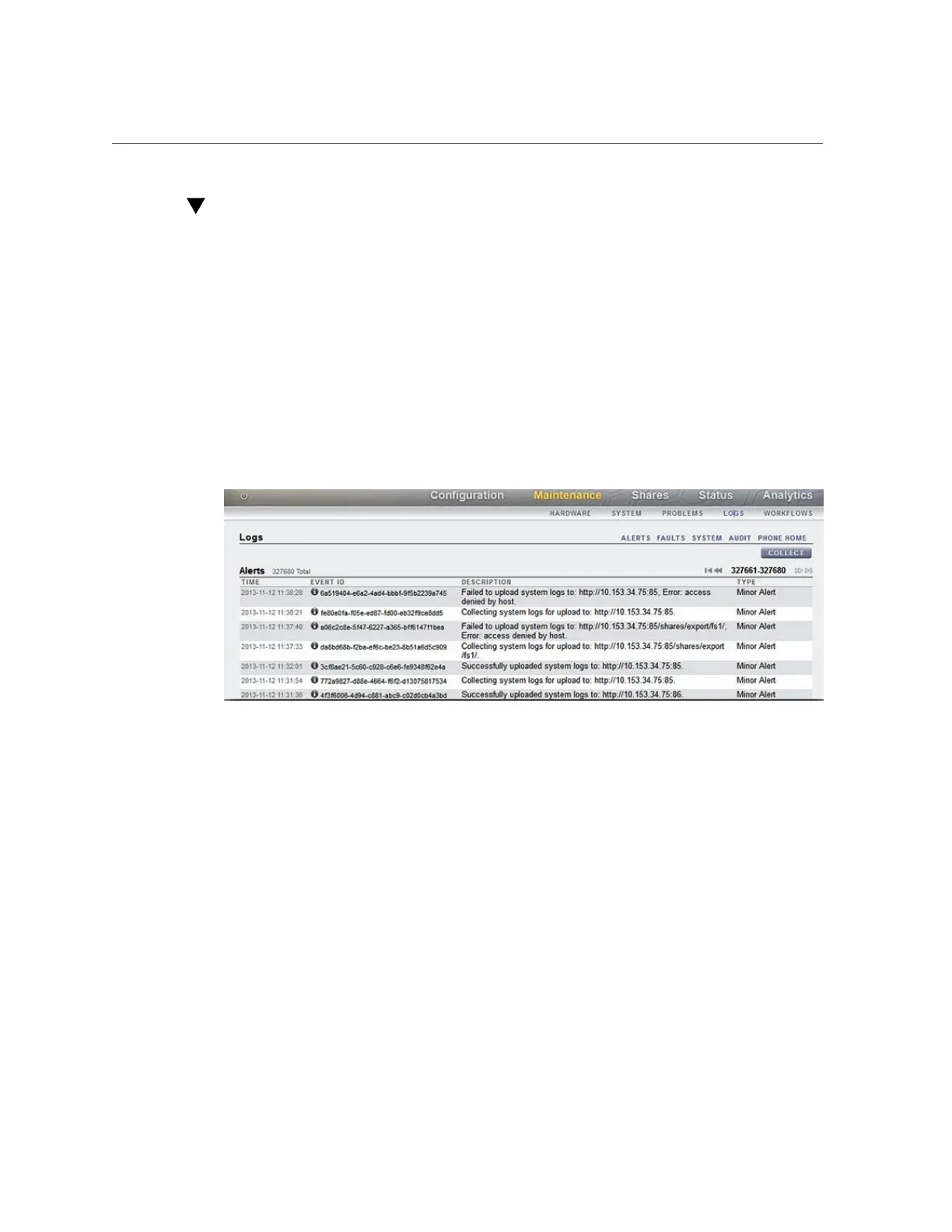How to Export Logs (BUI)
How to Export Logs (BUI)
Use the following procedure to export logs using the BUI. If the RESTful API service is
enabled, you can export any combination of log types to your local machine by using the BUI
Collect button. For information on using the RESTful API, see its product documentation at
Oracle ZFS Storage Appliance RESTful API Guide, Release 2013.1.5.0 .
1.
To view logs, navigate to the Maintenance > Logs screen.
2.
Click Collect.
FIGURE 1
Logs Screen
Servicing the Hardware 37