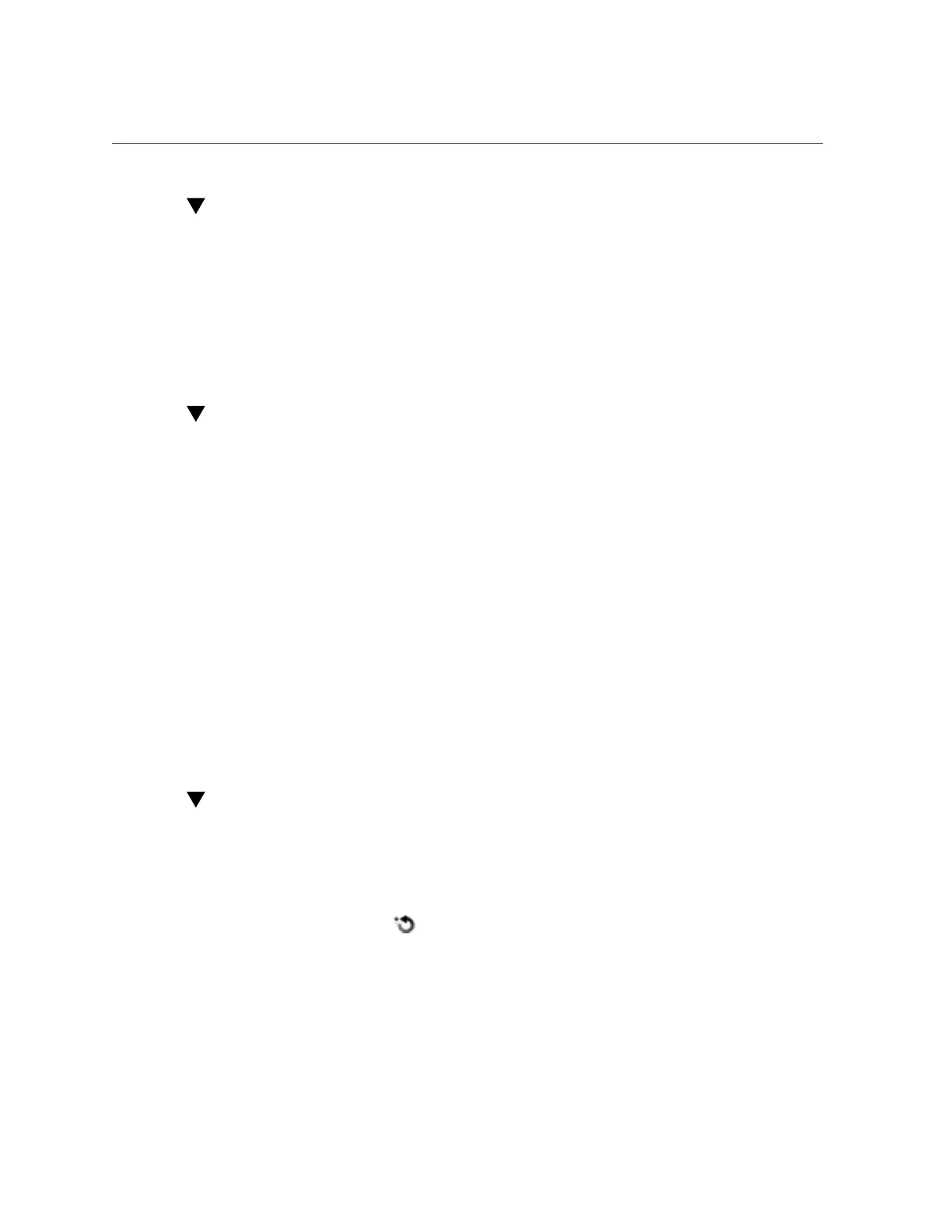How to Create a Configuration Backup (BUI)
How to Create a Configuration Backup (BUI)
Use the following procedure to create a configuration backup.
1.
Go to Maintenance > System.
2.
Click the Backup button above the list of saved configurations and follow the
instructions. You are prompted to enter a descriptive comment for the backup.
How to Create a Configuration Backup (CLI)
Use the following procedure to create a configuration backup.
1.
To back up a configuration, use the following CLI command. You are prompted
to enter a descriptive comment for the backup.
host:maintenance system configs> backup
Backup Configuration. Enter a descriptive comment for this configuration, and
click Commit to backup current appliance settings:
host:maintenance system configs conf_backup step0> set comment="pre-upgrade"
comment = pre-upgrade
2.
To execute the backup operation, use the following CLI command:
host:maintenance system configs conf_backup step0> done
host:maintenance system configs>
How to Restore from a Saved Configuration (BUI)
Use the following procedure to restore from a saved configuration.
1.
Go to Maintenance > System.
2.
Click the rollback icon on any saved configuration to begin the process of
reverting the system to that saved configuration.
3.
Confirm that it is okay to proceed after reviewing “Configuration Restore
Impact” on page 275.
Maintaining the System 277