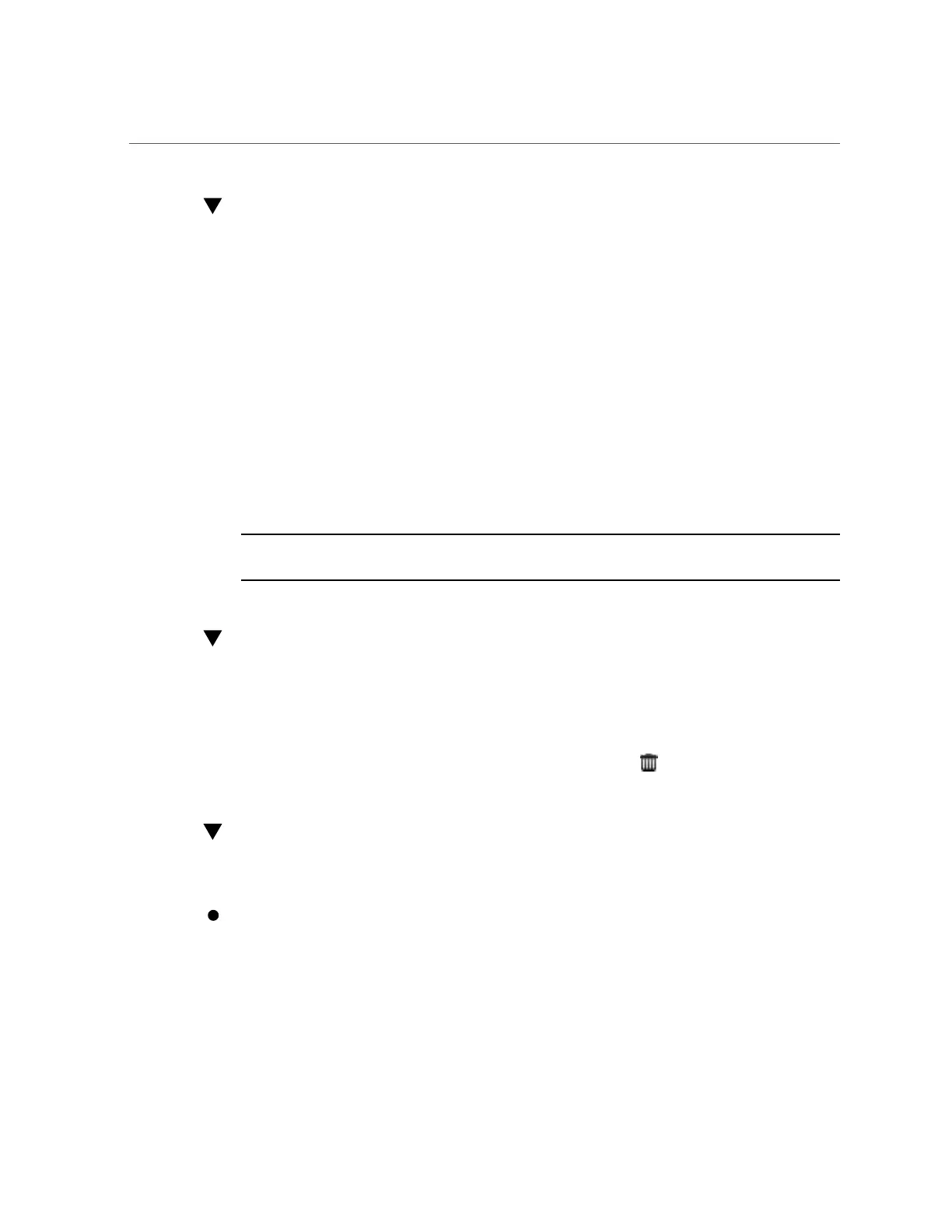How to Restore from a Saved Configuration (CLI)
How to Restore from a Saved Configuration (CLI)
Use the following procedure to restore from a saved configuration.
1.
To revert the system to a saved configuration, use the following CLI command.
You are prompted to enter the universal unique identifier for the backup.
host:maintenance system configs> restore
Restore. Select the configuration to restore:
host:maintenance system configs conf_restore step0>
set uuid=36756f96-b204-4911-8ed5-fefaf89cad6a
uuid = 36756f96-b204-4911-8ed5-fefaf89cad6a
2.
To execute the restore operation, use the following CLI command:
host:maintenance system configs conf_restore step0> done
Note - Storage pools are not automatically unconfigured when you execute the restore
command.
How to Delete a Saved Configuration (BUI)
Use the following procedure to delete a saved configuration.
1.
Go to Maintenance > System.
2.
For the appropriate configuration, click the trash icon .
How to Delete a Saved Configuration (CLI)
Use the following procedure to delete a saved configuration.
To delete a saved configuration, use the following CLI command and specify the
universal unique identifier for the backup:
host:maintenance system configs> destroy cb2f005f-cf2b-608f-90db-fc7a0503db2a
Are you sure you want to delete the saved configuration "new"? y
278 Oracle ZFS Storage Appliance Customer Service Manual • February 2016