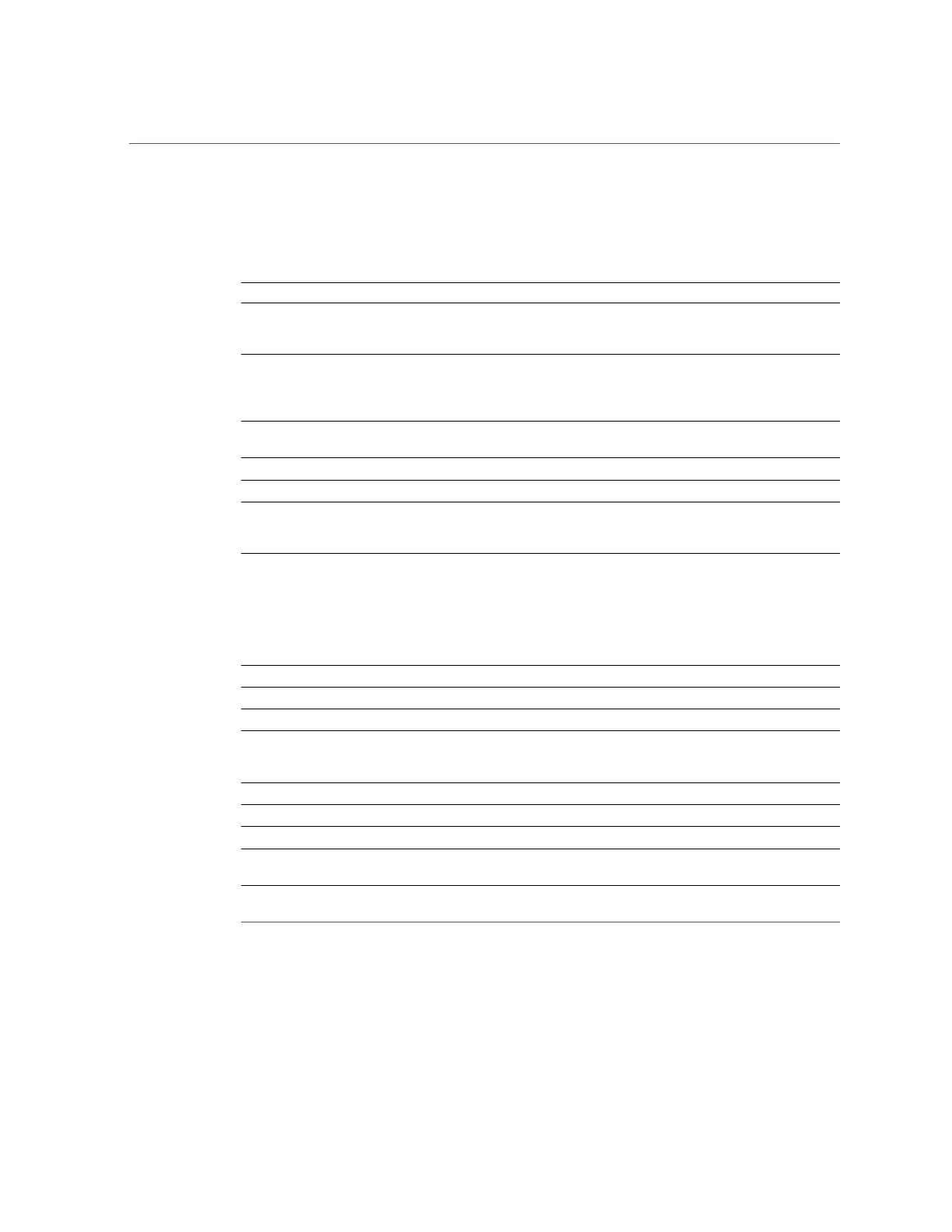Getting Started with Servicing the Hardware
information available in the component detail. Disks and service processors support additional
operations described below. Each component can report any or all of the following properties:
TABLE 4
Chassis Component Properties
Property Description
Label Human-readable identifier for this component within the
chassis. This is typically, but not necessarily, equivalent
to the label printed on the physical chassis.
FMRI Fault managed resource identifier (FMRI) for the
component. This is an internal identifier used to identify
the component within faults and is intended for service
personnel.
Active Problems For a faulted component, links to active problems
affecting the component.
Manufacturer Component manufacturer.
Model Component model.
Build Manufacturing build identifier. This is used to identify
a particular location or batch where the component was
manufactured.
Part Component part number, or core factory part number.
The orderable part number may differ, depending on
whether a component is for replacement or expansion,
and whether it's part of a larger assembly. Your service
provider should be able to refer you to the appropriate
orderable part. For components without part numbers, the
model number should be used instead.
Serial Component serial number.
Revision Firmware or hardware revision of the component.
Size Total memory or storage, in bytes.
Type Disk type. Can be one of 'system', 'data', 'log', 'cache',
or 'spare'. When a spare is active, it will be displayed as
'spare [A]'.
Speed Processor speed, in gigahertz.
Cores Number of CPU cores.
GUID Hardware global unique identifier.
Endurance The lifetime percentage remaining on an SSD. Lifetime
starts at 100% and decreases with disk usage.
Last Update The date and time of the last endurance reading of the
SSD.
Disks
Disks support the additional options:
16 Oracle ZFS Storage Appliance Customer Service Manual • February 2016