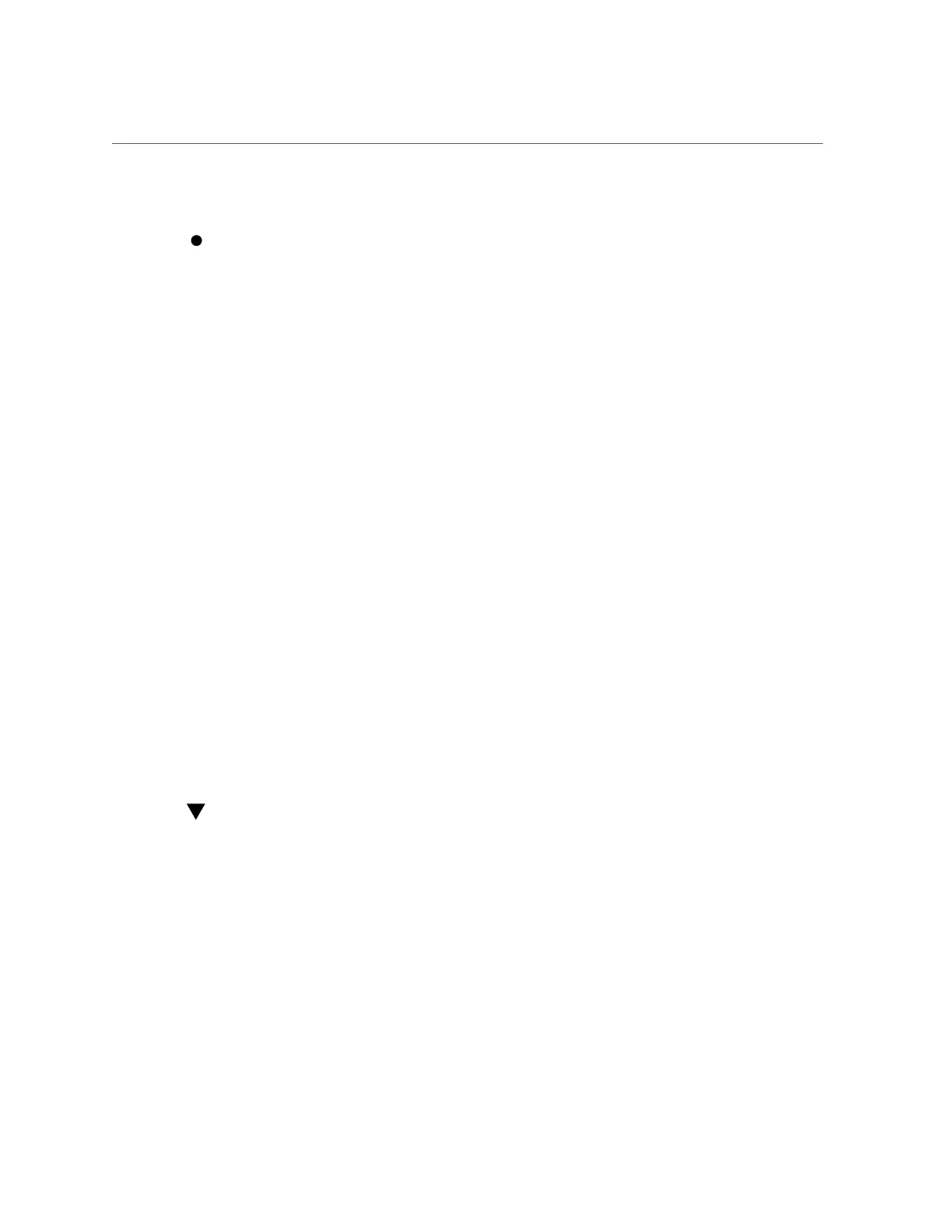Updating Software on a Single Controller
Before You Begin
Be sure the Phone Home service is enabled.
At the command line, enter show in the maintenance system updates context:
zfs-appliance:maintenance system updates> show
Updates:
UPDATE DATE STATUS
2013.1.1.5 2014-2-18 08:00 downloadable
ak-nas@2014.01.15,1-0 2014-1-15 14:38:53 previous
ak-nas@2014.02.01,1-0 2014-2-1 19:38:55 previous
ak-nas@2014.02.08,1-0 2014-2-8 08:59:04 current
zfs-appliance:maintenance system updates>
zfs-appliance:maintenance system updates> select status=downloadable
zfs-appliance:maintenance system 2013.1.1.5> show
Properties:
version = 2013.1.1.5
date = 2014-2-18 08:00
status = downloadable
url = https://updates.oracle.com/Orion/Services/download
/p18269573_20131_Generic.zip?aru=17312483&patch_file=p18269573_20131_Generic.zip
checkdate = 2014-3-4
zfs-appliance:maintenance system 2013.1.1.5>
Updating Software on a Single Controller
This section describes updating the system software for an Oracle ZFS Storage Appliance with
a standalone controller.
How to Update Software on a Single Controller
(BUI)
This section describes updating the system software for a non-clustered Oracle ZFS Storage
Appliance controller. Use the following procedure to update software on a single controller
using the BUI.
1.
Go to Maintenance > System.
2.
Click the add icon next to Software Updates.
Maintaining the System 283