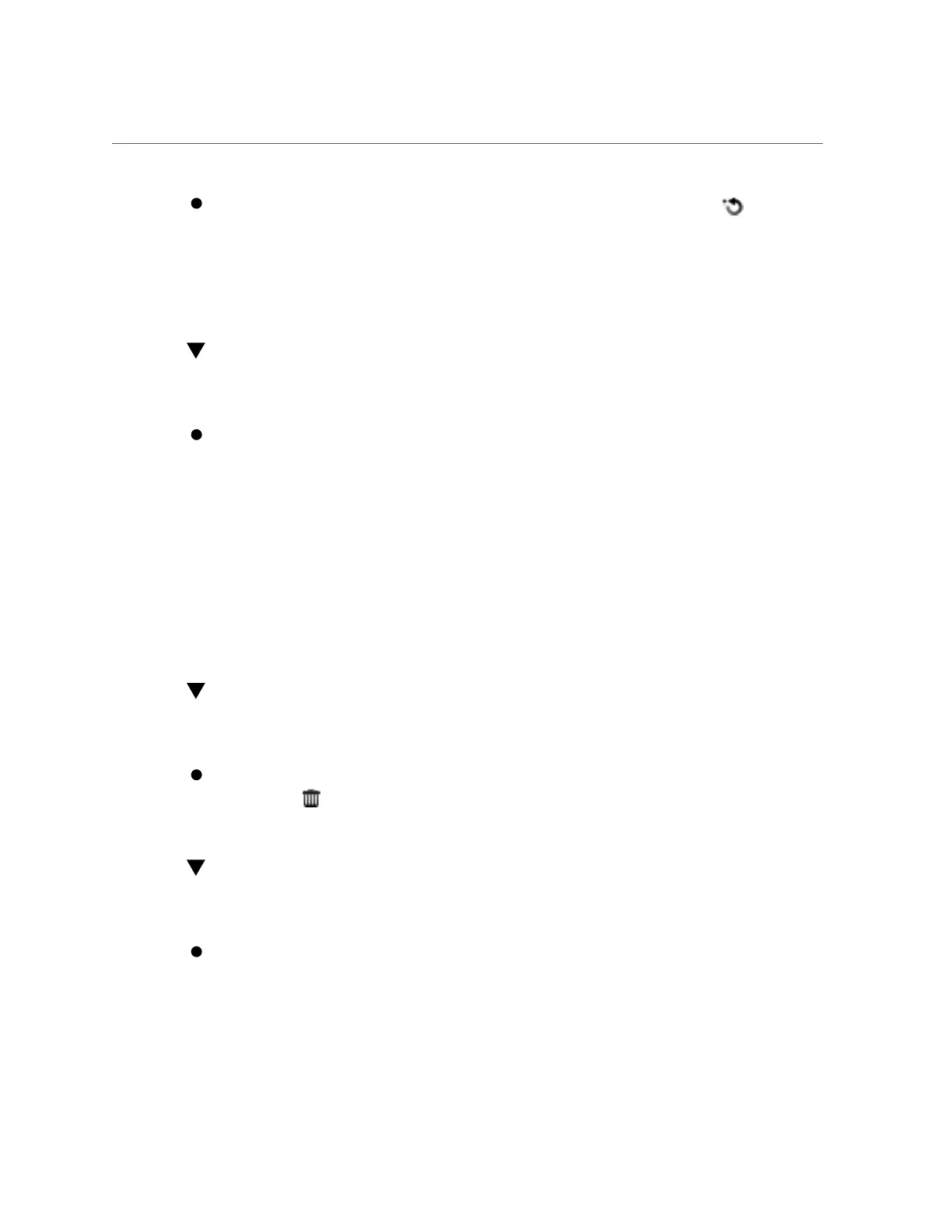How to Roll Back the System Software (CLI)
To roll back, locate a previous image and click on the rollback icon . You
are asked to confirm that you wish to execute a rollback, and then the system
reboots and executes the rollback. Unlike fail-safe rollback, you are not asked
for further confirmation when the system reboots. For information on the fail-
safe rollback, see “Fail-safe Rollback” on page 310.
How to Roll Back the System Software (CLI)
Use the following procedure to roll back the system software using the CLI.
To roll back to a previous software version, select the update that corresponds
to that version and execute the rollback command. You will be asked to confirm
to execute a rollback, and then the system will reboot and execute the rollback.
Unlike fail-safe rollback, you will not be asked for further confirmation when the
system reboots.
Removing an Update Package
This sections describes how to remove an update package.
How to Remove an Update Package (BUI)
Use the following procedure to remove an update package using the BUI.
To remove an update package, highlight the corresponding row and click on the
trash icon .
How to Remove an Update Package (CLI)
Use the following procedure to remove an update package using the CLI.
To remove an update package, use the destroy command, specifying the update
to be removed:
Maintaining the System 311