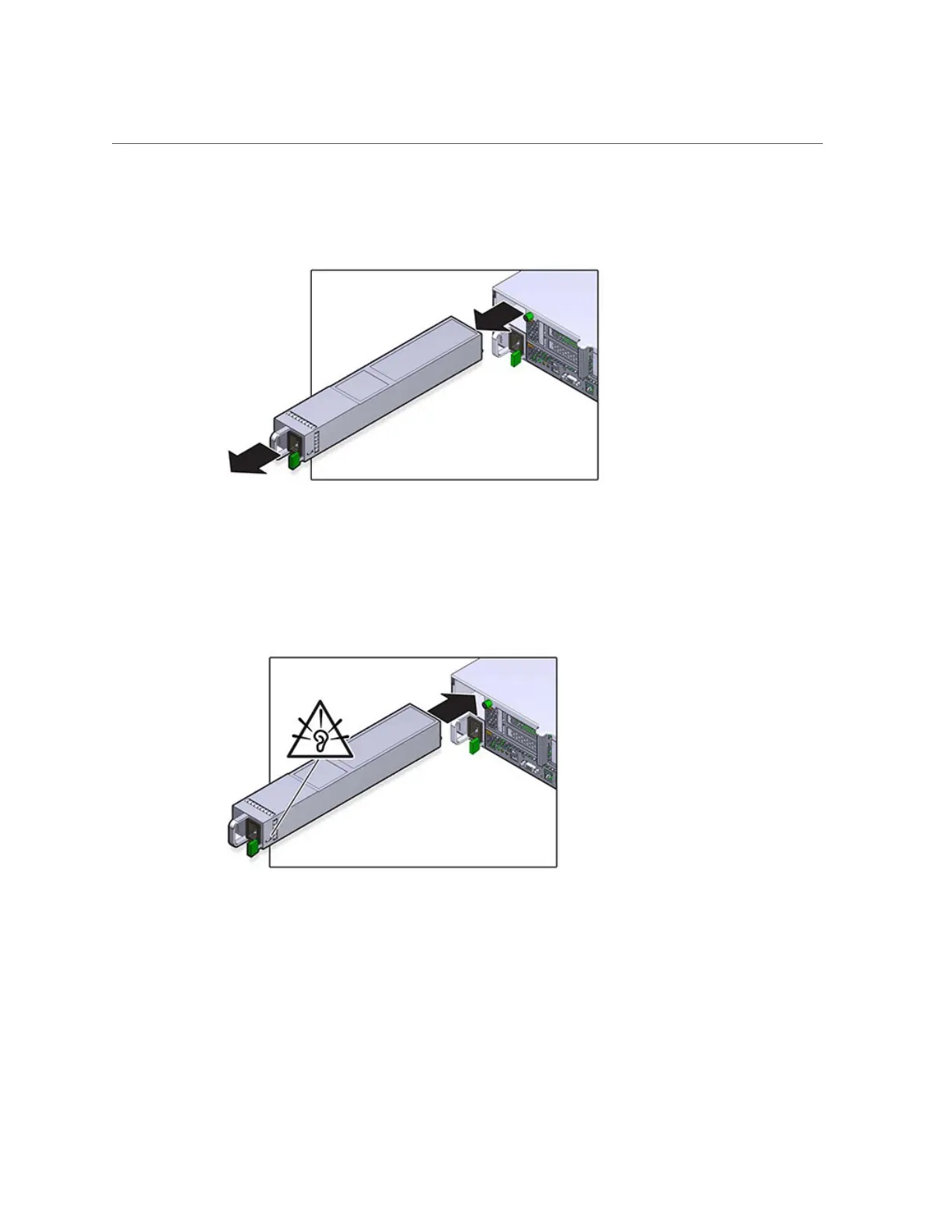How to Replace a ZS3-2 Power Supply
5.
Continue to pull on the handle to slide the power supply out of the chassis.
6.
Align the replacement power supply with the empty power supply chassis bay.
7.
Slide the power supply into the bay until the power supply seats and the release
tab clicks.
8.
Push the release tabs on the side of each rail and slowly push the storage
controller into the rack, making sure no cables obstruct the path of the
controller.
9.
Reconnect the data cables and the disk shelf cables.
Servicing the Hardware 135