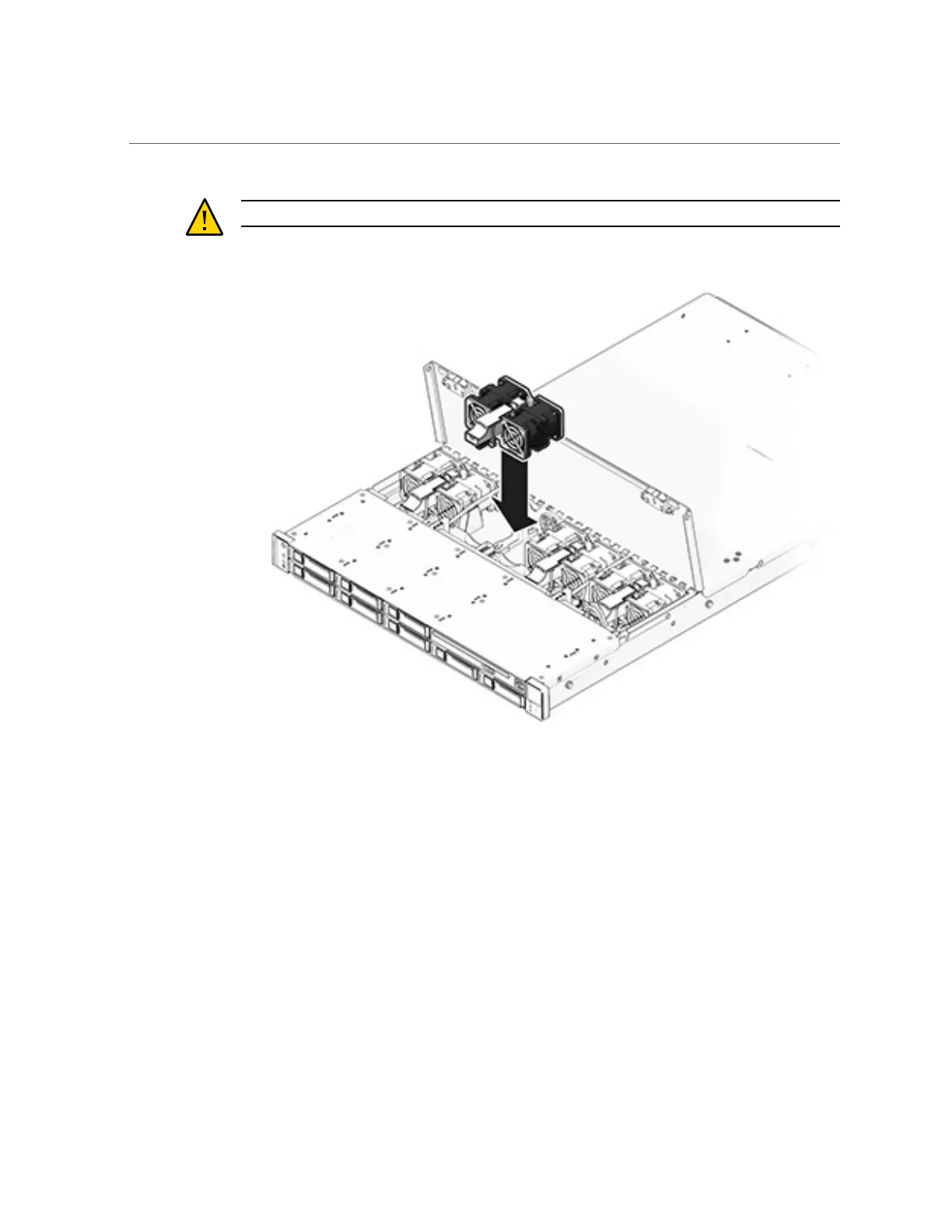How to Replace a 7x20 Fan Module
Caution - The fan must be replaced within one minute to avoid controller shutdown.
e.
Apply firm pressure to fully seat the fan module.
f.
Verify that the Fan OK status indicator is lit, and that the fault status
indicator on the replaced fan module is dim.
g.
Close the top cover door immediately after replacing the fan to maintain
airflow in the storage controller.
4.
7420: To replace the fan module:
200 Oracle ZFS Storage Appliance Customer Service Manual • February 2016