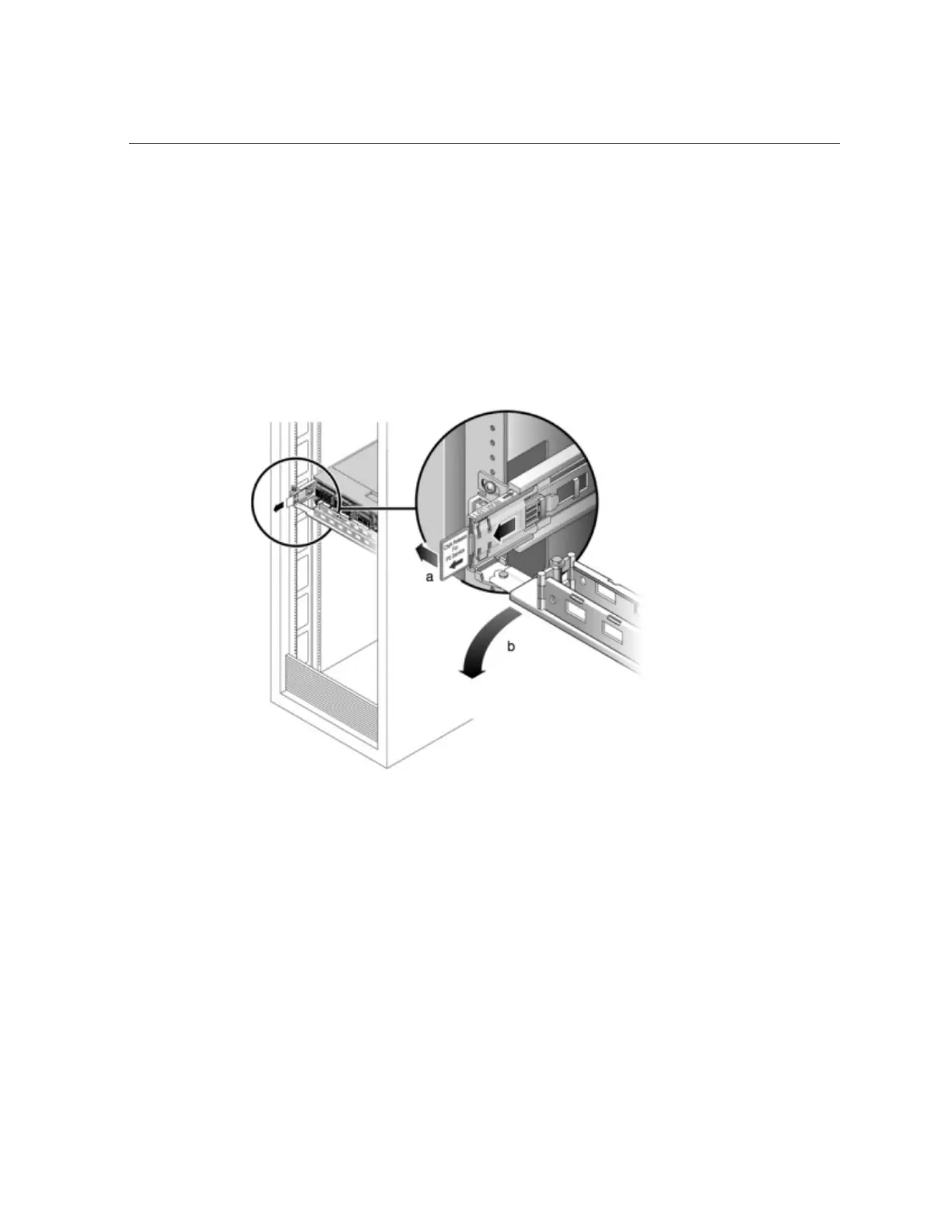How to Replace a 7x20 Power Supply
ensure proper air flow. A faulted power supply is indicated by an amber-colored status LED.
Use the following procedure to replace a 7x20 power supply.
1.
Gain access to the rear of the storage controller where the faulted power supply
is located.
2.
If a cable management arm (CMA) is installed, press and hold the CMA release
tab and rotate the arm out of the way.
3.
Disconnect the power cord from the faulted power supply.
4.
Shut down the controller using one of the power-off methods described in “How
to Power off the Controller” on page 41.
202 Oracle ZFS Storage Appliance Customer Service Manual • February 2016