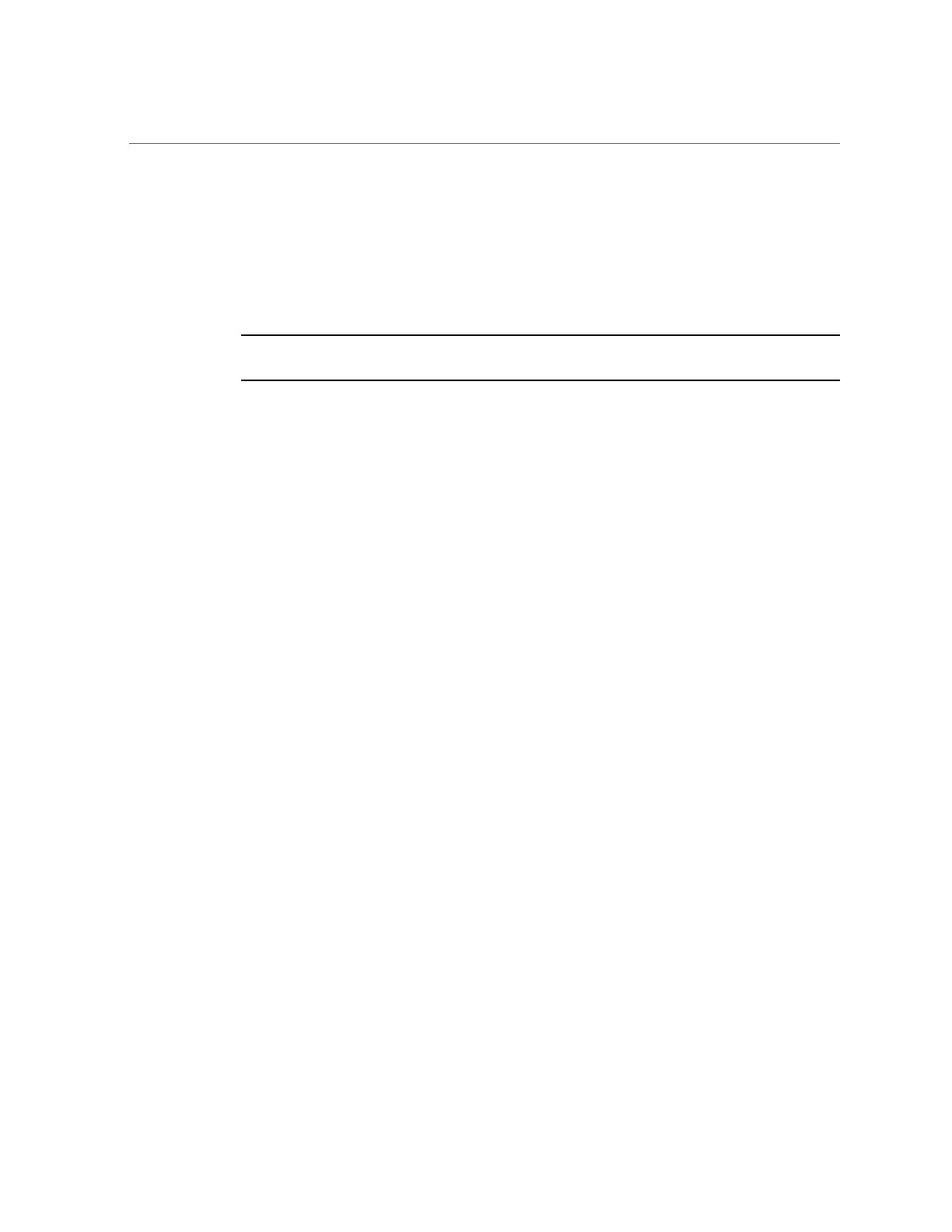How to Update Software on a Single Controller (CLI)
dory:maintenance system updates download (uncommitted)> commit
Transferred 484M of 484M (100%) ... done
Unpacking ... done
dory:maintenance system updates> list
UPDATE DATE STATUS
ak-nas@2009.10.14,1-0-nd 2009-10-14 08:45 AKUP_WAITING
...
Note - If the update is no longer appropriate for the system (because you have skipped past its
version number), an error message may be provided.
4.
From this context, you can set any properties specific to the update, including
applying deferred updates.
For more information on the set of properties available for the particular update, run the help
properties command. User-controllable properties will begin with the update_ prefix:
Updating from ... ak/nas@2009.10.11,1-0
Backing up smf(5) ... done.
Loading media metadata ... ^C
This will cancel the current update. Are you sure? (Y/N) y
error: interrupted by user
dory:maintenance system updates ak-nas@2009.10.14,1-0-nd>
As the update proceeds, the latest message will be printed. You can cancel the upgrade at any
time by pressing ^C, at which point you will be prompted for confirmation:
dory:maintenance system updates> select ak-nas@2009.10.14,1-0-nd
dory:maintenance system updates ak-nas@2009.10.14,1-0-nd> upgrade
The selected software update requires a system reboot in order to take effect.
The system will automatically reboot at the end of the update process. The
update will take several minutes. At any time during this process, you can
cancel the update with [Control-C].
Are you sure? (Y/N) y
Updating from ... ak/nas@2009.10.11,1-0
Backing up smf(5) ... done.
Loading media metadata ... done.
Selecting alternate product ... SUNW,iwashi
Installing Sun Storage 7120 2009.10.14,1-0
pkg://sun.com/ak/SUNW,iwashi@2009.10.14,1-0:20091014T084500Z
Creating system/boot/ak-nas-2009.10.14_1-0 ... done.
Creating system/root/ak-nas-2009.10.14_1-0 ... done.
...
5.
After you set any properties, execute the upgrade command.
You are prompted for confirmation and (assuming an affirmative) the update begins:
286 Oracle ZFS Storage Appliance Customer Service Manual • February 2016