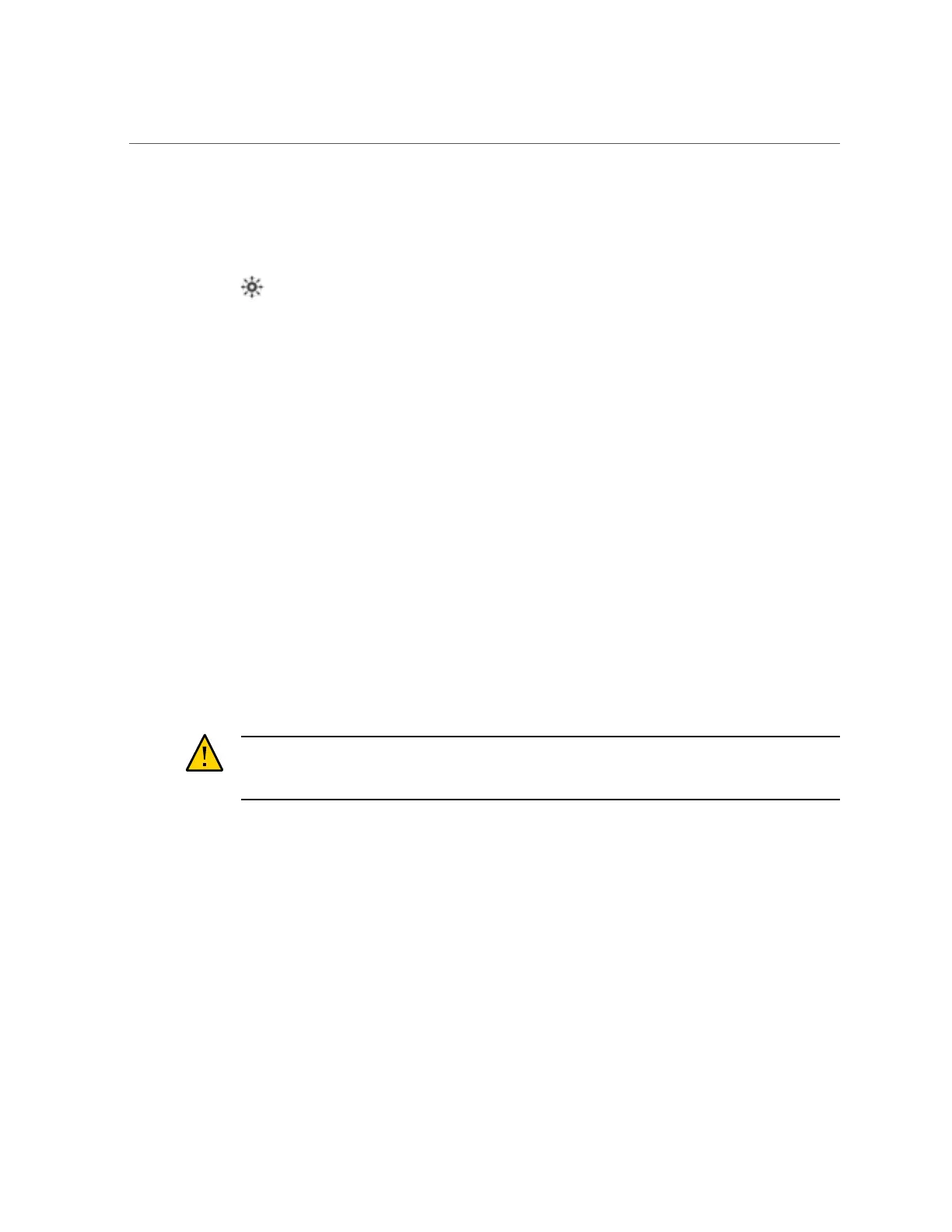How to Replace a ZS4-4 Fan Module
installed while the storage controller is running without affecting other hardware capabilities.
Use the following procedure to replace a ZS4-4 fan module.
1.
To locate the chassis you want to service, click the associated locator icon
on the Maintenance > Hardware screen of the BUI or issue the command
set /SYS/LOCATE status=on at the service processor (SP) prompt. The locator LED
will flash on the controller chassis.
2.
At the back of the controller, verify that cables have sufficient length and
clearance to extend the controller from the rack.
3.
Extend the controller from the rack as described in “How to Extend the Storage
Controller from the Rack” on page 41.
4.
Remove the top cover as described in “How to Remove the Top
Cover” on page 42.
5.
Identify the faulted fan module by locating the corresponding Service Required
status indicator or by navigating to the Maintenance > Hardware screen of the
BUI, clicking Fan, and noting the ID of the faulted module, which has an amber
icon. To highlight the location of the fan module in the controller picture, click
on the module ID. To view details about the faulted module, click its information
icon and then click Active Problems.
6.
Lift the green handle at the top of the fan module to unlock the fan module, and
pull the fan module straight up and out.
Caution - Excessive movement or rocking of the fan module during removal can cause damage
to the internal connector on the fan module board. When removing a fan module, do not rock it
back and forth.
7.
Position the replacement fan module so the connector on the bottom of the
module is aligned with the connector on the inside of the slot and all keying and
62 Oracle ZFS Storage Appliance Customer Service Manual • February 2016