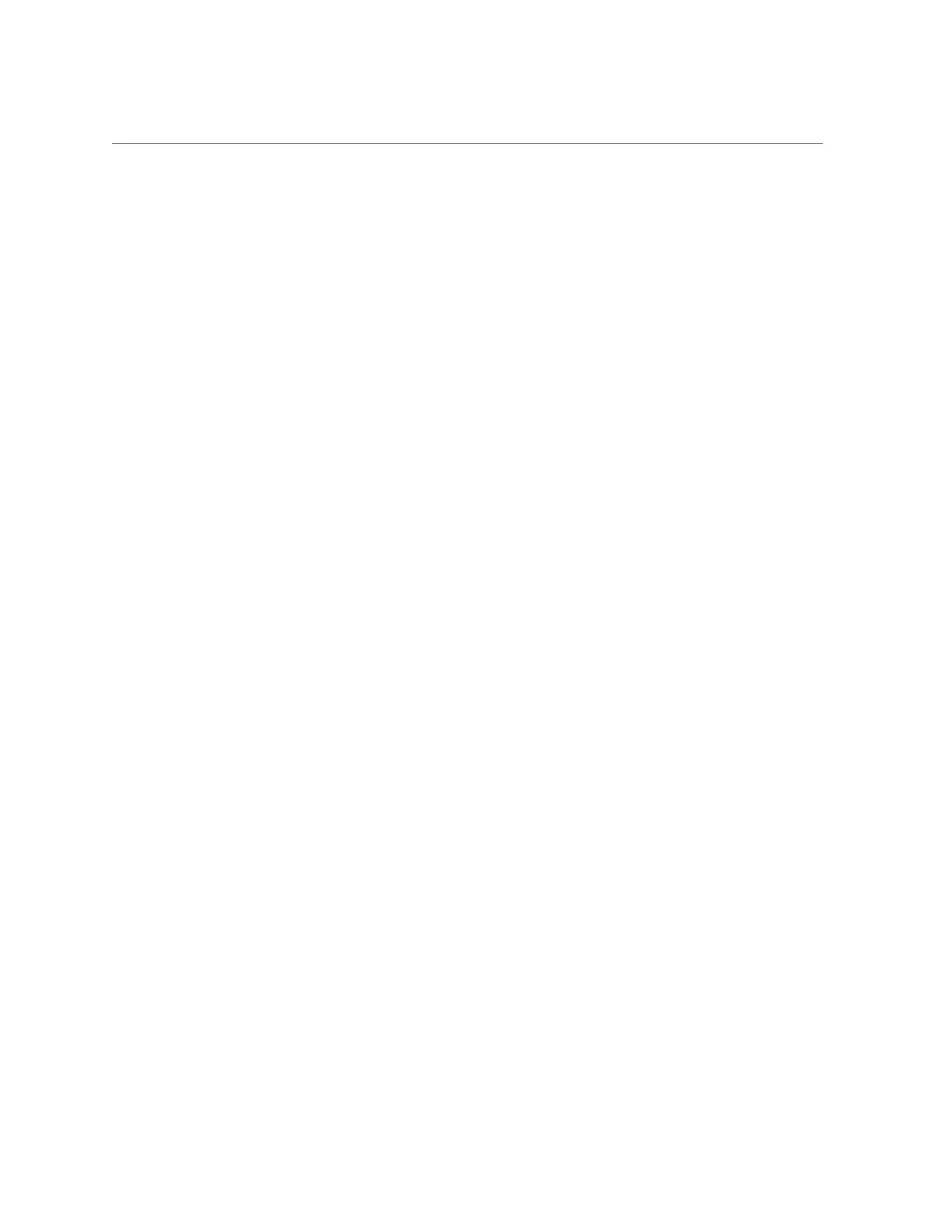Contents
▼ How to Set Up Software Notification (CLI) ......................................... 281
▼ How to Check for Software Updates (BUI) ......................................... 282
▼ How to Check for Software Updates (CLI) .......................................... 282
Updating Software on a Single Controller ........................................................ 283
▼ How to Update Software on a Single Controller (BUI) ........................... 283
▼ How to Update Software on a Single Controller (CLI) ........................... 285
Updating Software on Clustered Controllers ..................................................... 287
Preconditions ...................................................................................... 287
▼ How to Prepare to Update Clustered Controllers (BUI) .......................... 288
▼ How to Prepare to Update Clustered Controllers (CLI) .......................... 289
▼ How to Update Controller A (BUI) .................................................... 290
▼ How to Update Controller A (CLI) .................................................... 291
▼ How to Update Controller B (BUI) .................................................... 293
▼ How to Update Controller B (CLI) .................................................... 293
Working with Health Checks ......................................................................... 294
▼ How to Check System Health (BUI) .................................................. 295
▼ How to Check System Health (CLI) ................................................... 297
Troubleshooting Update Health Check Failures ......................................... 297
Resolving Health Check Alerts .............................................................. 298
Applying Deferred Updates ........................................................................... 299
▼ How to Apply Deferred Updates (BUI) .............................................. 301
▼ How to Apply Deferred Updates (CLI) ............................................... 301
Understanding Deferred Updates ............................................................ 302
Working with Firmware Upgrades .................................................................. 307
Rolling Back System Software ....................................................................... 309
Fail-safe Rollback ................................................................................ 310
▼ How to Roll Back the System Software (BUI) ..................................... 310
▼ How to Roll Back the System Software (CLI) ...................................... 311
Removing an Update Package ........................................................................ 311
▼ How to Remove an Update Package (BUI) .......................................... 311
▼ How to Remove an Update Package (CLI) .......................................... 311
7