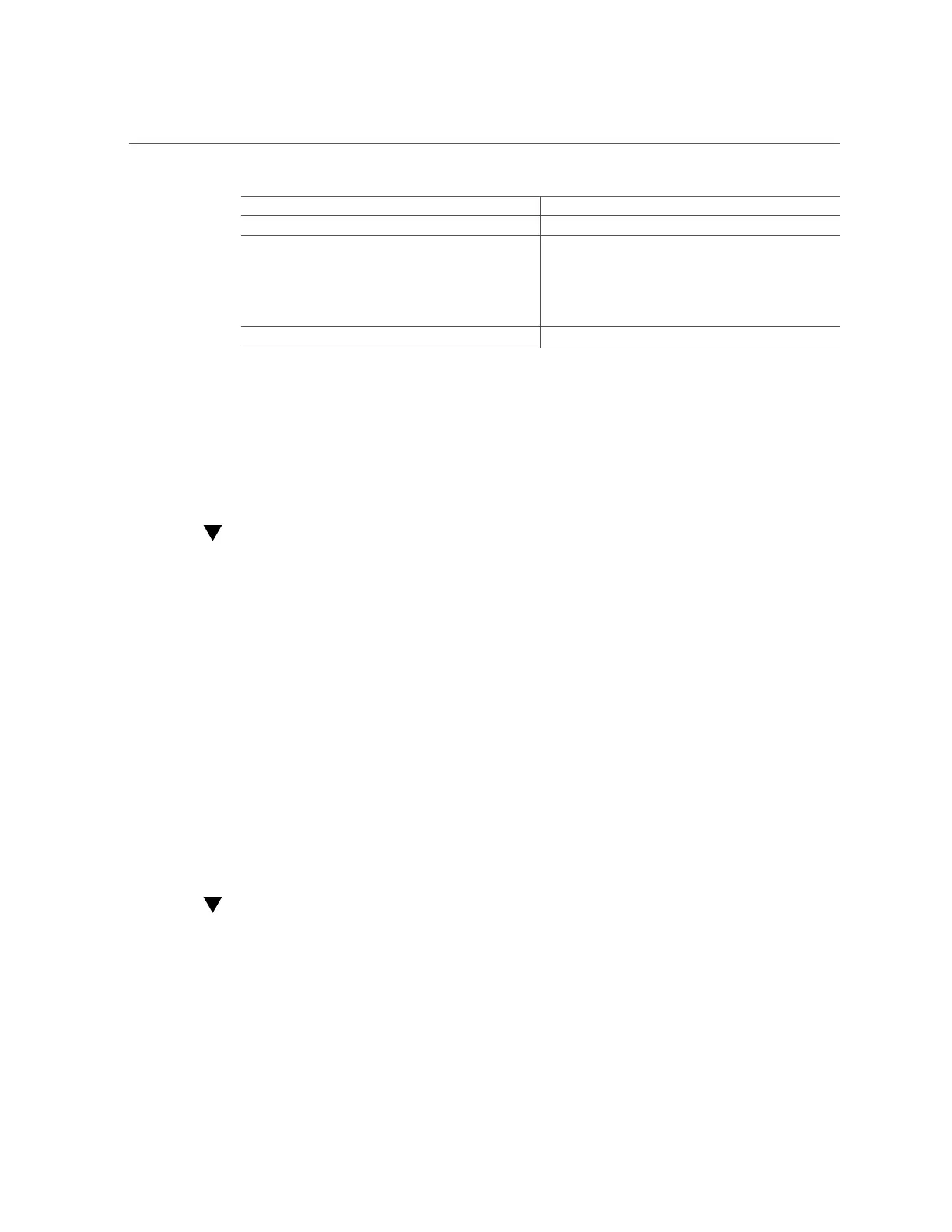Check the Message Buffer
Description Links
“View Log Files (Oracle ILOM)” on page 39
Generate and examine low-level diagnostic information
generated by POST.
“POST Overview” on page 40
“Configure POST” on page 40
“Oracle ILOM Properties That Affect POST
Behavior” on page 42
Related Information
■
“Checking for Faults” on page 27
■
“Interpreting LEDs” on page 33
■
“Clear a Fault Manually” on page 43
Check the Message Buffer
The dmesg command checks the system buffer for recent diagnostic messages and displays the
messages.
1.
Log in as superuser.
2.
Type:
# dmesg
Related Information
■
“View Log Files (Oracle Solaris)” on page 38
■
“View Log Files (Oracle ILOM)” on page 39
■
“POST Overview” on page 40
View Log Files (Oracle Solaris)
The error logging daemon, syslogd, automatically records various system warnings, errors, and
faults in message files. These messages can alert you to system problems such as a device that
is about to fail.
38 SPARC T8-2 Server Service Manual • June 2019
