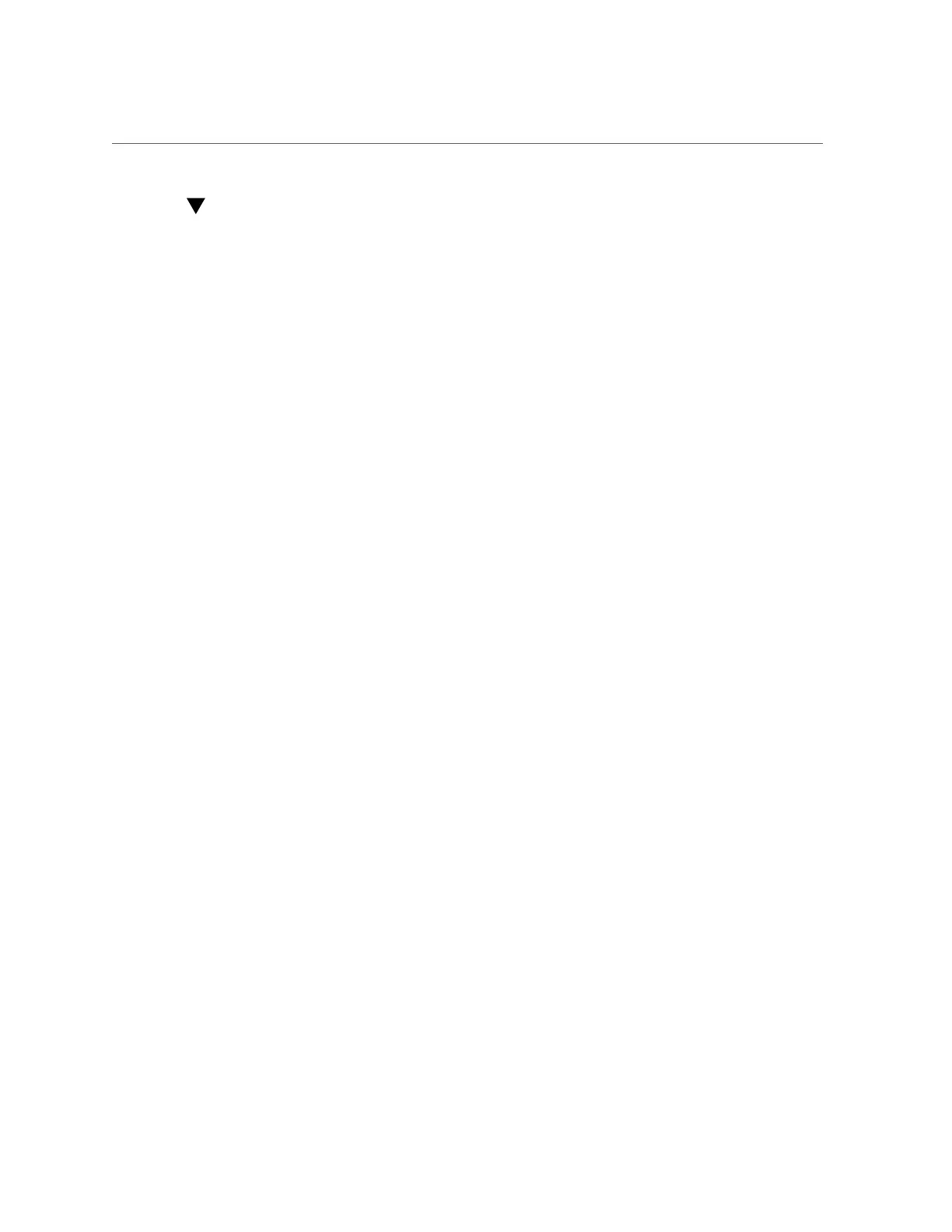Identify Faulted Components
Identify Faulted Components
The fmadm faulty command displays the list of faults detected by PSH (Predictive Self
Healing). You can run this command from the host or through the Oracle ILOM fault
management shell.
1.
From the Oracle ILOM prompt, start the fault management shell and type fmadm
faulty.
This example shows how to check for faults through the Oracle ILOM fault management shell.
You can also check for faults by typing show faulty at the Oracle ILOM prompt.
-> start /SP/faultmgmt/shell
Are you sure you want to start /SP/faultmgmt/shell (y/n)? y
faultmgmtsp> fmadm faulty
------------------- ------------------------------------ -------------- -------
Time UUID msgid Severity
------------------- ------------------------------------ -------------- -------
2015-01-16/17:55:26 f4ee56c-9fdd-ca19-efb5-ae39675dfee3 SPT-8000-PX Major
Problem Status : open
Diag Engine : fdd 1.0
System
Manufacturer : Oracle Corporation
Name : SPARC T8-2
Part_Number : 12345678+11+1
Serial_Number : 1238BDC0DF
----------------------------------------
Suspect 1 of 1
Fault class : fault.component.misconfigured
Certainty : 100%
Affects : /SYS/MB/CM1/CMP/MR3/BOB1/CH1/DIMM
Status : faulted
FRU
Status : faulty
Location : /SYS/MB/CM1/CMP/MR3/BOB1/CH1/DIMM
Manufacturer : Hynix Semiconductor Inc.
Name : 8192MB DDR4 SDRAM DIMM
Part_Number : 70xx001,HMA4xxR7MFRxx-TFT8
Revision : 01
Serial_Number : 465769T+02xxx102WR
Chassis
Manufacturer : Oracle Corporation
Name : SPARC T8-2
Detecting and Managing Faults 29
