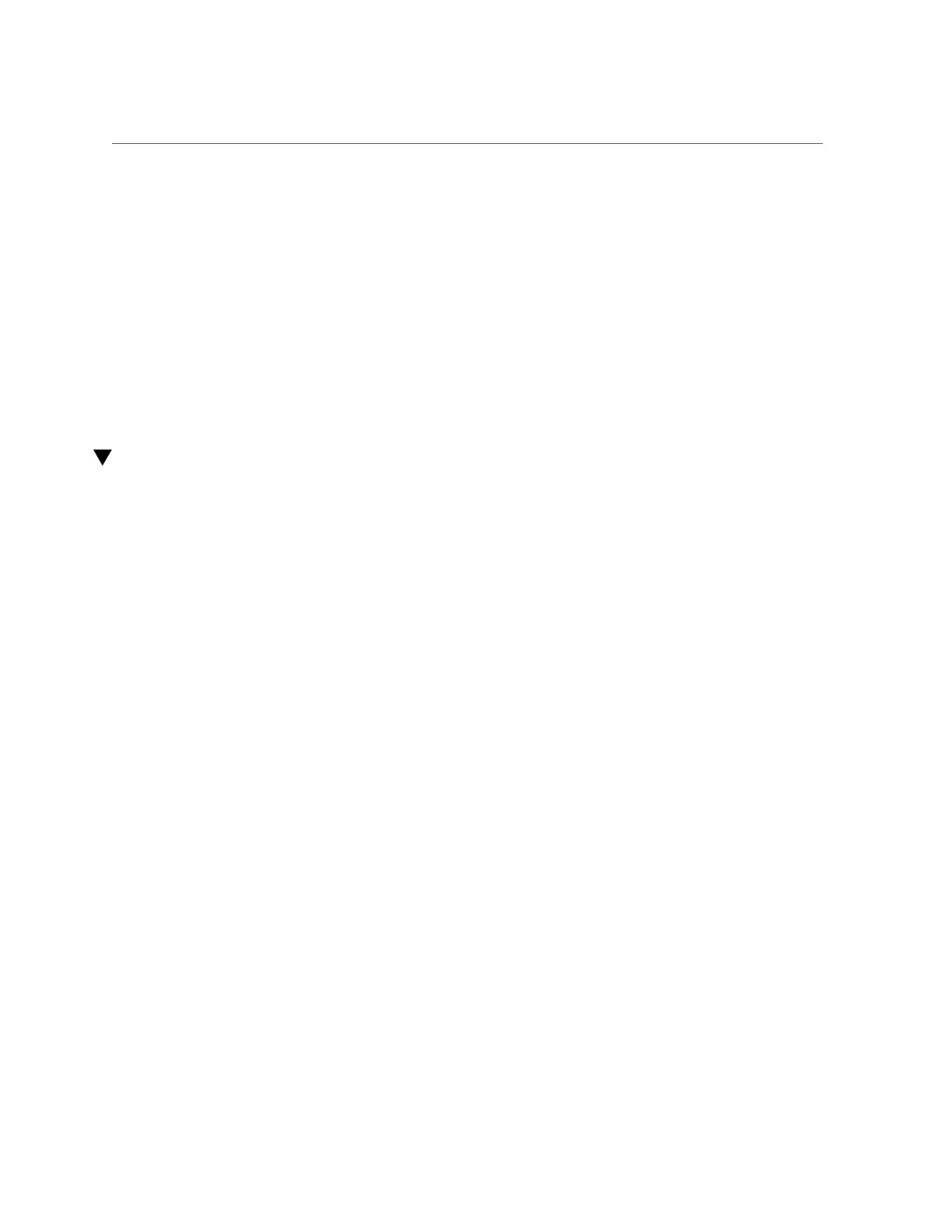Verify a PCIe Card
7.
Verify that the card is properly installed.
See “Verify a PCIe Card” on page 127.
8.
Configure the PCIe card.
Refer to the documentation shipped with the PCIe card for information about configuring the
PCIe card, including installing required operating systems.
Related Information
■
“Remove a PCIe Card or Filler” on page 123
■
“Verify a PCIe Card” on page 127
Verify a PCIe Card
1.
Verify that the System Service Required LEDs are not illuminated.
2.
Perform one of the following actions based on your verification results:
■ If any of the LEDs are illuminated, see “Interpreting LEDs” on page 33.
■ If none of the LEDs are illuminated, configure the PCIe card as described in
the documentation shipped with the card.
Related Information
■
“Install a PCIe Card or Filler” on page 125
■
“Remove a PCIe Card or Filler” on page 123
■
“PCIe Card Configuration” on page 119
Servicing PCIe Cards 127
