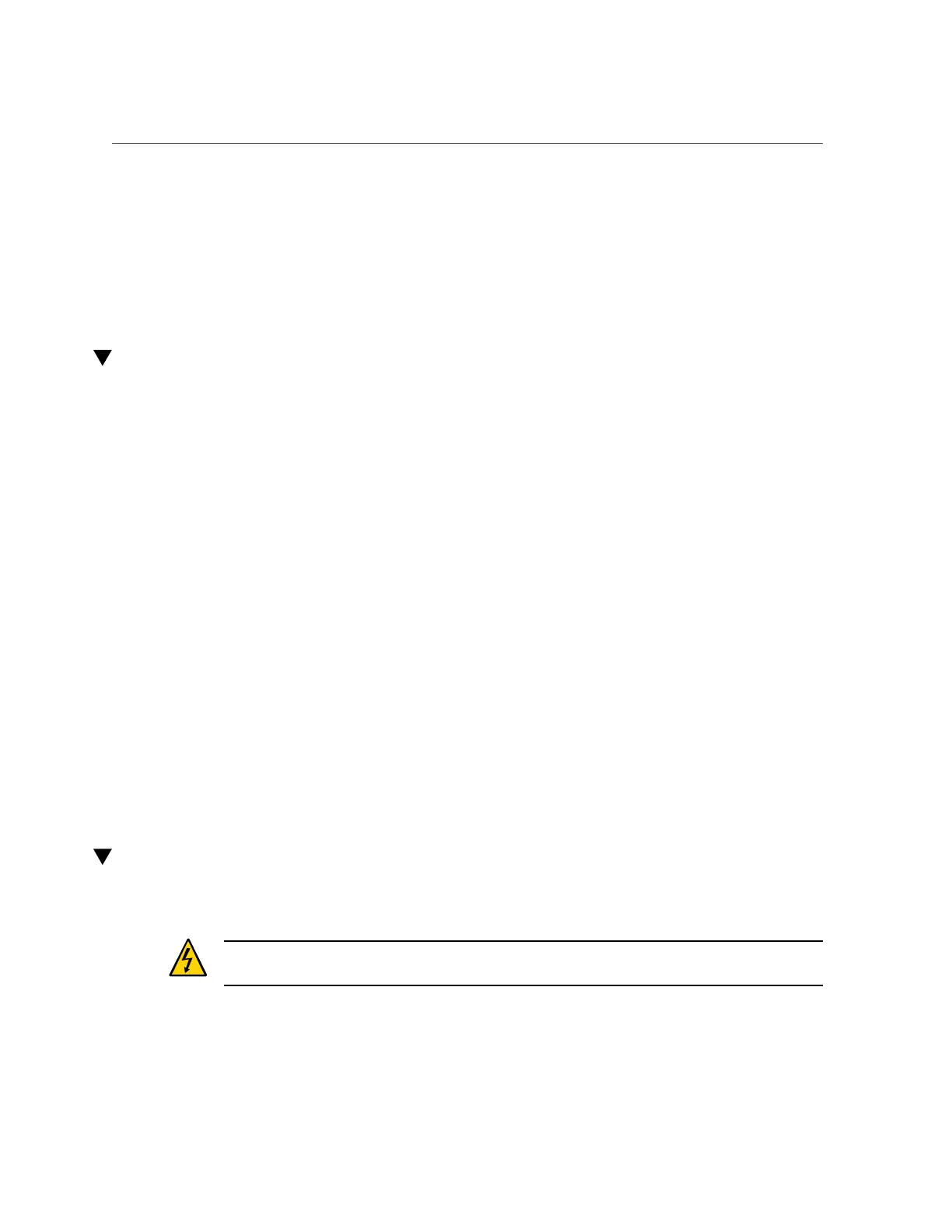Determine Which Drive Is Faulty
■
“Remove a Drive” on page 65
■
“Install a Drive” on page 70
■
“Remove a Drive Filler” on page 69
■
“Install a Drive Filler” on page 72
■
“Verify a Drive” on page 73
Determine Which Drive Is Faulty
The following LEDs are lit when a drive fault is detected:
■
System Service Required LEDs on the front and rear panels.
■
Service Required LED on the faulty drive.
1.
Check to see if any System Service Required LEDs are lit or flashing.
See “Interpreting LEDs” on page 33.
2.
From the front of the server, check the drive LEDs to identify the faulty drive.
The amber Service Required LED is lit on the drive that needs to be replaced.
See “Drive LEDs” on page 64.
3.
Remove the faulty drive.
See “Remove a Drive” on page 65.
Related Information
■
“Drive LEDs” on page 64
■
“Remove a Drive” on page 65
■
“Install a Drive” on page 70
■
“Verify a Drive” on page 73
■
“Detecting and Managing Faults” on page 27
Remove a Drive
This is a hot-service procedure that can be performed by a customer while the server is running.
Caution - This procedure requires that you handle components that are sensitive to ESD which
can cause server components to fail.
Servicing Drives 65
