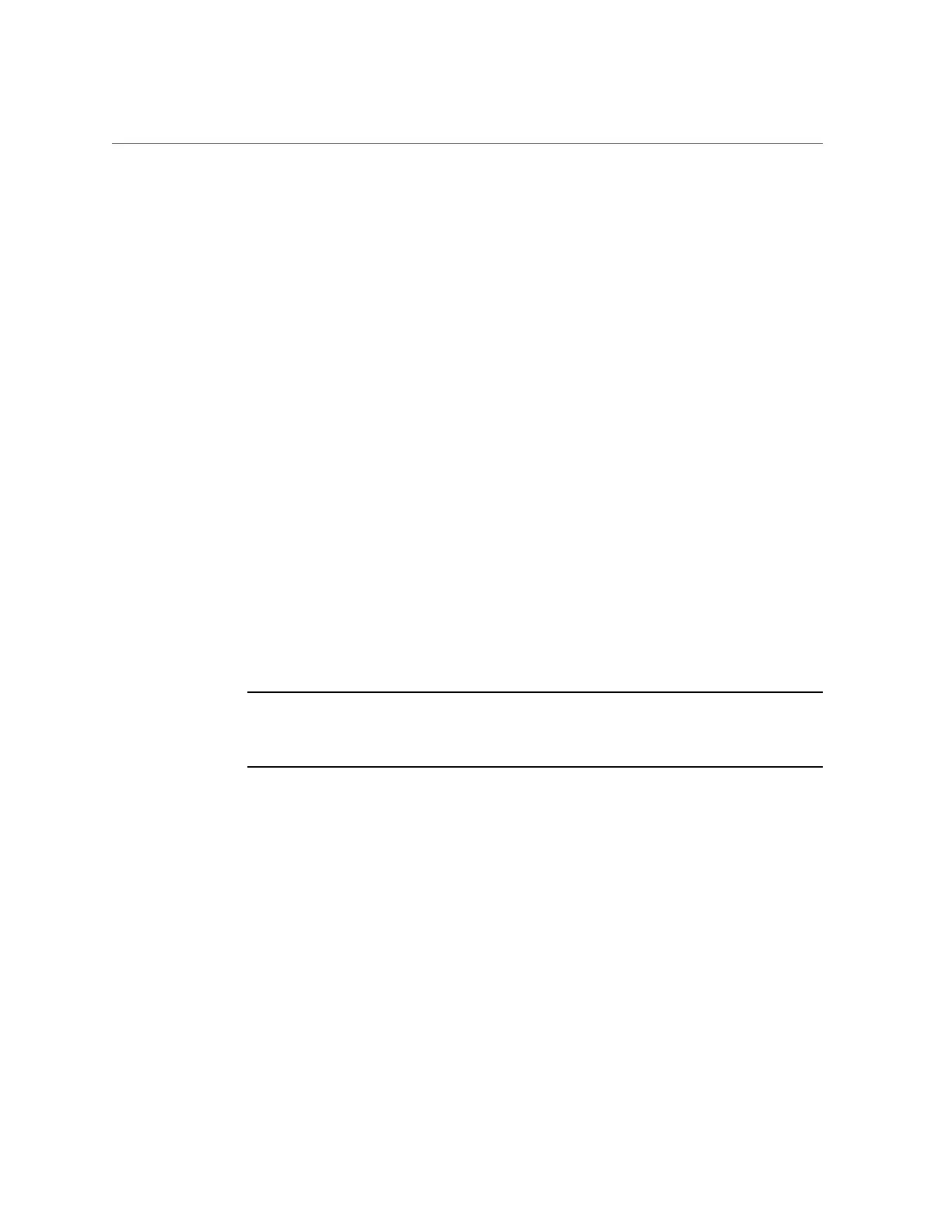Attaching Devices During Service
Related Information
■
“Replace the Top Cover” on page 172
■
“Extend the Server to the Service Position” on page 55
■
“Release the CMA” on page 57
■
“Remove the Top Cover” on page 60
Attaching Devices During Service
During service procedures, you might have to connect devices to the server.
■
For OS support, connect an Ethernet cable to the one of the Ethernet connectors (NET 0,
NET 1, NET 2, and NET 3).
■
If you plan to interact with the system console directly, you can connect additional external
devices, such as a mouse and keyboard, to the server's USB connectors, and connect a
monitor to a DB-15 video connector. The front DB-15 video connector is active by default.
To enable the rear port and disable the front port, you must enable the Oracle ILOM
VGA_REAR_PORT policy: -> set /SP/policy VGA_REAR_PORT=enabled. For more details on
selecting an active video port, refer to “Accessing the Server” in SPARC T8 Series Servers
Administration Guide.
■
If you plan to connect to the Oracle ILOM software over the network, connect an Ethernet
cable to the Ethernet port labeled NET MGT.
Note - The SPM uses the NET MGT (out-of-band) port by default. You can configure
the SPM to share one of the sever's four Ethernet ports instead. The SPM uses only the
configured Ethernet port.
■
If you plan to access the Oracle ILOM CLI through the SER MGT port, connect a serial null
modem cable to the RJ-45 serial port labeled SER MGT.
■
The USB connectors on the front panel support USB 2.0. The USB connectors on the rear
panel support USB 3.0.
Related Information
■
“Front Panel Components (Service)” on page 13
■
“Rear Panel Components (Service)” on page 15
■
“Detecting and Managing Faults” on page 27
■
Server Installation
Preparing for Service 61
